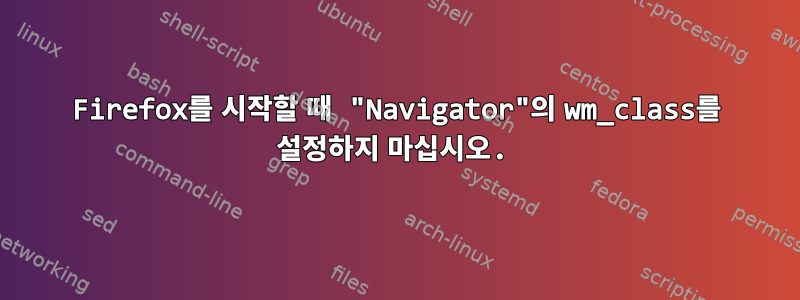
다음과 같이 Firefox를 시작합니다.
/usr/bin/firefox --no-remote -P Fastmail --class "FastmailFF"
궁극적인 목표는 자체 아이콘을 갖고 일반 브라우저와 독립적으로 존재하는 .desktop 파일에 넣을 명령을 알아내는 것입니다.
위의 콘텐츠는 현재 Firefox 아이콘 아래에 그룹화되어 있습니다.
명령을 사용하여 창을 검사하면 xprop WM_CLASS다음과 같은 결과가 나타납니다.
WM_CLASS(STRING) = "Navigator", "FastmailFF"
기본 Firefox의 경우 다음과 같습니다.
WM_CLASS(STRING) = "Navigator", "firefox"
그래서 일반적인 "Navigator" 문자열이 그룹화를 일으키는 것 같습니다.
Navigator시작할 때 추가되는 것을 방지하는 방법이 있습니까 ?
Firefox가 스냅샷을 통해 설치된 것 같습니다.
Version: 1:1snap1-0ubuntu2
저는 gnome 42.5와 wayland를 실행하고 있습니다.
답변1
업데이트 (2023-07-07): -no-remoteCLI 옵션을 제거하면 피할 수 있습니다.Firefox가 실행 중이지만 응답하지 않습니다.실수.
--name FastmailFF나에게(Fedora 37에서 Wayland 및 Gnome 43 사용) 문제는 --class FastmailFF.
전체 firefox-personal.desktop파일은 다음과 같습니다.
[Desktop Entry]
Version=1.0
Name=Firefox (Personal)
GenericName=Web Browser
Comment=Browse the Web
Exec=firefox -P personal --name FirefoxPersonal %u
Icon=firefox
Terminal=false
Type=Application
MimeType=text/html;text/xml;application/xhtml+xml;application/vnd.mozilla.xul+xml;text/mml;x-scheme-handler/http;x-scheme-handler/https;
StartupNotify=true
# NOTE: If this is not set to the same as the argument of the --name option,
# then GNOME Shell won't show the nice Firefox icon and the user facing
# "Firefox (Personal)" text along with it.
StartupWMClass=FirefoxPersonal
Categories=Network;WebBrowser;
Keywords=web;browser;internet;
Actions=new-window;new-private-window;profile-manager-window;
X-Desktop-File-Install-Version=0.26
[Desktop Action new-window]
Name=Open a New Window
Exec=firefox -P personal --name FirefoxPersonal --new-window %u
[Desktop Action new-private-window]
Name=Open a New Private Window
Exec=firefox -P personal --name FirefoxPersonal --private-window %u


