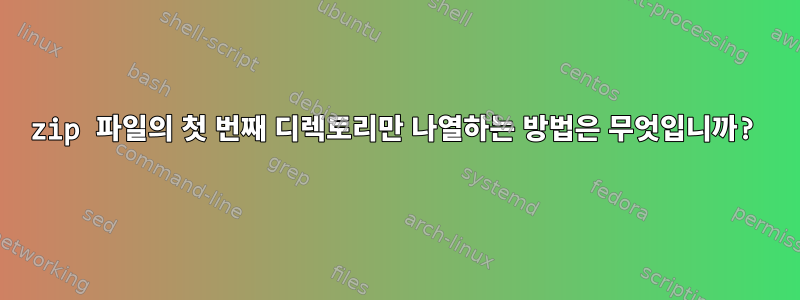
unzip -l모든 디렉터리와 하위 디렉터리/파일을 표시합니다.
-maxdepth 1명령 과 유사하게 zip 파일 크기의 첫 번째 디렉토리 구조만 나열하고 싶습니다 find.
전체 스크립트 없이 이를 수행할 수 있는 방법이 있습니까?
답변1
최소한 UnZip 6.00Debian 기반 배포판에서는 -x아래 설명과 같이 와일드카드와 함께 옵션을 사용할 수 있습니다 man unzip.
[-x xfile(s)] An optional list of archive members to be excluded from process‐ ing. Since wildcard characters normally match (`/') directory separators (for exceptions see the option -W), this option may be used to exclude any files that are in subdirectories. For example, ``unzip foo *.[ch] -x */*'' would extract all C source files in the main directory, but none in any subdirectories. Without the -x option, all C source files in all directories within the zipfile would be extracted.
예를 들어, 주어진
$ unzip -l dir
Archive: dir.zip
Length Date Time Name
--------- ---------- ----- ----
0 2023-03-11 07:57 dir/
24 2023-03-11 12:50 dir/file
1464 2023-03-04 12:51 dir/input.csv
187 2023-03-06 09:03 dir/input
0 2023-02-28 10:25 dir/subdir3/
0 2023-02-28 10:25 dir/subdir3/Files.txt
55 2023-02-28 10:51 dir/file2
26 2023-03-10 20:00 dir/utf-16BE.txt
0 2023-02-28 10:25 dir/subdir2/
0 2023-02-28 10:25 dir/subdir2/File.txt
0 2023-02-28 10:25 dir/subdir1/
0 2023-02-28 10:25 dir/subdir1/file.txt
585 2023-03-01 06:54 dir/source.CSV
115 2023-02-28 10:50 dir/file1
211 2023-03-10 09:01 dir/01-netcfg.yaml
--------- -------
2667 15 files
그 다음에
$ unzip -l dir -x '*/*/*'
Archive: dir.zip
Length Date Time Name
--------- ---------- ----- ----
0 2023-03-11 07:57 dir/
24 2023-03-11 12:50 dir/file
1464 2023-03-04 12:51 dir/input.csv
187 2023-03-06 09:03 dir/input
55 2023-02-28 10:51 dir/file2
26 2023-03-10 20:00 dir/utf-16BE.txt
585 2023-03-01 06:54 dir/source.CSV
115 2023-02-28 10:50 dir/file1
211 2023-03-10 09:01 dir/01-netcfg.yaml
--------- -------
2667 9 files
답변2
이와 같이,MCVE방법:
curl -s https://gist.githubusercontent.com/sputnick-dev/1d2303e5fb75af8792f828ff33c127af/raw/e42cd4f56ce1b430752269cff2571342b19eb58a/gistfile1.txt | bash
cd /tmp
zip -r rand_dirs.zip rand_dirs
unzip -l rand_dirs.zip |
grep -oP '^\s+\d+\s+\d{4}-\d{2}-\d{2}\s+\d{2}:\d{2}\s+\K[^/]+/[^/]+' |
sort -u
산출
rand_dirs/Yqol
rand_dirs/yT3oVke
rand_dirs/yt7p
rand_dirs/z
rand_dirs/z8Tx
rand_dirs/ZaQ7cE
rand_dirs/zeWgeCr8RbS
rand_dirs/zVf4
[...]


