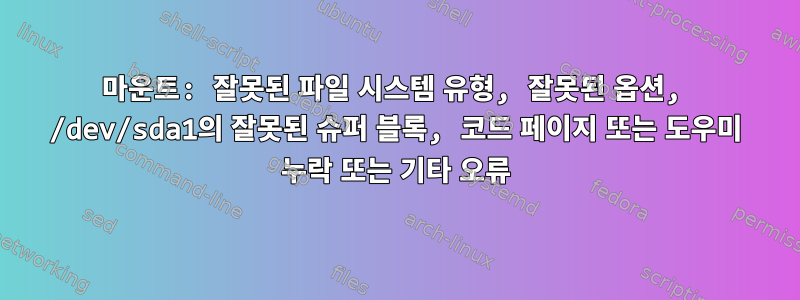
Azure VM에 추가된 디스크를 탑재하려고 하지만 다음 오류 메시지와 함께 실패합니다.
mount: /mydirectory: wrong fs type, bad option, bad superblock on /dev/sda1, missing codepage or helper program, or other error.
내가 한 일은 다음과 같습니다. 디스크를 만들어 Azure VM에 연결했습니다. 그런 다음 명령을 실행하면 sudo fdisk -l다음과 같은 출력이 표시됩니다.
Disk /dev/sda: 300 GiB, 322122547200 bytes, 629145600 sectors
Disk model: Virtual Disk
Units: sectors of 1 * 512 = 512 bytes
Sector size (logical/physical): 512 bytes / 4096 bytes
I/O size (minimum/optimal): 4096 bytes / 4096 bytes
sudo fdisk /dev/sda그런 다음 다음 단계에 따라 명령을 호출했습니다.
Welcome to fdisk (util-linux 2.34).
Changes will remain in memory only, until you decide to write them.
Be careful before using the write command.
Device does not contain a recognized partition table.
Created a new DOS disklabel with disk identifier 0xeacbff1b.
Command (m for help): n
Partition type
p primary (0 primary, 0 extended, 4 free)
e extended (container for logical partitions)
Select (default p): p
Partition number (1-4, default 1): 1
First sector (2048-629145599, default 2048):
Last sector, +/-sectors or +/-size{K,M,G,T,P} (2048-629145599, default 629145599):
Created a new partition 1 of type 'Linux' and of size 300 GiB.
Command (m for help): w
The partition table has been altered.
Calling ioctl() to re-read partition table.
Syncing disks.
호출한 후 fdisk설치하려고 시도했지만( sudo mount /dev/sda1 /mydirectory) 위의 오류 메시지와 함께 실패합니다.
mount: wrong fs type, bad option, bad superblock on /dev/sda1, missing codepage or helper program, or other error.
이 문제를 어떻게 해결할 수 있나요?
답변1
이것이 다음과 같다고 가정하자새로운,공백예를 들어, 디스크를 마운트하려면 파티션에 파일 시스템을 생성해야 합니다.
sudo mkfs.ext4 /dev/sda1
기본 옵션을 사용하여 파티션에 ext4 파일 시스템이 생성됩니다.
이미 데이터가 있는 디스크/파티션에서는 이 작업을 수행하지 마십시오!


