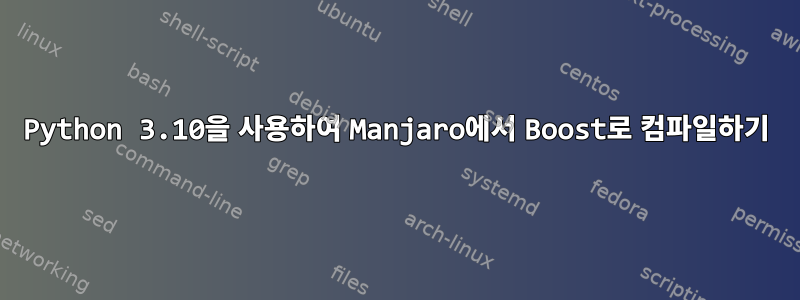
나는 사용하려고코넬 대학교 교육 소프트웨어. 다음을 사용하여 설치하려고 할 때 python setup.py install:
[...]
running install_scripts
Could not find env var MOE_CMAKE_PATH for cmake, using /usr/bin/cmake from $PATH
Passing '-D MOE_PYTHON_INCLUDE_DIR=/usr/include/python3.10 -D MOE_PYTHON_LIBRARY=/usr/lib/libpython3.10.so.1.0' args from MOE_CMAKE_OPTS to cmake.
Passing CC=/usr/bin/gcc to cmake.
Passing CXX=/usr/bin/g++ to cmake.
PYTHON_INCLUDE_DIR (Expected full path to where Python.h is found): /usr/include/python3.10
PYTHON_LIBRARY (Expected path to Python shared object; e.g., libpython2.7.so or .dylib): /usr/lib/libpython3.10.so.1.0
CMake Deprecation Warning at CMakeLists.txt:11 (cmake_minimum_required):
Compatibility with CMake < 2.8.12 will be removed from a future version of
CMake.
Update the VERSION argument <min> value or use a ...<max> suffix to tell
CMake that the project does not need compatibility with older versions.
-- The C compiler identification is GNU 12.2.1
-- The CXX compiler identification is GNU 12.2.1
-- Detecting C compiler ABI info
-- Detecting C compiler ABI info - done
-- Check for working C compiler: /usr/bin/gcc - skipped
-- Detecting C compile features
-- Detecting C compile features - done
-- Detecting CXX compiler ABI info
-- Detecting CXX compiler ABI info - done
-- Check for working CXX compiler: /usr/bin/g++ - skipped
-- Detecting CXX compile features
-- Detecting CXX compile features - done
-- Found PythonLibs: /usr/lib/libpython3.10.so.1.0 (found version "3.10.9")
-- Searching for Boost Python 3 component
-- Could NOT find Boost: missing: python-py31 (found /usr/lib/cmake/Boost-1.81.0/BoostConfig.cmake (found suitable version "1.81.0", minimum required is "1.51"))
-- Could NOT find Boost: missing: python31 (found /usr/lib/cmake/Boost-1.81.0/BoostConfig.cmake (found suitable version "1.81.0", minimum required is "1.51"))
-- Could NOT find Boost: missing: python36 (found /usr/lib/cmake/Boost-1.81.0/BoostConfig.cmake (found suitable version "1.81.0", minimum required is "1.51"))
-- Could NOT find Boost: missing: python3 (found /usr/lib/cmake/Boost-1.81.0/BoostConfig.cmake (found suitable version "1.81.0", minimum required is "1.51"))
-- Could NOT find Boost: missing: python-py36 (found /usr/lib/cmake/Boost-1.81.0/BoostConfig.cmake (found suitable version "1.81.0", minimum required is "1.51"))
-- Could NOT find Boost: missing: python-py35 (found /usr/lib/cmake/Boost-1.81.0/BoostConfig.cmake (found suitable version "1.81.0", minimum required is "1.51"))
-- Could NOT find Boost: missing: python-py34 (found /usr/lib/cmake/Boost-1.81.0/BoostConfig.cmake (found suitable version "1.81.0", minimum required is "1.51"))
-- Could NOT find Boost: missing: python-py33 (found /usr/lib/cmake/Boost-1.81.0/BoostConfig.cmake (found suitable version "1.81.0", minimum required is "1.51"))
CMake Error at /usr/lib/cmake/Boost-1.81.0/BoostConfig.cmake:141 (find_package):
Could not find a package configuration file provided by "boost_python-py32"
(requested version 1.81.0) with any of the following names:
boost_python-py32Config.cmake
boost_python-py32-config.cmake
Add the installation prefix of "boost_python-py32" to CMAKE_PREFIX_PATH or
set "boost_python-py32_DIR" to a directory containing one of the above
files. If "boost_python-py32" provides a separate development package or
SDK, be sure it has been installed.
Call Stack (most recent call first):
/usr/lib/cmake/Boost-1.81.0/BoostConfig.cmake:262 (boost_find_component)
/usr/share/cmake/Modules/FindBoost.cmake:594 (find_package)
CMakeLists.txt:109 (find_package)
-- Configuring incomplete, errors occurred!
나는 C++에 전혀 익숙하지 않고 Boost가 정확히 무엇에 사용되는지 전혀 모르기 때문에 디버깅이 상당히 고통스럽습니다. boost패키지가 boost-libs모두 내 시스템에 설치되어 있고 최신 상태입니다.
> pacman -Ss boost
extra/boost 1.81.0-3 [installé]
Free peer-reviewed portable C++ source libraries (development headers)
extra/boost-libs 1.81.0-3 [installé]
Free peer-reviewed portable C++ source libraries (runtime libraries)
extra/booster 0.9-1
[...]
관련이 있다면 Python 3.10을 사용하여 가상 환경에서 작업하고 있습니다. 둘 다 문제 없이 python실행됩니다 . python3.10또한 Python 2.7, 3.6, 3.7, 3.8 및 3.9와 같은 몇 가지 다른 Python 배포판이 시스템 전체에 설치되어 있습니다.
컴파일러가 Boost 파일을 찾으려면 어떤 단계를 따라야 합니까?


