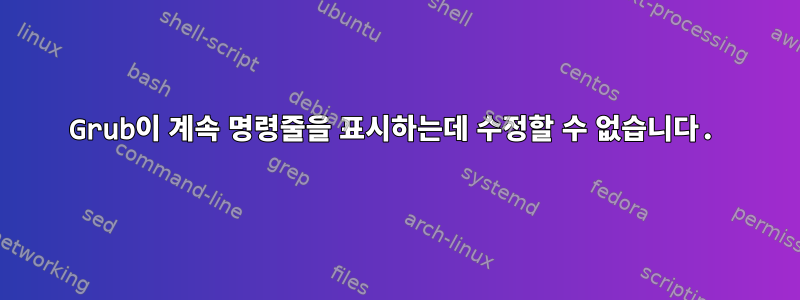
이전 스냅샷 복원을 사용한 후 timeshiftgrub은 이제 명령줄로 부팅됩니다. 다음 명령을 입력하면 Ubuntu(KDE 네온)로 돌아갈 수 있습니다.
> set prefix=(hd0,gpt1)/efi/grub (or "set prefix=(hd0,gpt1)/efi/neon" both works)
> set root=(hd0,gpt4)/
> insmod normal
> normal
안타깝게도 매번 이 명령을 입력해야 하는데 어떻게 해결해야 할지 모르겠습니다. 나는 실행을 시도했습니다 :
sudo update-grub
sudo grub-install /dev/nvme0n1
나도 달려보려고 했는데Boot-repair하지만 행운은 없습니다. BIOS에서 부팅 순서를 Windows로 변경하면 문제 없이 부팅할 수 있습니다.
아래는 출력입니다boot-info주문하다:
boot-info-4ppa203 [20230304_1957]
============================== Boot Info Summary ===============================
=> No boot loader is installed in the MBR of /dev/nvme0n1.
=> No boot loader is installed in the MBR of /dev/nvme1n1.
nvme0n1p1: _____________________________________________________________________
File system: vfat
Boot sector type: Windows 8/10/11/2012: FAT32
Boot sector info: No errors found in the Boot Parameter Block.
Operating System:
Boot files: /efi/Boot/bkpbootx64.efi /efi/Boot/bootx64.efi
/efi/Boot/fbx64.efi /efi/Boot/mmx64.efi
/efi/grub/grubx64.efi /efi/grub/mmx64.efi
/efi/grub/shimx64.efi /efi/neon/grubx64.efi
/efi/neon/mmx64.efi /efi/neon/shimx64.efi
/efi/grub/grub.cfg /efi/neon/grub.cfg
/efi/ubuntu/grub.cfg /efi/Microsoft/Boot/bootmgfw.efi
/efi/Microsoft/Boot/bootmgr.efi
nvme0n1p2: _____________________________________________________________________
File system:
Boot sector type: -
Boot sector info:
nvme0n1p3: _____________________________________________________________________
File system: ntfs
Boot sector type: Windows 8/10/11/2012: NTFS
Boot sector info: No errors found in the Boot Parameter Block.
Operating System: Windows 10 or 11
Boot files: /Windows/System32/winload.exe
nvme0n1p4: _____________________________________________________________________
File system: ext4
Boot sector type: -
Boot sector info:
Operating System: KDE neon User - 5.26
Boot files: /boot/grub/grub.cfg /etc/fstab /etc/default/grub
nvme0n1p5: _____________________________________________________________________
File system: ext4
Boot sector type: -
Boot sector info:
Operating System:
Boot files:
nvme1n1p1: _____________________________________________________________________
File system: ntfs
Boot sector type: Windows 8/10/11/2012: NTFS
Boot sector info: No errors found in the Boot Parameter Block.
Operating System:
Boot files:
================================ 2 OS detected =================================
OS#1: KDE neon User - 5.26 on nvme0n1p4
OS#2: Windows 10 or 11 on nvme0n1p3
================================ Host/Hardware =================================
CPU architecture: 64-bit
Video: NVIDIA Corporation Advanced Micro Devices, Inc. [AMD/ATI] from NVIDIA Corporation Advanced Micro Devices, Inc. [AMD/ATI]
BOOT_IMAGE of the installed session in use:
/boot/vmlinuz-6.0.9-060009-generic root=UUID=b386cc7c-a076-48b9-bdf7-86fe3af5136c ro quiet splash vt.handoff=7
df -Th / : /dev/nvme0n1p4 ext4 98G 55G 39G 59% /
===================================== UEFI =====================================
BIOS/UEFI firmware: GKCN59WW(1.59) from LENOVO
The firmware is EFI-compatible, and is set in EFI-mode for this installed-session.
SecureBoot disabled (confirmed by mokutil).
BootCurrent: 0004
Timeout: 0 seconds
BootOrder: 0004,2001,0000,0005,2002,2003
Boot0000* Windows Boot Manager HD(1,GPT,f9f3fec7-bd7d-4ef5-afbf-633df4359ff0,0x800,0xfa000)/File(\EFI\Microsoft\Boot\bootmgfw.efi)RC
Boot0002* EFI PXE 0 for IPv6 (88-A4-C2-A6-A1-D5) PciRoot(0x0)/Pci(0x2,0x1)/Pci(0x0,0x0)/MAC(88a4c2a6a1d5,0)/IPv6([::]:<->[::]:,0,0)RC
Boot0003* EFI PXE 0 for IPv4 (88-A4-C2-A6-A1-D5) PciRoot(0x0)/Pci(0x2,0x1)/Pci(0x0,0x0)/MAC(88a4c2a6a1d5,0)/IPv4(0.0.0.00.0.0.0,0,0)RC
Boot0004* grub HD(1,GPT,f9f3fec7-bd7d-4ef5-afbf-633df4359ff0,0x800,0xfa000)/File(\EFI\grub\shimx64.efi)
Boot0005* ke HD(1,GPT,f9f3fec7-bd7d-4ef5-afbf-633df4359ff0,0x800,0xfa000)/File(\EFI\neon\grubx64.efi)WINDOWS.........x...B.C.D.O.B.J.E.C.T.=.{.9.d.e.a.8.6.2.c.-.5.c.d.d.-.4.e.7.0.-.a.c.c.1.-.f.3.2.b.3.4.4.d.4.7.9.5.}...a................
Boot2001* EFI USB Device RC
Boot2002* EFI DVD/CDROM RC
Boot2003* EFI Network RC
============================= Drive/Partition Info =============================
Disks info: ____________________________________________________________________
nvme0n1 : is-GPT, no-BIOSboot, has---ESP, not-usb, not-mmc, has-os, has-win, 2048 sectors * 512 bytes
nvme1n1 : is-GPT, no-BIOSboot, has-noESP, not-usb, not-mmc, no-os, no-wind, 2048 sectors * 512 bytes
Partitions info (1/3): _________________________________________________________
nvme0n1p4 : is-os, 64, apt-get, signed grub-pc grub-efi , grub2, grub-install, grubenv-ok, update-grub, farbios
nvme1n1p1 : no-os, 64, nopakmgr, no-docgrub, nogrub, nogrubinstall, no-grubenv, noupdategrub, farbios
nvme0n1p1 : no-os, 64, nopakmgr, no-docgrub, nogrub, nogrubinstall, no-grubenv, noupdategrub, not-far
nvme0n1p3 : is-os, 64, nopakmgr, no-docgrub, nogrub, nogrubinstall, no-grubenv, noupdategrub, not-far
nvme0n1p5 : no-os, 64, nopakmgr, no-docgrub, nogrub, nogrubinstall, no-grubenv, noupdategrub, farbios
Partitions info (2/3): _________________________________________________________
nvme0n1p4 : isnotESP, fstab-has-goodEFI, no-nt, no-winload, no-recov-nor-hid, no-bmgr, notwinboot
nvme1n1p1 : isnotESP, part-has-no-fstab, no-nt, no-winload, no-recov-nor-hid, no-bmgr, notwinboot
nvme0n1p1 : is---ESP, part-has-no-fstab, no-nt, no-winload, no-recov-nor-hid, no-bmgr, notwinboot
nvme0n1p3 : isnotESP, part-has-no-fstab, no-nt, haswinload, no-recov-nor-hid, no-bmgr, notwinboot
nvme0n1p5 : isnotESP, part-has-no-fstab, no-nt, no-winload, no-recov-nor-hid, no-bmgr, notwinboot
Partitions info (3/3): _________________________________________________________
nvme0n1p4 : not--sepboot, with-boot, fstab-without-boot, not-sep-usr, with--usr, fstab-without-usr, std-grub.d, nvme0n1
nvme1n1p1 : not--sepboot, no---boot, part-has-no-fstab, not-sep-usr, no---usr, part-has-no-fstab, no--grub.d, nvme1n1
nvme0n1p1 : not--sepboot, no---boot, part-has-no-fstab, not-sep-usr, no---usr, part-has-no-fstab, no--grub.d, nvme0n1
nvme0n1p3 : not--sepboot, no---boot, part-has-no-fstab, not-sep-usr, no---usr, part-has-no-fstab, no--grub.d, nvme0n1
nvme0n1p5 : maybesepboot, no---boot, part-has-no-fstab, not-sep-usr, no---usr, part-has-no-fstab, no--grub.d, nvme0n1
fdisk -l (filtered): ___________________________________________________________
Disk nvme1n1: 931.53 GiB, 1000204886016 bytes, 1953525168 sectors
Disk identifier: 41D0A58A-BCCA-4999-AE9C-77ED139B7F5D
Start End Sectors Size Type
nvme1n1p1 2048 1953523711 1953521664 931.5G Microsoft basic data
Disk nvme0n1: 476.96 GiB, 512110190592 bytes, 1000215216 sectors
Disk identifier: 41BFB7F3-AF8C-41C5-9190-2DB7078D13D7
Start End Sectors Size Type
nvme0n1p1 2048 1026047 1024000 500M EFI System
nvme0n1p2 1026048 1058815 32768 16M Microsoft reserved
nvme0n1p3 1058816 135243775 134184960 64G Microsoft basic data
nvme0n1p4 135243776 344958975 209715200 100G Linux filesystem
nvme0n1p5 344958976 1000215182 655256207 312.5G Linux filesystem
parted -lm (filtered): _________________________________________________________
nvme0n1:512GB:nvme:512:512:gpt:SAMSUNG MZVLB512HBJQ-000L2:;
1:1049kB:525MB:524MB:fat32:EFI System Partition:boot, esp;
2:525MB:542MB:16.8MB::Microsoft reserved partition:msftres;
3:542MB:69.2GB:68.7GB:ntfs:Windows:msftdata;
4:69.2GB:177GB:107GB:ext4::;
5:177GB:512GB:335GB:ext4::;
nvme1n1:1000GB:nvme:512:512:gpt:T-CREATE TM8FPH001T:;
1:1049kB:1000GB:1000GB:ntfs:Basic data partition:msftdata;
blkid (filtered): ______________________________________________________________
NAME FSTYPE UUID PARTUUID LABEL PARTLABEL
nvme1n1
└─nvme1n1p1 ntfs EC84F84484F812B6 30897a30-bc92-4dd4-95c7-197c6a9c1507 Assets Basic data partition
nvme0n1
├─nvme0n1p1 vfat 02F8-E8D1 f9f3fec7-bd7d-4ef5-afbf-633df4359ff0 EFI System Partition
├─nvme0n1p2 dcc345ec-1019-4035-a464-2f89c1271e3b Microsoft reserved partition
├─nvme0n1p3 ntfs 34ACF8C4ACF881A2 5f35bfa4-31c9-4038-b18f-a6c7df590937 Windows
├─nvme0n1p4 ext4 b386cc7c-a076-48b9-bdf7-86fe3af5136c 5d681f33-e946-7e4a-b80a-9b02561aacfc
└─nvme0n1p5 ext4 1fb6f877-742b-467e-bcb6-96c3f097a920 a1c0e888-2eb2-c547-953c-3dbc1a0b413f
Mount points (filtered): _______________________________________________________
Avail Use% Mounted on
/dev/nvme0n1p3 18.5G 71% /mnt/boot-sav/nvme0n1p3
/dev/nvme0n1p4 38.8G 55% /
/dev/nvme0n1p5 83.3G 68% /home
/dev/nvme1n1p1 27.8G 97% /media/razor/Assets
/dev/nvme1n1p1[/Documents] 27.8G 97% /home/razor/Documents
/dev/nvme1n1p1[/Music] 27.8G 97% /home/razor/Music
/dev/nvme1n1p1[/Pictures] 27.8G 97% /home/razor/Pictures
/dev/nvme1n1p1[/Videos] 27.8G 97% /home/razor/Videos
Mount options (filtered): ______________________________________________________
==================== nvme0n1p1/efi/grub/grub.cfg (filtered) ====================
search.fs_uuid b386cc7c-a076-48b9-bdf7-86fe3af5136c root
set prefix=($root)'/boot/grub'
configfile $prefix/grub.cfg
==================== nvme0n1p1/efi/neon/grub.cfg (filtered) ====================
search.fs_uuid 466639e3-84e8-470b-84da-98a7ca9396f2 root
set prefix=($root)'/boot/grub'
configfile $prefix/grub.cfg
=================== nvme0n1p1/efi/ubuntu/grub.cfg (filtered) ===================
search.fs_uuid 466639e3-84e8-470b-84da-98a7ca9396f2 root
set prefix=($root)'/boot/grub'
configfile $prefix/grub.cfg
=================== nvme0n1p4/boot/grub/grub.cfg (filtered) ====================
GNU/Linux b386cc7c-a076-48b9-bdf7-86fe3af5136c
GNU/Linux, with Linux 6.0.9-060009-generic b386cc7c-a076-48b9-bdf7-86fe3af5136c
GNU/Linux, with Linux 6.0.7-060007-generic b386cc7c-a076-48b9-bdf7-86fe3af5136c
GNU/Linux, with Linux 5.19.12-051912-generic b386cc7c-a076-48b9-bdf7-86fe3af5136c
GNU/Linux, with Linux 5.19.9-051909-generic b386cc7c-a076-48b9-bdf7-86fe3af5136c
GNU/Linux, with Linux 5.19.7-051907-generic b386cc7c-a076-48b9-bdf7-86fe3af5136c
GNU/Linux, with Linux 5.19.5-051905-generic b386cc7c-a076-48b9-bdf7-86fe3af5136c
GNU/Linux, with Linux 5.19.3-051903-generic b386cc7c-a076-48b9-bdf7-86fe3af5136c
GNU/Linux, with Linux 5.19.1-051901-generic b386cc7c-a076-48b9-bdf7-86fe3af5136c
GNU/Linux, with Linux 5.19-051900-generic b386cc7c-a076-48b9-bdf7-86fe3af5136c
GNU/Linux, with Linux 5.4.0-135-generic b386cc7c-a076-48b9-bdf7-86fe3af5136c
GNU/Linux, with Linux 5.4.0-131-generic b386cc7c-a076-48b9-bdf7-86fe3af5136c
Windows Boot Manager (on nvme0n1p1) osprober-efi-02F8-E8D1
### END /etc/grub.d/30_os-prober ###
### END /etc/grub.d/30_uefi-firmware ###
======================== nvme0n1p4/etc/fstab (filtered) ========================
# <file system> <mount point> <type> <options> <dump> <pass>
UUID=b386cc7c-a076-48b9-bdf7-86fe3af5136c / ext4 defaults,noatime 0 1
UUID=1fb6f877-742b-467e-bcb6-96c3f097a920 /home ext4 defaults,noatime 0 2
UUID=EC84F84484F812B6 /media/razor/Assets ntfs3 noatime,uid=1000,gid=1000,fmask=0112,dmask=0002,rw,iocharset=utf8 0 0
/media/razor/Assets/Pictures /home/razor/Pictures auto defaults,nofail,nobootwait,bind 0 2
/media/razor/Assets/Music /home/razor/Music auto defaults,nofail,nobootwait,bind 0 2
/media/razor/Assets/Videos /home/razor/Videos auto defaults,nofail,nobootwait,bind 0 2
/media/razor/Assets/Documents /home/razor/Documents auto defaults,nofail,nobootwait,bind 0 2
UUID=02F8-E8D1 /boot/efi vfat defaults 0 1
==================== nvme0n1p4/etc/default/grub (filtered) =====================
GRUB_DEFAULT=0
GRUB_TIMEOUT_STYLE=menu
GRUB_TIMEOUT=10
GRUB_CMDLINE_LINUX_DEFAULT="quiet splash"
GRUB_CMDLINE_LINUX=""
GRUB_DISABLE_OS_PROBER=false
================= nvme0n1p4: Location of files loaded by Grub ==================
GiB - GB File Fragment(s)
126.663829803 = 136.004251648 boot/grub/grub.cfg 4
128.473628998 = 137.947508736 boot/vmlinuz 2
112.476821899 = 120.771067904 boot/vmlinuz-5.19-051900-generic 1
112.523818970 = 120.821530624 boot/vmlinuz-5.19.1-051901-generic 2
128.375267029 = 137.841893376 boot/vmlinuz-5.19.12-051912-generic 1
128.387691498 = 137.855234048 boot/vmlinuz-5.19.3-051903-generic 2
128.398700714 = 137.867055104 boot/vmlinuz-5.19.5-051905-generic 1
128.411128998 = 137.880399872 boot/vmlinuz-5.19.7-051907-generic 2
128.422142029 = 137.892225024 boot/vmlinuz-5.19.9-051909-generic 1
128.439483643 = 137.910845440 boot/vmlinuz-5.4.0-131-generic 1
128.455112457 = 137.927626752 boot/vmlinuz-5.4.0-135-generic 1
128.465816498 = 137.939120128 boot/vmlinuz-6.0.7-060007-generic 2
128.473628998 = 137.947508736 boot/vmlinuz-6.0.9-060009-generic 2
128.455112457 = 137.927626752 boot/vmlinuz.old 1
157.724925995 = 169.355849728 boot/initrd.img 1
80.364151001 = 86.290350080 boot/initrd.img-5.19-051900-generic 1
76.364162445 = 81.995395072 boot/initrd.img-5.19.1-051901-generic 1
144.364200592 = 155.009880064 boot/initrd.img-5.19.12-051912-generic 1
160.364177704 = 172.189724672 boot/initrd.img-5.19.3-051903-generic 1
158.864253998 = 170.579193856 boot/initrd.img-5.19.5-051905-generic 2
157.176685333 = 168.767180800 boot/initrd.img-5.19.7-051907-generic 1
157.301689148 = 168.901402624 boot/initrd.img-5.19.9-051909-generic 1
157.383125305 = 168.988844032 boot/initrd.img-5.4.0-131-generic 1
157.465816498 = 169.077633024 boot/initrd.img-5.4.0-135-generic 2
157.592098236 = 169.213227008 boot/initrd.img-6.0.7-060007-generic 1
157.724925995 = 169.355849728 boot/initrd.img-6.0.9-060009-generic 1
157.465816498 = 169.077633024 boot/initrd.img.old 2
=================== nvme0n1p4: ls -l /etc/grub.d/ (filtered) ===================
-rwxr-xr-x. 1 root root 18224 Jan 11 2022 10_linux
-rwxr-xr-x. 1 root root 42359 Aug 12 2021 10_linux_zfs
-rwxr-xr-x. 1 root root 12894 Aug 12 2021 20_linux_xen
-rwxr-xr-x. 1 root root 12059 Aug 12 2021 30_os-prober
-rwxr-xr-x. 1 root root 1424 Aug 12 2021 30_uefi-firmware
-rwxr-xr-x. 1 root root 700 Feb 21 2022 35_fwupd
-rwxr-xr-x. 1 root root 214 Aug 12 2021 40_custom
-rwxr-xr-x. 1 root root 216 Aug 12 2021 41_custom
Suggested repair: ______________________________________________________________
The default repair of the Boot-Repair utility would reinstall the grub-efi of
nvme0n1p4,
using the following options: nvme0n1p1/boot/efi
Additional repair would be performed: unhide-bootmenu-10s use-standard-efi-file restore-efi-backups
Final advice in case of suggested repair: ______________________________________
Please do not forget to make your UEFI firmware boot on the KDE neon User - 5.26 entry (nvme0n1p1/efi/****/grub****.efi (**** will be updated in the final message) file) !
If your computer reboots directly into Windows, try to change the boot order in your UEFI firmware.
If your UEFI firmware does not allow to change the boot order, change the default boot entry of the Windows bootloader.
For example you can boot into Windows, then type the following command in an admin command prompt:
bcdedit /set {bootmgr} path \EFI\****\grub****.efi (**** will be updated in the final message)
답변1
nvme0n1p1/efi/neon/grub.cfg둘 다 시스템에 더 이상 존재하지 않는 것으로 보이는 nvme0n1p1/efi/ubuntu/grub.cfgUUID가 있는 파일 시스템을 참조합니다 . 466639e3-84e8-470b-84da-98a7ca9396f2최소한 이러한 UUID는 현재 형식에서는 쓸모가 없으므로 유효한 UUID로 대체되어야 합니다.
Boot-Repair 인쇄물의 출력은 efibootmgr -vUEFI 부팅 옵션이 Boot0004현재 활성 옵션이고 PARTUUID가 있는 파티션 , 즉 BootOrder에 있는 첫 번째 옵션임을 나타냅니다 .\EFI\grub\shimx64.efif9f3fec7-bd7d-4ef5-afbf-633df4359ff0nvme0n1p1
무차별 수정으로 nvme0n1p1/efi/grub/grub.cfg찾은 명령과 어느 정도 일치하도록 편집할 수 있습니다.
set prefix=(hd0,gpt1)/efi/grub
set root=(hd0,gpt4)
configfile $root/boot/grub/grub.cfg
# or maybe "insmod normal" and then "normal", just like you did...
또는 향후 구성 변경에 더 잘 견디는 이 버전을 사용해 볼 수 있습니다.
search.fs_uuid 02F8-E8D1 root # search for nvme0n1p1 by FS UUID
set prefix=($root)'/efi/grub' # sets the prefix using the root
search.fs_uuid b386cc7c-a076-48b9-bdf7-86fe3af5136c root # find nvme0n1p4 by FS UUID
# maybe "insmod normal" and then "normal" here, or...
configfile $root/boot/grub/grub.cfg
shimx64.efi배경: 처음에는 EFI 시스템 파티션 (시스템) 과 동일한 디렉터리에서 부팅합니다 . 먼저 홈 디렉토리가 어디에 있는지 식별하기 위해 최신 데비안과 파생 제품(그리고 점점 더 다른 배포판에서)에 사용되는 동일한 디렉토리에 있는 mini-를 읽습니다. 일반적으로 루트 파일 시스템이나 개인 파일 시스템에 위치합니다(루트 파일 시스템이 암호화되었거나 GRUB이 읽을 수 없는 LVM, RAID 또는 유사한 파일 시스템에 배치된 경우).grubx64.efinvme0n1p1grub.cfg/boot/grub/boot
그러나 귀하의 경우 EFI 시스템 파티션에는 /efi/grubGRUB 접두사로 사용되는 것으로 보이는 디렉터리(즉, 더 많은 GRUB 모듈이 로드되는 위치)가 포함된 것으로 보입니다. 아니면 위험할 수도 있습니다. 설정에 shimx64.efi보안 부팅 요구 사항을 충족하는 데 필요한 모든 GRUB 모듈이 포함되어 있는지 고려하세요.~ 해야 하다grubx64.efi보안 부팅이 적용되는 경우 GRUB는 실제로 어떤 모듈도 로드할 수 없기 때문에 기본 바이너리에 내장되었습니다 .
(보안 부팅 펌웨어는 메모리에 로드된 모든 항목이 유효하게 서명된 Windows 스타일 PE+ 바이너리에서 나온 것이 아닌 한 실행 불가능으로 표시되도록 제한을 적용합니다. GRUB 모듈은 PE+가 아닌 ELF 형식 바이너리이므로 그렇게 할 수 없습니다. 하지만 기본 grubx64.efi은 서명하기 전에 내장 ELF 모듈을 포함할 수 있는 PE+ 파일).
/boot/grub/grub.cfg루트 파일 시스템 관점에서 보면 부팅 메뉴 정의가 포함된 실제 "기본" GRUB 구성이 위치합니다 nvme0n1p4. 그러나 GRUB는 한 번에 하나의 파일 시스템만 "볼" 수 있으며 이 $root변수는 일반적으로 GRUB 파일 시스템을 지정하는 데 사용됩니다. 접근하게 됩니다.


