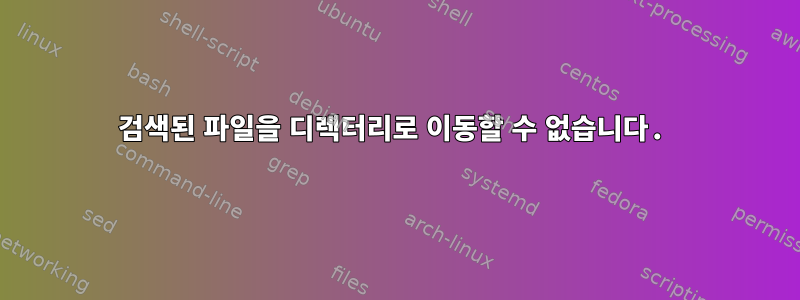
다음 명령의 출력은 다음과 같습니다.
$ rga --heading -l --context 3 --sort path -i -e "use cases?" -e "user stor(y|ies)" -e "Technical debt"
Stepanek G. - Software Project Secrets (The Expert's Voice in Project Management) - 2012.pdf
Strategic Project Management Made Simple Solution Tools for Leaders and Teams (Terry Schmidt) (z-lib.org).pdf
Succeeding with Agile Software Development Using Scrum.pdf
Team Topologies Organizing Business and Technology Teams for Fast Flow (Matthew Skelton Manuel Pais [Skelton etc.) (z-lib.org).epub
The Agile Samurai How Agile Masters Deliver Great Software (Jonathan Rasmusson) (z-lib.org).pdf
The Art of Agile Development - James Shore & Shane Warden.pdf
The Art of Lean Software Development a Practical and Incremental Approach (Curt Hibbs Steve Jewett Mike Sullivan) (z-lib.org).pdf
The Art of Project Management - By Scott Berkun.pdf
The Complete Software Project Manager Mastering Technology from Planning to Launch and Beyond by Anna P. Murray (z-lib.org).pdf
The Enterprise and Scrum (Ken Schwaber) (z-lib.org).pdf
The Fast Forward MBA in Project Management 3rd Edition (2008) (Portable Mba Series) (Eric Verzuh) (z-lib.org).pdf
The Making of a Manager (Julie Zhuo) (z-lib.org).pdf
The Manager’s Path A Guide for Tech Leaders Navigating Growth and Change (Camille Fournier) (z-lib.org).epub
The PMI Guide to Business Analysis (Project Management Institute) (z-lib.org).epub
The Phoenix Project.pdf
The Rational Unified Process An Introduction (Philippe Kruchten) (z-lib.org).pdf
The Scrum Field Guide Agile Advice for Your First Year and Beyond (Lacey Mitch.) (z-lib.org).pdf
The Unicorn Project A Novel about Developers, Digital Disruption, and Thriving in the Age of Data by Gene Kim (z-lib.org).epub
The rational unified process made easy a practitioners guide to the RUP (Per Kroll Philippe Kruchten) (z-lib.org).pdf
Tim_Brizard-Broken_Agile-EN.pdf
Visualizing Project Management - Models and Frameworks for Mastering Complex Systems by Kevin Forsberg, Hal Mooz, Howard Cotterman (z-lib.org).pdf
essential-scrum-a-practical-guide-to-the-most-popular-agile-process.9780137043293.57714.pdf
succeeding-with-agile-software-development-using-scrum.9780321579362.53099.pdf
이 파일들을 별도의 디렉토리로 이동하려고 합니다.
내가 시도한 명령은 다음과 같습니다.
rga --heading -l --context 3 --sort path -i -e "use cases?" -e "user stor(y|ies)" -e "Technical debt" | xargs -I {} mv {} DEST
그리고
rga --heading -l --context 3 --sort path -i -e "use cases?" -e "user stor(y|ies)" -e "Technical debt" > files.txt
for file in $(cat files.txt); do mv "$file" DEST; done
나는 들어가고있다 (상태xargs: unmatched single quote; by default quotes are special to xargs unless you use the -0 option
그리고
rga --heading -l --context 3 --sort path -i -e "use cases?" -e "user stor(y|ies)" -e "Technical debt" | xargs -r0 mv -t DEST
그리고
for file in $(cat temp.adoc); do mv "$file" "DEST/$file"; done
그것은 말한다mv: cannot stat '''Stepanek ...
답변1
GNU xargs와 mv셸( bash)을 사용하면 다음을 수행할 수 있습니다.
xargs -rd '\n' -a <(rga...) mv -t DEST/ --
없음 -d( 또는 -0약어 -d '\0'), 및 는 xargs여전히 참조 연산자로 이해됩니다.'"\
사용 xargs -a <(...) cmd(zsh 또는 bash와 같은 ksh 스타일 프로세스 교체가 있는 쉘이 필요하지만 다른 쉘은 유사 rc하거나 다른 구문의 기능 es도 있음)을 사용하는 것이 stdin과의 상호 작용을 허용 하고 경우에 따라 사용자에게 Down 메시지를 표시할 수 있으므로 fish사용하는 것보다 낫습니다 .... | xargs cmdcmdmv
사용하면 프로세스를 생성하고 각 파일에 대해 실행할 필요 없이 mv -t /DEST ...여러 파일을 전달할 수 있습니다 .mvmv
답변2
사용해 본 모든 변형은 cat file.txt결국 각 파일 이름을 확장하고 분할 $IFS(보통 공백)될 수 있습니다. 예를 들어, "The Phoenix Project.pdf"는 "The", "Phoenix" 및 "Project.pdf"의 세 단어가 됩니다. 분명히 이들 중 어느 것도 파일로 존재하지 않으므로 이동할 수 없습니다.
나는 그것에 익숙하지 않지만 rga출력을 고려할 때 다음과 같이 해결할 수 있습니다.
rga … |
while IFS= read -r file
do
mv -- "$file" DEST/
done
또는 각 파일 이름을 한 줄에 보관할 수 있는 경우
rga … | tr '\n' '\0' | xargs -0r -n1 -I{} mv -- {} DEST/


