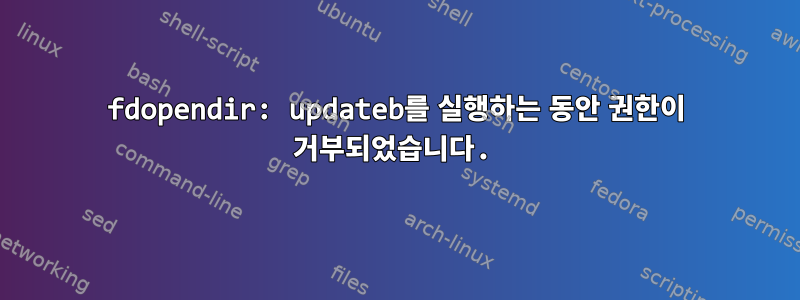
다음 명령을 사용하여 NAS(TerraMaster F4-210)에서 파일을 색인화하려고 합니다.
updatedb -l 0 -o /home/jake/nas-index.db -U /mnt/nas/
잠시 동안 실행한 후 다음 오류와 함께 종료됩니다.
fdopendir: Permission denied
/home/jake/nas-index.db 파일이 생성되지 않았습니다.
다음 명령으로 설치됩니다.
mount -t cifs -o "username=jake,password=mypass" //10.0.0.127/jake /mnt/nas/
mount | grep nas
//10.0.0.127/jake on /mnt/nas type cifs (rw,relatime,vers=3.1.1,cache=strict,username=jake,uid=0,noforceuid,gid=0,noforcegid,addr=10.0.0.127,file_mode=0755,dir_mode=0755,soft,nounix,mapposix,rsize=4194304,wsize=4194304,bsize=1048576,echo_interval=60,actimeo=1)
내 사용자는 이를 읽고 쓸 수 있습니다. 예를 들어 다음과 같이 할 수 있습니다.
$> cd /mnt/nas
$> ls -al myfile.txt
ls: cannot access 'myfile.txt': No such file or directory
$> touch myfile.txt
$> ls -al myfile.txt
-rwxr-xr-x 1 root root 0 Feb 24 01:36 myfile.txt*
$> cat myfile.txt
$> echo "foo" >> myfile.txt
$> cat myfile.txt
foo
$> rm myfile.txt
$> ls -al myfile.txt
ls: cannot access 'myfile.txt': No such file or directory
이렇게 하면 파일을 생성, 추가, 읽기 및 삭제할 수 있습니다.
루트로 updateb 명령을 실행해 보기도 했습니다.
실수로 경로나 파일 시스템을 무시하지 않도록 /etc/updatedb.conf의 모든 내용을 주석 처리했습니다.
다음에 무엇을 시도해야할지 모르겠습니다.
어떻게 되어가나요? 어떻게 해결할 수 있나요?
미리 감사드립니다.


