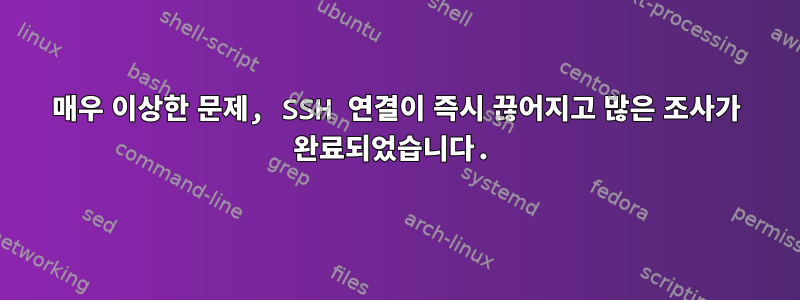
동일한 SD 카드를 사용하는 3개의 Raspberry Pi가 있는데 어떤 이유로 SSH 인증 후 갑자기 연결이 끊어졌습니다.
문제는 즉시 나타나지 않고 재부팅하면 문제가 해결되지만 잠시 후에 다시 나타납니다.
파이 중 1개에서만 볼 수 있습니다. 다른 컴퓨터의 다른 유효한 키를 사용하여 SSH를 연결할 때도 문제가 발생할 수 있습니다.
그래서 나는 본다:
+----[SHA256]-----+
Last login: Wed Feb 22 12:59:45 2023 from 192.168.7.93
Connection to strawberrypi.lan closed.
나는 이 주제에 대해 다양한 답변을 가진 많은 질문이 있다는 것을 알고 있습니다. 나는 많은 것을 시도했습니다:
/etc/passwd/음 ... 아니 /bin/false:
pi:x:1000:1000:,,,:/home/pi:/bin/bash
w문제의 상자에 대한 출력은 다음과 같습니다.
14:24:35 up 15:07, 2 users, load average: 0.27, 0.19, 0.19
USER TTY FROM LOGIN@ IDLE JCPU PCPU WHAT
pi tty7 :0 Tue23 15:07m 49.48s 0.16s /usr/bin/lxsession -s LXDE-pi -e LXDE
pi tty1 - Tue23 15:07m 0.12s 0.10s -bash
GUI가 실행 중이므로 괜찮아 보입니다.
등을 확인했는데 .bash_rc .profile .bash_profile모든 파이가 동일합니다.
명령을 실행하고 확인할 수 있습니다/var/log/auth.log
나는 단지 다음을 본다:
Feb 22 14:18:24 strawberrypi sshd[5685]: Accepted publickey for pi from 192.168.7.60 port 50331 ssh2: ED25519 SHA256:...
Feb 22 14:18:24 strawberrypi sshd[5687]: Received disconnect from 192.168.7.60 port 50331:11: disconnected by user
Feb 22 14:18:24 strawberrypi sshd[5687]: Disconnected from user pi 192.168.7.60 port 50331
또한 /var/log/messages도움이 되지 않는 것 같습니다.
Feb 22 14:16:21 strawberrypi kernel: [53976.371460] [UFW BLOCK] IN=eth0 OUT= MAC=01:00:5e:00:00:01:34:2c:c4:8a:46:69:08:00 SRC=192.168.7.1 DST=224.0.0.1 LEN=36 TOS=0x00 PREC=0xC0 TTL=1 ID=39975 PROTO=2
Feb 22 14:18:26 strawberrypi kernel: [54101.533131] [UFW BLOCK] IN=eth0 OUT= MAC=01:00:5e:00:00:01:34:2c:c4:8a:46:69:08:00 SRC=192.168.7.1 DST=224.0.0.1 LEN=36 TOS=0x00 PREC=0xC0 TTL=1 ID=39979 PROTO=2
내 ssh -vvvv쇼:
debug2: channel 0: request shell confirm 1
debug3: send packet: type 98
debug2: channel_input_open_confirmation: channel 0: callback done
debug2: channel 0: open confirm rwindow 0 rmax 32768
debug3: receive packet: type 99
debug2: channel_input_status_confirm: type 99 id 0
debug2: PTY allocation request accepted on channel 0
debug2: channel 0: rcvd adjust 2097152
debug3: receive packet: type 99
debug2: channel_input_status_confirm: type 99 id 0
debug2: shell request accepted on channel 0
Last login: Wed Feb 22 14:17:18 2023 from 192.168.7.60
debug3: receive packet: type 96
debug2: channel 0: rcvd eof
debug2: channel 0: output open -> drain
debug2: channel 0: obuf empty
debug2: chan_shutdown_write: channel 0: (i0 o1 sock -1 wfd 7 efd 8 [write])
debug2: channel 0: output drain -> closed
debug3: receive packet: type 98
debug1: client_input_channel_req: channel 0 rtype exit-signal reply 0
debug3: receive packet: type 98
debug1: client_input_channel_req: channel 0 rtype [email protected] reply 0
debug2: channel 0: rcvd eow
debug2: chan_shutdown_read: channel 0: (i0 o3 sock -1 wfd 6 efd 8 [write])
debug2: channel 0: input open -> closed
debug3: receive packet: type 97
debug2: channel 0: rcvd close
debug3: channel 0: will not send data after close
debug2: channel 0: almost dead
debug2: channel 0: gc: notify user
debug2: channel 0: gc: user detached
debug2: channel 0: send close
debug3: send packet: type 97
debug2: channel 0: is dead
debug2: channel 0: garbage collecting
debug1: channel 0: free: client-session, nchannels 1
debug3: channel 0: status: The following connections are open:
#0 client-session (t4 r0 i3/0 o3/0 e[write]/0 fd -1/-1/8 sock -1 cc -1)
debug3: send packet: type 1
debug3: fd 1 is not O_NONBLOCK
Connection to strawberrypi.lan closed.
Transferred: sent 2696, received 2044 bytes, in 0.0 seconds
Bytes per second: sent 69971.5, received 53049.6
debug1: Exit status -1
SSH 구성은 작동 중인 Pi와 문제가 있는 Pi 간에 동일합니다. 문제는 한 시간 정도 후에 다시 나타났습니다.
커널 5.15.52-v7l+버전Raspbian GNU/Linux 11 (bullseye)
어떤 아이디어가 있나요?
출력 sshd debug:
debug1: rexec_argv[0]='/usr/sbin/sshd'
debug1: rexec_argv[1]='-d'
debug1: rexec_argv[2]='-p'
debug1: rexec_argv[3]='10022'
debug1: Set /proc/self/oom_score_adj from 0 to -1000
debug1: Bind to port 10022 on 0.0.0.0.
Server listening on 0.0.0.0 port 10022.
debug1: Bind to port 10022 on ::.
Server listening on :: port 10022.


