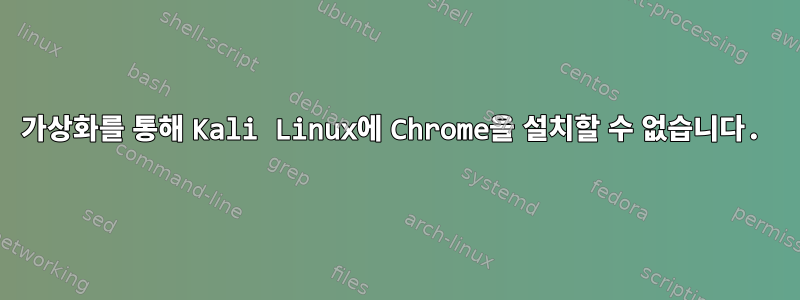
M1 MacBook이 있고 UTM 가상화를 사용하여 Kali를 설치했습니다. 다음 명령을 사용하여 Chrome을 설치할 때 sudo apt install ./google-chrome-stable_current_amd64.deb다음 오류가 발생합니다.
google-chrome-stable:amd64 : Depends: libasound2:amd64 (>= 1.0.17) but it is not installable
Depends: libatk-bridge2.0-0:amd64 (>= 2.5.3) but it is not installable
Depends: libatk1.0-0:amd64 (>= 2.2.0) but it is not installable
Depends: libatspi2.0-0:amd64 (>= 2.9.90) but it is not installable
Depends: libc6:amd64 (>= 2.17) but it is not installable
Depends: libcairo2:amd64 (>= 1.6.0) but it is not installable
Depends: libcups2:amd64 (>= 1.6.0) but it is not installable
Depends: libcurl3-gnutls:amd64 but it is not installable or
libcurl3-nss:amd64 but it is not installable or
libcurl4:amd64 but it is not installable or
libcurl3:amd64 but it is not installable
Depends: libdbus-1-3:amd64 (>= 1.9.14) but it is not installable
Depends: libdrm2:amd64 (>= 2.4.75) but it is not installable
Depends: libexpat1:amd64 (>= 2.0.1) but it is not installable
Depends: libgbm1:amd64 (>= 17.1.0~rc2) but it is not installable
Depends: libglib2.0-0:amd64 (>= 2.39.4) but it is not installable
Depends: libgtk-3-0:amd64 (>= 3.9.10) but it is not installable or
libgtk-4-1:amd64 but it is not installable
Depends: libnspr4:amd64 (>= 2:4.9-2~) but it is not installable
Depends: libnss3:amd64 (>= 2:3.26) but it is not installable
Depends: libpango-1.0-0:amd64 (>= 1.14.0) but it is not installable
Depends: libvulkan1:amd64 but it is not installable
Depends: libx11-6:amd64 (>= 2:1.4.99.1) but it is not installable
Depends: libxcb1:amd64 (>= 1.9.2) but it is not installable
Depends: libxcomposite1:amd64 (>= 1:0.4.4-1) but it is not installable
Depends: libxdamage1:amd64 (>= 1:1.1) but it is not installable
Depends: libxext6:amd64 but it is not installable
Depends: libxfixes3:amd64 but it is not installable
Depends: libxkbcommon0:amd64 (>= 0.5.0) but it is not installable
Depends: libxrandr2:amd64 but it is not installable
E: Unable to correct problems, you have held broken packages.
내 기계 아키텍처나 다른 것에 문제가 있습니까?
답변1
이것을 잘못된 방식으로 받아들이지 마십시오 :-)
문제는 당신이 리눅스 초보자인데, 칼리는 정말 초보자에게 적합하지 않다는 것입니다. 데스크톱 운영 체제가 아니라 보안 전문가를 위한 도구 상자입니다. 손상된 종속성을 복구하는 것은 사용자가 보유해야 하는 필수 기술입니다.
Kali를 손상시키지 않고는 일반적인 방법으로는 이 문제를 해결할 수도 없습니다.vulkan2019년부터 더 이상 Kali에 속하지 않습니다.. ㅏ많은이것이 칼리의 모든 것이 "손상된" 방식입니다.고의로당신도 비슷한 문제에 직면하게 될 것입니다.
기본을 배우고 관심 있는 도구를 추가하려면 일반 데비안을 설치하는 것이 좋습니다. Kali에는 600개가 넘는 도구가 있지만 이를 사용하는 사람은 없습니다. 특별한 것은 아니지만 데비안의 모든 배포판에서 작동합니다 sudo apt install.
Kali를 계속해서 독점적으로 사용하려면 다음 내용을 읽어야 합니다.칼리 문서그래서 당신은 당신이 무엇을 다루고 있는지 알고 있습니다.
답변2
데비안 기반 시스템의 설치 패키지에 지원되는 패키지가 없는 경우 매우 간단한 명령인 Kali가 데비안 기반 시스템에서도 사용됩니다.
$ sudo apt --fix-broken install


