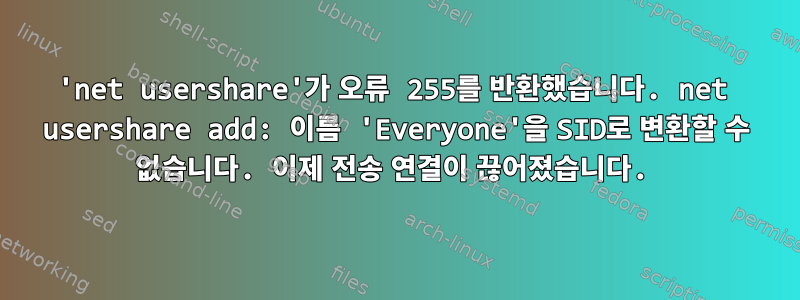
nautilus-share pulgin을 사용하여 usersahre를 추가하려고 하면
'net usershare' returned error 255: net usershare add: cannot convert name "Everyone" to a SID. The transport connection is now disconnected..
smbd.conf 콘텐츠에 다음 오류가 발생합니다.
[global]
workgroup = WORKGROUP
dns proxy = no
log file = /var/log/samba/%m.log
max log size = 1000
server min protocol = SMB2_02
server max protocol = SMB3
server role = standalone server
passdb backend = tdbsam
obey pam restrictions = yes
unix password sync = yes
passwd program = /usr/bin/passwd %u
passwd chat = *New*UNIX*password* %n\n *ReType*new*UNIX*password* %n\n *passwd:*all*authentication*tokens*updated*successfully*
pam password change = yes
map to guest = Bad Password
usershare allow guests = yes
name resolve order = lmhosts bcast host wins
security = user
guest account = guest
guest ok = yes
usershare path = /var/lib/samba/usershares
usershare max shares = 100
usershare owner only = false
force create mode = 0070
force directory mode = 0070
load printers = no
printing = bsd
printcap name = /dev/null
disable spoolss = yes
show add printer wizard = no
[homes]
comment = Home Directories
browseable = no
read only = yes
create mask = 0700
directory mask = 0700
valid users = %S
[printers]
comment = All Printers
browseable = no
path = /var/spool/samba
printable = yes
guest ok = no
read only = yes
create mask = 0700
[print$]
comment = Printer Drivers
path = /var/lib/samba/printers
browseable = yes
read only = yes
guest ok = no
또한 내 사용자가 sambashare 그룹에 있고 /var/lib/samba/usershares 디렉토리에 다음 속성이 있는지 확인했습니다.
drwxrwxrwx 2 root sambashare 4096 فبر 5 19:11 usershares
이 문제에 대한 제안이 있으십니까?
답변1
Windows 11로 업그레이드하기 전에 아무런 문제 없이 여러 vbox linux 및 unix 게스트에서 Windows 호스트에 연결하고 게스트의 호스트에서 파일을 공유했습니다. Unix에서 다시 작동하려면 Windows 11에서 smb1을 켜야 합니다. 나는 그것이 여전히 리눅스 박스에서 작동한다고 생각합니다.
Samba를 통해 Solaris 및 OpenBSD 게스트를 호스트에 연결하려고 시도했지만 xsession-errors에서 "net usershare" 오류 255가 발생합니다.
사용자를 SID에 매핑할 수 없다는 확장 오류가 표시됩니다.
내가 당신이라면 아마도 시도할 첫 번째 변경은 "팸 제한 준수"를 다시 "아니요"로 변경하는 것입니다. Pam은 lmauth 도전을 처리할 수 없는 것 같습니다.
그래도 작동하지 않으면 "ntlm auth=yes"를 살펴보세요.
답변2
삼바 공유에 연결하려고 할 때 동일한 오류 메시지가 나타났습니다. 내 경우에는 이전에 Samba 연결을 다른 호스트로 전달하려고 시도했는데 netcat이 거기에 있어야 하는 로컬 Samba 대신 포트 445에서 여전히 수신 대기하고 있다는 것이 문제였습니다. smb 클라이언트는 먼저 공유/이름을 찾기 위해 포트 139에서 nmbd에 성공적으로 연결한 다음 포트 445에 연결했지만 거기에서 삼바를 찾을 수 없거나 잘못된 삼바인 것 같습니다(연결 전달이 실제로 해당 포트에 있는지 확실하지 않음) 항구 운영 시간).
그러니 그것은 전적으로 내 잘못이다. 이것은 OP에는 적용되지 않을 수도 있지만 누군가 비슷한 일을 하는 경우를 대비해 알려드리는 답변은 다음과 같습니다!


