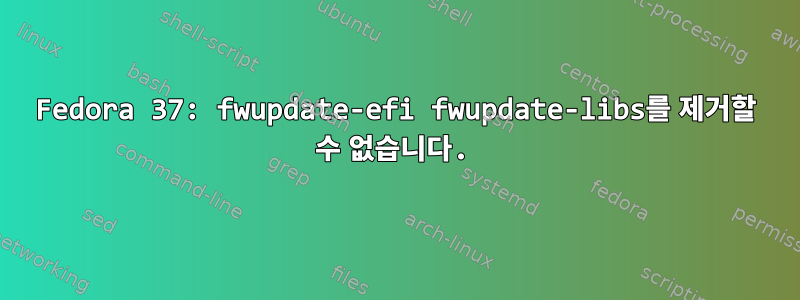
내 생각에 이 상자는 원래 Fedora 21이었고 21 -> 23 -> 25 -> ... -> 25 -> 37(모든 이상한 버전)과 같이 몇 번 업데이트되었으며 잘 작동합니다.
그러나 이 두 개의 오래된 패키지를 정리할 수는 없습니다.
# dnf list extras
Last metadata expiration check: 0:05:12 ago on Tue 31 Jan 2023 08:48:18 AM EET.
Extra Packages
fwupdate-efi.x86_64 11-4.fc29 @fedora
fwupdate-libs.x86_64 11-4.fc29 @fedora
# dnf erase fwupdate-efi fwupdate-libs
Error:
Problem: The operation would result in removing the following protected packages: grub2-efi-x64, shim-x64
(try to add '--skip-broken' to skip uninstallable packages)
# dnf --skip-broken erase fwupdate-efi fwupdate-libs
Error:
Problem: The operation would result in removing the following protected packages: grub2-efi-x64, shim-x64
# dnf --skip-broken --disableexcludes=all erase fwupdate-efi fwupdate-libs
Error:
Problem: The operation would result in removing the following protected packages: grub2-efi-x64, shim-x64
이것은 UEFI 시스템(기존 BIOS가 아님)이지만 AFAIK는 보안 부팅을 사용하지 않습니다.
이러한 (관련/관련) 패키지가 설치됩니다
# rpm -qa | grep -i -e fwupd -e shim -e grub | sort
fwupd-1.8.10-2.fc37.x86_64
fwupdate-efi-11-4.fc29.x86_64
fwupdate-libs-11-4.fc29.x86_64
fwupd-efi-1.3-1.fc37.x86_64
fwupd-plugin-flashrom-1.8.10-2.fc37.x86_64
fwupd-plugin-modem-manager-1.8.10-2.fc37.x86_64
fwupd-plugin-uefi-capsule-data-1.8.10-2.fc37.x86_64
grub2-common-2.06-75.fc37.noarch
grub2-efi-x64-2.06-75.fc37.x86_64
grub2-pc-2.06-75.fc37.x86_64
grub2-pc-modules-2.06-75.fc37.noarch
grub2-tools-2.06-75.fc37.x86_64
grub2-tools-efi-2.06-75.fc37.x86_64
grub2-tools-extra-2.06-75.fc37.x86_64
grub2-tools-minimal-2.06-75.fc37.x86_64
grubby-8.40-66.fc37.x86_64
shim-x64-15.6-2.x86_64
이 두 개의 이전 패키지(fwupdate-efi fwupdate-libs)를 제거하고 컴퓨터가 계속해서 정상적으로 부팅되도록 하려면 어떻게 해야 합니까?


