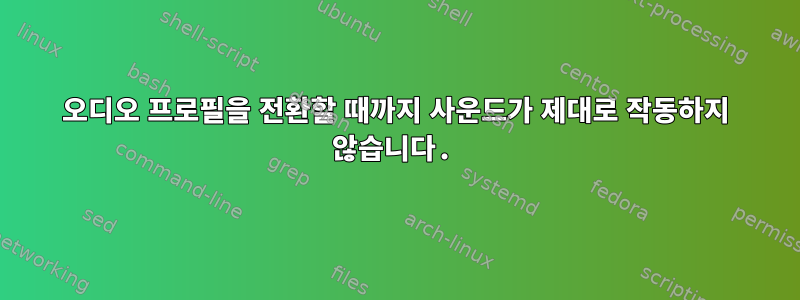
Arch Linux 설치에 이상한 문제가 발생했습니다. 컴퓨터에서 한동안 오디오가 재생되지 않으면 오디오 패널을 열고 오디오 프로필을 다른 프로필로 전환한 다음 사용하려는 오디오 프로필로 다시 전환할 때까지 오디오 재생이 거부됩니다. 예를 들어, "아날로그 스테레오 듀플렉스"에서 "아날로그 스테레오 출력"으로 전환한 다음 다시 "아날로그 스테레오 듀플렉스"로 전환해야 합니다. "Analog Stereo Out"에서 시작할 때 "Analog Stereo Duplex"로 전환하면 문제가 해결됩니다. 그러나 "출력"이나 "이중"은 모두 게이트에서 바로 작동하지 않으며 둘 다 약간의 전환이 필요합니다. 이 스위치를 만들기 전에는 사운드 재생이 거부되고 스위치를 만들 때까지 내가 시도하는 대부분의 응용 프로그램이 0초에서 중단됩니다. 예를 들어 Youtube는 동영상 표시를 전혀 거부합니다(단지 로딩 스피너만 표시됨).
하드웨어는 ASRock DeskMini X300입니다.
또한 컴퓨터에 스피커가 연결된 모니터가 있지만 동시에 어떤 소리도 재생되지 않으며 프로필을 영구적으로 "끄기"로 설정해도 아무런 차이가 없습니다.
다음은 유용할 수 있는 몇 가지 터미널 출력입니다.
~ arecord -l
**** List of CAPTURE Hardware Devices ****
card 1: Generic_1 [HD-Audio Generic], device 0: ALC233 Analog [ALC233 Analog]
Subdevices: 1/1
Subdevice #0: subdevice #0
card 1: Generic_1 [HD-Audio Generic], device 2: ALC233 Alt Analog [ALC233 Alt Analog]
Subdevices: 1/1
Subdevice #0: subdevice #0
➜ ~ aplay --list-devices
**** List of PLAYBACK Hardware Devices ****
card 0: Generic [HD-Audio Generic], device 3: HDMI 0 [AG271QG4]
Subdevices: 1/1
Subdevice #0: subdevice #0
card 0: Generic [HD-Audio Generic], device 7: HDMI 1 [HDMI 1]
Subdevices: 1/1
Subdevice #0: subdevice #0
card 0: Generic [HD-Audio Generic], device 8: HDMI 2 [HDMI 2]
Subdevices: 1/1
Subdevice #0: subdevice #0
card 0: Generic [HD-Audio Generic], device 9: HDMI 3 [HDMI 3]
Subdevices: 1/1
Subdevice #0: subdevice #0
card 1: Generic_1 [HD-Audio Generic], device 0: ALC233 Analog [ALC233 Analog]
Subdevices: 1/1
Subdevice #0: subdevice #0
➜ ~ /sbin/lsmod | grep snd
snd_seq_dummy 16384 0
snd_hrtimer 16384 1
snd_seq 94208 7 snd_seq_dummy
snd_seq_device 16384 1 snd_seq
snd_hda_codec_realtek 172032 1
snd_hda_codec_generic 98304 1 snd_hda_codec_realtek
ledtrig_audio 16384 1 snd_hda_codec_generic
snd_hda_codec_hdmi 86016 1
snd_hda_intel 61440 7
snd_intel_dspcfg 36864 1 snd_hda_intel
snd_intel_sdw_acpi 20480 1 snd_intel_dspcfg
snd_hda_codec 188416 4 snd_hda_codec_generic,snd_hda_codec_hdmi,snd_hda_intel,snd_hda_codec_realtek
snd_hda_core 118784 5 snd_hda_codec_generic,snd_hda_codec_hdmi,snd_hda_intel,snd_hda_codec,snd_hda_codec_realtek
snd_hwdep 16384 1 snd_hda_codec
snd_pcm 172032 4 snd_hda_codec_hdmi,snd_hda_intel,snd_hda_codec,snd_hda_core
snd_timer 49152 3 snd_seq,snd_hrtimer,snd_pcm
snd 131072 26 snd_hda_codec_generic,snd_seq,snd_seq_device,snd_hda_codec_hdmi,snd_hwdep,snd_hda_intel,snd_hda_codec,snd_hda_codec_realtek,snd_timer,snd_pcm
soundcore 16384 1 snd
➜ ~
문제를 해결하지도 해결 alsactl kill rescan하지도 않습니다. mv ~/.config/pulse ~/.config/pulseold && killall pulseaudio시도해 볼 수 있는 다른 작업이 있습니까? 아니면 문제의 범위를 좁히기 위해 살펴볼 수 있는 다른 흥미로운 로그가 있습니까?
아래는 실제 문제를 기록한 화면입니다.
답변1
이 솔루션은 Archlinux 포럼의 친숙한 사용자가 나에게 제공했습니다.
나에게 도움을 준 사람의 말을 인용하자면:
지원되지 않거나 번거로운 구성이 예상되는 wireplumber와 pulseaudio를 혼합하고 있습니다. 파이프와이어 미디어 세션으로 전환하고 펄스 오디오를 유지하거나 펄스 오디오 대신 파이프와이어 펄스를 설치하여 파이프와이어로 올바르게 전환하세요.


