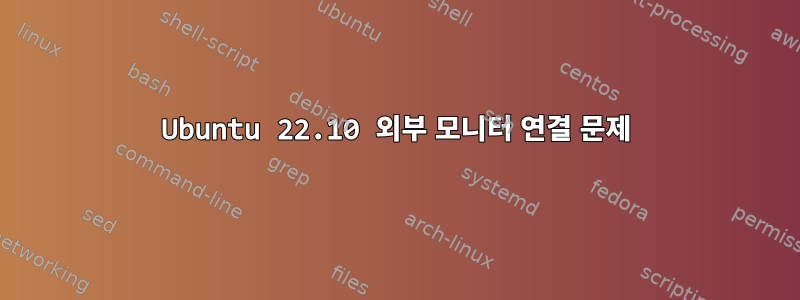
최근 22.10 Ubuntu OS를 설치했는데 외부 모니터 연결이 끊어졌습니다. 몇 가지를 시도했지만 막혔습니다.
운영 체제: 우분투 22.10
랜달:
HDMI-1-1 disconnected (normal left inverted right x axis y axis)
Identifier: 0xa7
Timestamp: 5598
Subpixel: unknown
Clones:
CRTCs: 4 5 6 7
Transform: 1.000000 0.000000 0.000000
0.000000 1.000000 0.000000
0.000000 0.000000 1.000000
filter:
PRIME Synchronization: 1
supported: 0, 1
dithering depth: auto
supported: auto, 6 bpc, 8 bpc
dithering mode: auto
supported: auto, off, static 2x2, dynamic 2x2, temporal
scaling mode: None
supported: None, Full, Center, Full aspect
color vibrance: 150
range: (0, 200)
vibrant hue: 90
range: (0, 180)
underscan vborder: 0
range: (0, 128)
underscan hborder: 0
range: (0, 128)
underscan: off
supported: auto, off, on
link-status: Good
supported: Good, Bad
CTM: 0 1 0 0 0 0 0 0 0 1 0 0 0 0 0 0
0 1
CONNECTOR_ID: 101
supported: 101
non-desktop: 0
range: (0, 1)
나는 꺼진다웨이랜드설정 및 켜기X11내가 갈 때마다설정 > 정보노트북이 멈췄어요.
또한 모니터의 디스플레이 레이아웃 설정이 표시되지 않습니다. Dell Dock이 있고 DP1 및 HDMI 케이블을 사용해 보았지만 작동하지 않습니다.
시간을 소중히 여기세요.
답변1
나는 Linux 시스템 내부에서 해결책을 찾기 위해 여러 가지 트릭을 시도했습니다. 그 후 외부 모니터를 표시하기 위한 Dock 드라이버 커넥터에 대한 솔루션을 찾으려고 노력했습니다. 작동합니다. 제가 한 일은 다음과 같습니다.
- kepler-22에서 언급한 외부 Nvidia 드라이버를 다운로드합니다.https://www.nvidia.com/download/index.aspx
- 터미널로 이동하여 위 링크에서 다운로드한 파일을 실행합니다.
sudo ./filename.run제 경우에는 그랬습니다.sudo ./NVIDIA-Linux-x86_64-525.85.05.run - 다음에서 Dell Dock용 Ubuntu 드라이버를 다운로드하세요.https://www.synaptics.com/products/displaylink-graphics/downloads/ubuntu
- 다운로드한 폴더를 엽니다. .run 파일이 있습니다. 나는
sudo ./displaylink-driver-5.6.1-59.184.run - sudo 다시 시작
- 게다가 설치도 해야 했고
sudo apt-get install evdi-dkms - 나중에 외부 모니터(LG), MSI 노트북이 포함된 Dell Dock을 구입했습니다.



