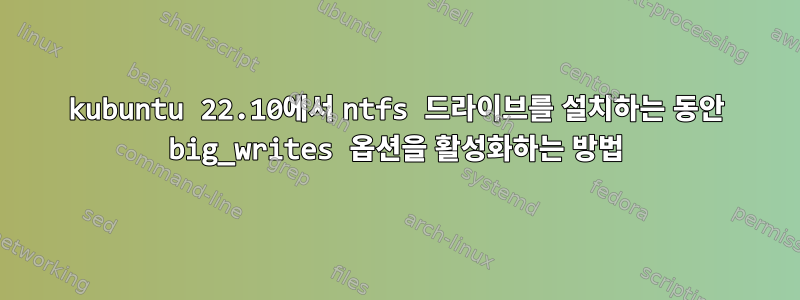
대용량 파일을 복사하는 동안 CPU 사용량이 높습니다. 여러 Linux 포럼에서 ntfs 드라이브를 마운트하는 동안 big_writes 플래그를 추가하면 CPU 사용량이 줄어든다는 내용을 읽었습니다. 다음은 /etc/udisk2/에 있는 mount_options.conf 파일의 내용입니다.
[defaults]
defaults=noexec,nodev,nosuid,noatime
allow=exec,noexec,nodev,nosuid,atime,noatime,nodiratime,ro,rw,sync,dirsync,noload
vfat_allow=uid=$UID,gid=$GID,flush,utf8,shortname,umask,dmask,fmask,codepage,iocharset,usefree,showexec
ntfs_defaults=uid=$UID,gid=$GID,windows_names,big_writes
ntfs_allow=uid=$UID,gid=$GID,umask,dmask,fmask,locale,norecover,ignore_case,windows_names,compression,nocompression,big_writes
시스템을 다시 시작한 후 대용량 파일 복사 중에 CPU 사용량에 변화가 없는 것 같습니다. 동일한 작업을 수행하기 위해 터미널 명령을 사용하지 않고 돌고래에서 직접 드라이브를 마운트했습니다. 내가 뭘 잘못했나요? big_writes 플래그가 활성화되어 있는지 어떻게 확인할 수 있나요? 내 Linux 커널 버전은 5.19입니다. DE: 플라즈마 5.26.5 OS: Kubuntu 22.10 CPU: Ryzen 5600H
답변1
big_writes예를 들어 다음과 같이 추가 할 수 있습니다 /etc/fstab.
UUID=21B9-8B8E /mnt/test auto nosuid,nodev,nofail,big_writes 0 0
그런 다음 다시 설치하십시오. big_writes가 활성화되어 있는지 확인하려면 를 실행하세요 ps ax | grep ntfs.


