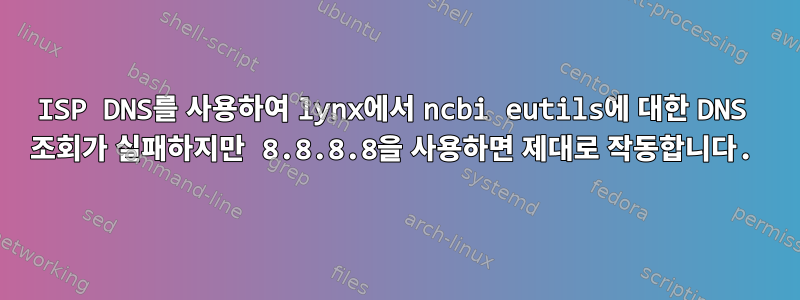
내가 사용하는 여러 유틸리티가 있습니다. NCBI 유틸스 서버wget 또는 lynx를 통해.
최근에 Lynx가 DNS 오류로 인해 실패하기 시작했습니다.
Looking up eutils.ncbi.nlm.nih.gov
Making HTTPS connection to eutils.ncbi.nlm.nih.gov
Alert!: Unable to connect to remote host.
lynx: Can't access startfile https://eutils.ncbi.nlm.nih.gov/entrez/eutils/esearch.fcgi?tool=biotechmarchywka&[email protected]&db=pmc&retmax=1&usehistory=y&term=dog+hypothyroidim
/etc/resolv.conf를 수정하면 이 문제를 해결할 수 있습니다.
cat /etc/resolv.conf
# Dynamic resolv.conf(5) file for glibc resolver(3) generated by resolvconf(8)
# DO NOT EDIT THIS FILE BY HAND -- YOUR CHANGES WILL BE OVERWRITTEN
nameserver 8.8.8.8
nameserver 127.0.1.1
search gha.chartermi.net
밥캣정보는,
lynx --version
Lynx Version 2.8.9dev.8 (21 Dec 2015)
libwww-FM 2.14, SSL-MM 1.4.1, GNUTLS 3.4.9, ncurses 6.0.20160213(wide)
Built on linux-gnu.
Copyrights held by the Lynx Developers Group,
the University of Kansas, CERN, and other contributors.
Distributed under the GNU General Public License (Version 2).
See http://lynx.invisible-island.net/ and the online help for more information.
Lynx만의 고유한 앱인지는 잘 모르겠지만 지금까지 AFAICT에 대해 불만을 제기한 유일한 앱입니다.
내 질문은 이것이 알려진 문제인지, 업데이트된 버전에서 문제가 해결되는지 여부입니다.
감사해요.


