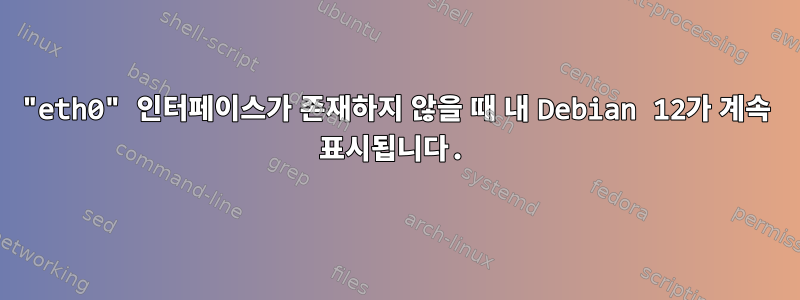
저는 일반적으로 Debian과 Linux를 처음 접했고 해결 방법을 모르는 이상한 문제가 있습니다. 저는 데비안 테스트를 하고 있습니다(현재 책벌레).
부팅 프로세스 중에 데비안은 네트워크 인터페이스를 시작할 수 없으며 자세한 내용은 네트워크 서비스를 확인해야 한다고 계속 말합니다. 로그를 확인해보니 sudo journalctl -u networking.service다음과 같은 메시지가 발견되었습니다.
ifup[861]: Cannot find device "eth0"
dhclient[851]: Failed to get interface index: No such device
ifup[851]: Failed to get interface index: No such device
ifup[851]: If you think you have received this message due to a bug rather
ifup[851]: than a configuration issue please read the section on submitting
ifup[851]: bugs on either our web page at www.isc.org or in the README file
ifup[851]: before submitting a bug. These pages explain the proper
ifup[851]: process and the information we find helpful for debugging.
ifup[851]: exiting.
dhclient[851]:
dhclient[851]: If you think you have received this message due to a bug rather
dhclient[851]: than a configuration issue please read the section on submitting
dhclient[851]: bugs on either our web page at www.isc.org or in the README file
dhclient[851]: before submitting a bug. These pages explain the proper
dhclient[851]: process and the information we find helpful for debugging.
dhclient[851]:
dhclient[851]: exiting.
ifup[784]: ifup: failed to bring up eth0
systemd[1]: networking.service: Main process exited, code=exited, status=1/FAILURE
systemd[1]: networking.service: Failed with result 'exit-code'.
systemd[1]: Failed to start Raise network interfaces.
enp3s0내 이더넷 인터페이스가 .not 이라고 eth0불리고 ifup존재하지 않는 네트워크 인터페이스를 던지려고 하기 때문에 이것이 내 문제의 원인이라고 생각합니다.
그러나 왜 를 찾고 있는지 모르겠습니다 . eth0내 /etc/network/interfaces파일은 아래에 eth0, (wifi) 및 .lowlp2s0enp3s0
auto lo
iface lo inet loopback
auto wlp2s0
iface wlp2s0 inet static
address 192.168.1.39
netmask 255.255.255.0
gateway 192.168.1.1
dns-nameservers 192.168.1.1
wpa-ssid "***"
wpa-psk "***"
auto enp3s0
iface enp3s0 inet static
address 192.168.1.39
netmask 255.255.255.0
gateway 192.168.1.1
dns-nameservers 8.8.8.8
어떤 조언이라도 대단히 감사하겠습니다. 감사합니다!
답변1
어떻게 고쳤는지는 모르겠지만, 고쳤습니다. 나중에 참고할 수 있도록 오늘 시도한 내용(최종적으로 문제가 해결됨)은 다음과 같습니다. 이 중 일부는 관련이 없을 수 있으며 누군가가 내가 한 일을 시도해도 문제가 발생하지 않을지 보장할 수 없습니다.. 데이터를 백업하고 온라인에서 찾은 솔루션을 사용해 보았습니다.
connman( )을 삭제했습니다sudo apt remove connman. 이 작업을 수행한 후 네트워크가 다운되었습니다. 기본 서버(192.168.1.1, 내 라우터) 이외의 DNS 서버에는 연결할 수 없는 것 같고, 일부 사이트(예: Reddit 및 Google)에만 연결할 수 있는 것 같습니다. 몇 가지 다른 사이트에 ping을 시도했지만 "네트워크에 연결할 수 없음" 오류가 발생했습니다.- 내 라우터 웹 구성(내 경우에는 192.168.1.1)에 로그인하고 MAC 기반 고정 IP 할당 테이블에서 내 enp3s0 인터페이스의 MAC 주소를 제거했다가 다시 추가하여 192.168.1.39에 매핑했습니다.
- 읽은 후 파일 삭제
/etc/network/interfaces.d/setup(동일한 내용의 파일)/etc/network/interfaces데비안 사용자 포럼 주제 - restart enp3s0을 사용한
sudo ifconfig enp3s0 down다음sudo ifconfig enp3s0 up. 후자의 명령을 실행할 때RLNETLINK: File exists오류가 발생합니다. 나는 Ébe Isaac의 답변을 따르려고 노력했습니다.라즈베리 파이 스레드sudo ip addr flush dev enp3s0인터페이스를 성공적으로 불러오기 전에 실행하세요. - 동일한 스레드
wlp2s0아래의 theo-brown 답변에서 중복된 네트워크 게이트웨이 줄을 주석 처리합니다./etc/network/interfaces/라우터와 노트북을 다시 시작합니다. 네트워크가 더 이상 중단되지 않으며 시작 오류 메시지도 사라집니다.
답변2
나는 데비안과 유사한 Parrot OS 운영 체제를 사용하고 있습니다. 일전에 업데이트한 후 네트워크가 사라졌고, 탬버린을 치며 춤을 추고 난 후에 RTL8111/8168/8411 PCI Express 기가비트 이더넷 컨트롤러 드라이버가 블랙리스트에 있다는 것을 깨달았습니다.
파일의 행을 주석 처리했습니다 /etc/modprobe.d/r8168-dkms.conf.
#alias pci:v00001186d00004300sv00001186sd00004B10bc*sc*i* r8168
#alias pci:v000010ECd00008168sv*sd*bc*sc*i* r8168
그런 다음 루트로 다음 명령을 실행하십시오.
update-initramfs -u
reboot
그러면 네트워크는 정상입니다.


