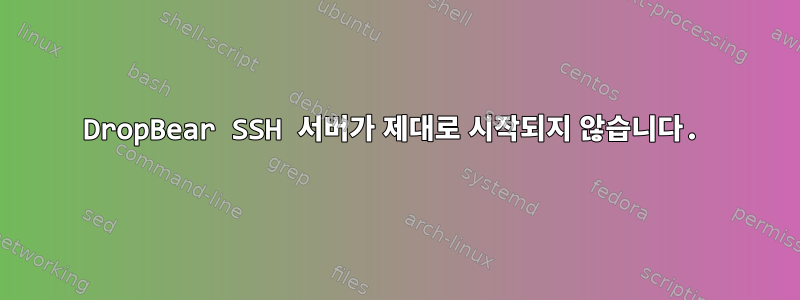
내가 구성한드롭베어 SSHLinux(Ubuntu 22.04) 머신에서. 제가 사용하고 있는 구성은 다음과 같습니다.
$ cat /etc/dropbear-initramfs/config
#
# Configuration options for the dropbear-initramfs boot scripts.
# You must run update-initramfs(8) to effect changes to this file (like
# for other files under the '/etc/dropbear-initramfs' directory).
#
# Command line options to pass to dropbear(8)
#
# -I 0: disables idle timeouts for innactivity
# -s: disable passwords
DROPBEAR_OPTIONS="-p 2222 -I 0 -s"
#
# On local (non-NFS) mounts, interfaces matching this pattern are
# brought down before exiting the ramdisk to avoid dirty network
# configuration in the normal kernel.
# The special value 'none' keeps all interfaces up and preserves routing
# tables and addresses.
#
#IFDOWN=*
저는 머신을 수동으로 종료하여 테스트했습니다. 부팅 후 즉시 서버가 시작되고 서버에 연결할 수 있습니다. 그러나 sudo reboot머신 자체에서 실행하면 재부팅 후 서버가 시작되지 않고 DropBear의 SSH 서버에 연결할 수 없습니다(머신의 로그에는 DropBear가 실행 중이라고 표시되지만 2222에서는 머신에 연결할 수 없습니다).
작동하는 것으로 보이는 유일한 시퀀스(거의매번) 머신을 재부팅하고 다음을 수행하면:
$ sudo -i
# echo 1 > /proc/sys/kernel/sysrq
# echo b > /proc/sysrq-trigger
왜 그런지는 잘 모르겠지만, 위의 두 가지 방법이 머신을 재부팅하기 위해 보내는 신호가 다를 것으로 추측됩니다. 이것이 문제가 될 수 있습니까? 컴퓨터를 다시 시작하고 다시 시작한 후 DropBear를 실행하는 가장 좋은 방법은 무엇입니까?
답변1
구성 파일 경로가 변경된 것 같습니다. 적어도 그 때문에 최근에 비슷한 문제가 발생했습니다. 디렉토리가 다음으로 변경되었습니다.
/etc/dropbear-initramfs/
도착하다
/etc/dropbear/initramfs/
구성을 파일에 넣어 보십시오 /etc/dropbear/initramfs/dropbear.conf.
디렉토리 변경은 파일 authorized_keys등에 영향을 미친다는 점에 유의하세요.


