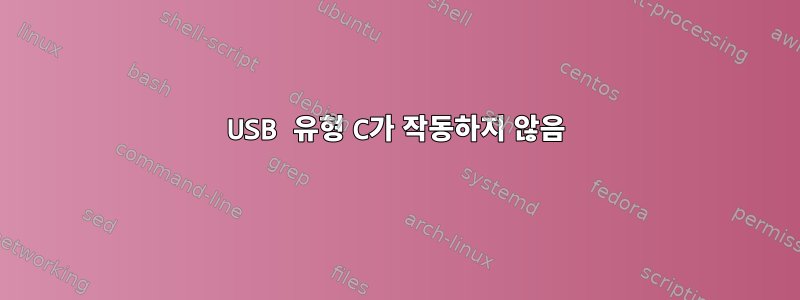
USB 타입 C 플러그가 있는 외부 숫자 패드를 노트북에 연결했는데 작동하지 않습니다. Windows를 실행하는 시스템에서 숫자 키패드를 사용해 보았는데 훌륭하게 작동합니다.
온라인에서 여러 가지 솔루션을 시도했습니다.
modprobe thunderbolt
modprobe intel-wmi-thunderbolt
모듈이 성공적으로 로드되었음에도 USB Type-C 포트가 여전히 작동하지 않습니다.
나는 뛰고있어:
uname -a
Linux 6.0.0-kali6-amd64 #1 SMP PREEMPT_DYNAMIC Debian 6.0.12-1kali1 (2022-12-19) x86_64 GNU/Linux
숫자 키패드를 연결한 상태에서 실행하면 tail -f /var/log/kern.log출력에 아무 것도 표시되지 않습니다.
이 문제를 어떻게 해결할 수 있나요? 미리 감사드립니다.
더 많은 정보를 제공하지 못해 죄송합니다. 어디를 봐야할지 몰랐습니다. 더 많은 정보가 필요하면 무엇을 실행할지 알려주시면 질문을 업데이트하겠습니다.
고쳐 쓰다:
lsusb 21:18:47
Bus 002 Device 001: ID 1d6b:0003 Linux Foundation 3.0 root hub
Bus 001 Device 005: ID 05c8:03a0 Cheng Uei Precision Industry Co., Ltd (Foxlink) HP HD Camera
Bus 001 Device 004: ID 8087:0a2b Intel Corp. Bluetooth wireless interface
Bus 001 Device 003: ID 258a:0049 BY Tech Gaming Keyboard
Bus 001 Device 002: ID 046d:c534 Logitech, Inc. Unifying Receiver
Bus 001 Device 001: ID 1d6b:0002 Linux Foundation 2.0 root hub
---
lsusb -t 21:18:52
/: Bus 02.Port 1: Dev 1, Class=root_hub, Driver=xhci_hcd/6p, 5000M
/: Bus 01.Port 1: Dev 1, Class=root_hub, Driver=xhci_hcd/12p, 480M
|__ Port 1: Dev 2, If 1, Class=Human Interface Device, Driver=usbhid, 12M
|__ Port 1: Dev 2, If 0, Class=Human Interface Device, Driver=usbhid, 12M
|__ Port 2: Dev 3, If 0, Class=Human Interface Device, Driver=usbhid, 12M
|__ Port 2: Dev 3, If 1, Class=Human Interface Device, Driver=usbhid, 12M
|__ Port 7: Dev 4, If 0, Class=Wireless, Driver=btusb, 12M
|__ Port 7: Dev 4, If 1, Class=Wireless, Driver=btusb, 12M
|__ Port 9: Dev 5, If 0, Class=Video, Driver=uvcvideo, 480M
|__ Port 9: Dev 5, If 1, Class=Video, Driver=uvcvideo, 480M
cat /boot/config-6.0.0-kali6-amd64 | grep CONFIG_TYPEC 21:25:56
CONFIG_TYPEC=m
CONFIG_TYPEC_TCPM=m
# CONFIG_TYPEC_TCPCI is not set
CONFIG_TYPEC_FUSB302=m
# CONFIG_TYPEC_WCOVE is not set
CONFIG_TYPEC_UCSI=m
CONFIG_TYPEC_TPS6598X=m
# CONFIG_TYPEC_ANX7411 is not set
# CONFIG_TYPEC_RT1719 is not set
# CONFIG_TYPEC_HD3SS3220 is not set
# CONFIG_TYPEC_STUSB160X is not set
# CONFIG_TYPEC_WUSB3801 is not set
# CONFIG_TYPEC_MUX_FSA4480 is not set
CONFIG_TYPEC_MUX_PI3USB30532=m
# CONFIG_TYPEC_MUX_INTEL_PMC is not set
CONFIG_TYPEC_DP_ALTMODE=m
CONFIG_TYPEC_NVIDIA_ALTMODE=m
lsusb업데이트 2: 숫자 키패드를 삽입하기 전과 후의 출력에 차이가 없습니다.
또한 플러그를 뒤집어 사용해 보았으나 운이 없었습니다.


