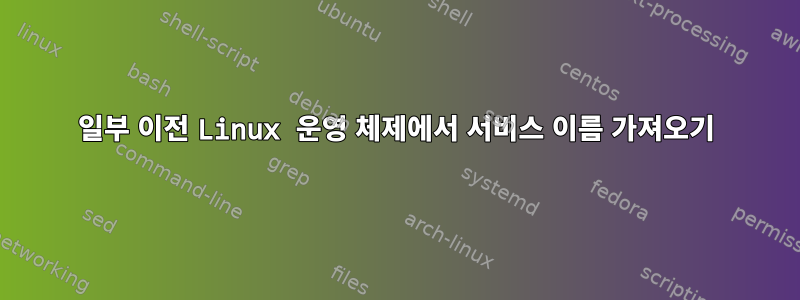
# cat /etc/system-release
CloudLinux Server release 6.<...>
# systemctl
-bash: systemctl: command not found
# service --status-all
<service description> is running
<some service description> is running
...
Table: filter
Chain INPUT (policy ACCEPT)
num target prot opt source destination
Chain FORWARD (policy ACCEPT)
num target prot opt source destination
Chain OUTPUT (policy ACCEPT)
num target prot opt source destination
Usage: ipaliases {start|stop|restart|reload}
Table: filter
Chain INPUT (policy ACCEPT)
num target prot opt source destination
1 cP-Firewall-1-INPUT all -- 0.0.0.0/0 0.0.0.0/0
Chain FORWARD (policy ACCEPT)
num target prot opt source destination
1 cP-Firewall-1-INPUT all -- 0.0.0.0/0 0.0.0.0/0
...
"정상적인" 결과만큼 좋은 것은 없습니다.여기, iptables 스니펫을 보면 알 수 있습니다! 화려한 설명이 아닌 서비스의 실제 이름을 어떻게 찾을 수 있나요?
답변1
이전 시스템에서 서비스를 나열하려고 시도할 수 있는 방법 중 하나는 다음과 같습니다.
ls /etc/init.d/*


