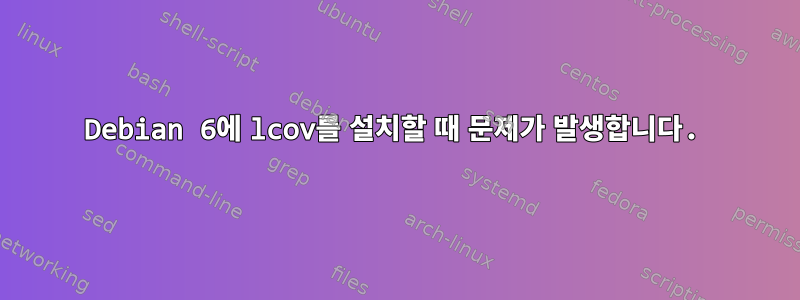
나는 데비안 6 머신에 lcov를 설치하려고 몇 시간 동안 멈춰 있었습니다. 어떤 도움이라도 대단히 감사하겠습니다!
명령줄에서 다음을 시도했습니다.
root@damrod-ci:/etc/munin/plugins# apt-get install lcov
Reading package lists... Done Building dependency tree
Reading state information... Done
You might want to run `apt-get -f install' to correct these: The following packages have unmet dependencies: libpango1.0-0: Breaks:
plymouth (< 0.8.3-19) but 0.8.2-2ubuntu2.2 is to be installed E:
Unmet dependencies. Try 'apt-get -f install' with no packages (or specify a solution).
root@damrod-ci:/etc/munin/plugins# apt-get -f install
Reading package lists... Done Building dependency tree Reading
state information... Done Correcting dependencies... Done The
following packages were automatically installed and are no longer
required: libgnumail-java libts-0.0-0 libcdio10 junit4
libgsf-1-common libarchive1 libntfs10 libgeronimo-jms-1.1-spec-java
libcdio-paranoia0 libcupsimage2 libgphoto2-port0 libmagickcore2
libservlet2.4-java antlr gvfs-backends obex-data-server
libimobiledevice0 libmockobjects-java libgnuinet-java libasm2-java
libproxy0 libplexus-component-api-java libmagickwand2
libsoup-gnome2.4-1 libdirectfb-1.2-0 libxstream-java
libpango1.0-common libgnujaf-java radiusclient1 libgsf-1-114 ivy
libopenobex1 lm-sensors libradius1 fancontrol libxpp3-java libgs8
psfontmgr tsconf ghostscript libcdio-cdda0 libhamcrest-java groovy
libexif12 libpaper-utils libxcb-render-util0 libbluetooth3 libpaper1
libjs-mootools libgphoto2-2 Use 'apt-get autoremove' to remove them.
The following extra packages will be installed: plymouth The
following packages will be upgraded: plymouth 1 upgraded, 0 newly
installed, 0 to remove and 278 not upgraded. 179 not fully installed
or removed. Need to get 0B/141kB of archives. After this operation,
69.6kB of additional disk space will be used. Do you want to continue [Y/n]? y WARNING: The following packages cannot be authenticated!
plymouth Install these packages without verification [y/N]? y (Reading
database ... 85730 files and directories currently installed.)
Preparing to replace plymouth 0.8.2-2ubuntu2.2 (using
.../plymouth_0.8.3-20_amd64.deb) ... Unpacking replacement plymouth
... dpkg: error processing
/var/cache/apt/archives/plymouth_0.8.3-20_amd64.deb (--unpack):
trying to overwrite '/lib/libply-splash-core.so.2.0.0', which is also
in package libplymouth2 0.8.2-2ubuntu2.2 Processing triggers for
initramfs-tools ... update-initramfs: Generating
/boot/initrd.img-2.6.32-33-server Processing triggers for ureadahead
**... Errors were encountered while processing:
/var/cache/apt/archives/plymouth_0.8.3-20_amd64.deb E: Sub-process
/usr/bin/dpkg returned an error code (1)
내 소스 목록
#############################################################
################### OFFICIAL DEBIAN REPOS ###################
#############################################################
###### Debian Main Repos deb http://ftp.nz.debian.org/debian/ squeeze main contrib non-free deb-src http://ftp.nz.debian.org/debian/
squeeze main contrib non-free
###### Debian Update Repos deb http://ftp.nz.debian.org/debian/ squeeze-proposed-updates main contrib non-free
##############################################################
##################### UNOFFICIAL REPOS ######################
##############################################################
###### 3rd Party Binary Repos
#### Dotdeb - http://www.dotdeb.org deb http://packages.dotdeb.org oldstable all
####### 3rd Party Source Repos
#### Dotdeb (Source) - http://www.dotdeb.org deb-src http://packages.dotdeb.org oldstable all
답변1
문제는 Debian 시스템에서 Ubuntu 패키지를 혼합하려고 한다는 것입니다.
우분투는 이유가 다릅니다. Ubuntu를 실행하려면 Ubuntu를 실행하십시오. 이렇게 하지 않으면 Debian에 Ubuntu 패키지를 설치하려고 시도하지 마세요.
분명히 말하면 lcov 패키지에는 아무런 문제가 없습니다. 오류 메시지를 확인하면 libpango(아마도 lcov의 종속성)가 plymouth를 손상시키기 때문에 설치할 수 없다는 메시지가 표시되며, 분명히 Ubuntu 패키지라고 명시되어 있습니다.
답변2
bahamat가 이미 지적했듯이 Ubuntu의 plymouth 패키지가 이미 시스템에 설치되어 있어 기존 패키지가 손상됩니다.
문제를 해결하려면: 모든 plymouth 패키지를 제거하고 Debian에서 현재 안정적인 패키지 버전을 설치하세요.
apt-get remove plymouth libplymouth2
apt-get install plymouth
앞으로 비슷한 상황이 발생하지 않도록 dpkg -i직접 사용하지 마세요. 드물지만 Ubuntu(또는 다른 저장소)에서 패키지를 설치해야 하는 경우 해당 항목을 만들고 /etc/apt/sources.listaptitude/apt-get을 사용하여 패키지를 설치합니다. 패키지 간의 충돌을 방지하는 데 도움이 됩니다. 종속성 누락으로 인해 패키지를 전혀 설치할 수 없는 경우 패키지를 다시 빌드하는 것이 도움이 될 수 있습니다.
하지만 공식 소스가 아닌 다른 패키지를 설치하면 보안 문제를 포함한 다양한 문제가 발생할 수 있다는 점에 유의하세요.


