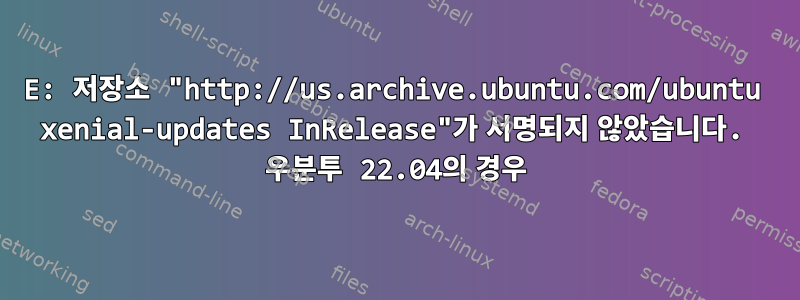
ros2 패키지를 다운로드하는 동안 적절한 저장소 캐시를 업데이트 sudo apt update하고 다음과 같은 출력을 얻습니다.E: 저장소 "http://us.archive.ubuntu.com/ubuntu xenial-updates InRelease"가 서명되지 않았습니다.22.04에는 Xenial(16.04) 저장소가 필요하지 않다는 것을 알고 이를 (소프트웨어 및 업데이트 > 기타 소프트웨어)에서 제거했지만 오류가 아직 해결되지 않았으므로 도움이 필요합니다.
Hit:1 http://www-ftp.lip6.fr/pub/linux/distributions/Ubuntu/archive jammy InRelease
Hit:2 http://dl.openfoam.org/ubuntu jammy InRelease
Hit:3 http://www-ftp.lip6.fr/pub/linux/distributions/Ubuntu/archive jammy-updates InRelease
Hit:4 http://www-ftp.lip6.fr/pub/linux/distributions/Ubuntu/archive jammy-backports InRelease
Hit:5 https://download.docker.com/linux/ubuntu jammy InRelease
Get:6 http://security.ubuntu.com/ubuntu xenial-security InRelease [99.8 kB]
Hit:7 http://www-ftp.lip6.fr/pub/linux/distributions/Ubuntu/archive jammy-security InRelease
Hit:8 http://packages.ros.org/ros2/ubuntu jammy InRelease
Hit:9 http://packages.osrfoundation.org/gazebo/ubuntu-stable jammy InRelease
Get:10 http://us.archive.ubuntu.com/ubuntu xenial-updates InRelease [99.8 kB]
Err:6 http://security.ubuntu.com/ubuntu xenial-security InRelease
The following signatures couldn't be verified because the public key is not available: NO_PUBKEY 40976EAF437D05B5 NO_PUBKEY 3B4FE6ACC0B21F32
Err:10 http://us.archive.ubuntu.com/ubuntu xenial-updates InRelease
The following signatures couldn't be verified because the public key is not available: NO_PUBKEY 40976EAF437D05B5 NO_PUBKEY 3B4FE6ACC0B21F32
Reading package lists... Done
W: http://dl.openfoam.org/ubuntu/dists/jammy/InRelease: Key is stored in legacy trusted.gpg keyring (/etc/apt/trusted.gpg), see the DEPRECATION section in apt-key(8) for details.
W: https://download.docker.com/linux/ubuntu/dists/jammy/InRelease: Key is stored in legacy trusted.gpg keyring (/etc/apt/trusted.gpg), see the DEPRECATION section in apt-key(8) for details.
W: http://packages.osrfoundation.org/gazebo/ubuntu-stable/dists/jammy/InRelease: Key is stored in legacy trusted.gpg keyring (/etc/apt/trusted.gpg), see the DEPRECATION section in apt-key(8) for details.
W: GPG error: http://security.ubuntu.com/ubuntu xenial-security InRelease: The following signatures couldn't be verified because the public key is not available: NO_PUBKEY 40976EAF437D05B5 NO_PUBKEY 3B4FE6ACC0B21F32
E: The repository 'http://security.ubuntu.com/ubuntu xenial-security InRelease' is not signed.
N: Updating from such a repository can't be done securely, and is therefore disabled by default.
N: See apt-secure(8) manpage for repository creation and user configuration details.
W: GPG error: http://us.archive.ubuntu.com/ubuntu xenial-updates InRelease: The following signatures couldn't be verified because the public key is not available: NO_PUBKEY 40976EAF437D05B5 NO_PUBKEY 3B4FE6ACC0B21F32
E: The repository 'http://us.archive.ubuntu.com/ubuntu xenial-updates InRelease' is not signed.
N: Updating from such a repository can't be done securely, and is therefore disabled by default.
N: See apt-secure(8) manpage for repository creation and user configuration details.
/etc/apt -type f -exec grep xenial {}+ 찾기
/etc/apt/sources.list.d/official-source-repositories.list.save:deb-src http://us.archive.ubuntu.com/ubuntu/ xenial-updates main restricted
/etc/apt/sources.list.d/official-source-repositories.list.save:deb-src http://us.archive.ubuntu.com/ubuntu/ xenial-backports main restricted universe multiverse
/etc/apt/sources.list.d/official-source-repositories.list.save:deb-src http://security.ubuntu.com/ubuntu xenial-security main restricted
/etc/apt/sources.list.d/official-source-repositories.list:deb-src http://us.archive.ubuntu.com/ubuntu/ xenial-updates main restricted
/etc/apt/sources.list.d/official-source-repositories.list:# deb-src http://us.archive.ubuntu.com/ubuntu/ xenial-backports main restricted universe multiverse
/etc/apt/sources.list.d/official-source-repositories.list:deb-src http://security.ubuntu.com/ubuntu xenial-security main restricted
답변1
Xenial 저장소는 여전히 소스 코드에 정의되어 있습니다. /etc/apt/sources.list.d/official-source-repositories.listXenial을 참조하는 모든 줄을 편집 하고 삭제합니다. 이렇게 하면 경고가 사라질 뿐만 아니라 원치 않는 패키지가 설치되는 것을 방지할 수도 있습니다.


