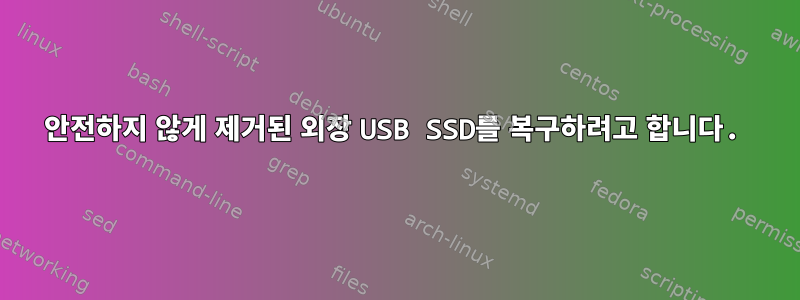
저는 Debian을 실행 중이고 SSD는 NTFS로 포맷되어 있습니다. 데이터가 여전히 존재한다면 적어도 데이터를 다시 가져오려고 노력할 것입니다.
인식되지 않습니다 fdisk -l. 그리고 당연히 시스템에서는 이를 감지할 수 없습니다.
다음은 명령의 출력입니다 dmesg.
[ 40.241903] sd 8:0:0:0: Attached scsi generic sg2 type 0
[ 88.378502] sd 8:0:0:0: [sdc] Spinning up disk...
[ 293.776598] sd 8:0:0:0: [sdc] Read Capacity(16) failed: Result: hostbyte=DID_OK driverbyte=DRIVER_SENSE
[ 293.776603] sd 8:0:0:0: [sdc] Sense Key : Not Ready [current]
[ 293.776605] sd 8:0:0:0: [sdc] Add. Sense: Logical unit is in process of becoming ready
[ 353.948036] sd 8:0:0:0: [sdc] Read Capacity(10) failed: Result: hostbyte=DID_OK driverbyte=DRIVER_SENSE
[ 353.948040] sd 8:0:0:0: [sdc] Sense Key : Not Ready [current]
[ 353.948041] sd 8:0:0:0: [sdc] Add. Sense: Logical unit is in process of becoming ready
[ 353.948549] sd 8:0:0:0: [sdc] 0 512-byte logical blocks: (0 B/0 B)
[ 353.948552] sd 8:0:0:0: [sdc] 0-byte physical blocks
[ 404.835068] sd 8:0:0:0: tag#19 uas_eh_abort_handler 0 uas-tag 1 inflight: CMD IN
[ 404.835073] sd 8:0:0:0: tag#19 CDB: Mode Sense(6) 1a 00 00 00 04 00
[ 415.059057] sd 8:0:0:0: tag#19 uas_eh_abort_handler 0 uas-tag 1 inflight: CMD
[ 415.059060] sd 8:0:0:0: tag#19 CDB: Test Unit Ready 00 00 00 00 00 00
[ 415.225329] sd 8:0:0:0: Device offlined - not ready after error recovery
[ 415.225347] sd 8:0:0:0: [sdc] Write Protect is off
[ 415.225351] sd 8:0:0:0: [sdc] Mode Sense: 00 00 00 00
[ 415.225359] sd 8:0:0:0: rejecting I/O to offline device
[ 415.225364] sd 8:0:0:0: [sdc] Asking for cache data failed
[ 415.225366] sd 8:0:0:0: [sdc] Assuming drive cache: write through
[ 415.225373] sd 8:0:0:0: [sdc] Optimal transfer size 33553920 bytes not a multiple of physical block size (0 bytes)
[ 415.263086] sd 8:0:0:0: [sdc] Attached SCSI disk
[ 664.193579] sd 8:0:0:0: Attached scsi generic sg2 type 0
[ 712.330935] sd 8:0:0:0: [sdc] Spinning up disk...
[ 915.743226] sd 8:0:0:0: [sdc] Read Capacity(16) failed: Result: hostbyte=DID_OK driverbyte=DRIVER_SENSE
[ 915.743230] sd 8:0:0:0: [sdc] Sense Key : Not Ready [current]
[ 915.743232] sd 8:0:0:0: [sdc] Add. Sense: Logical unit is in process of becoming ready
[ 975.914872] sd 8:0:0:0: [sdc] Read Capacity(10) failed: Result: hostbyte=DID_OK driverbyte=DRIVER_SENSE
[ 975.914876] sd 8:0:0:0: [sdc] Sense Key : Not Ready [current]
[ 975.914878] sd 8:0:0:0: [sdc] Add. Sense: Logical unit is in process of becoming ready
[ 975.915430] sd 8:0:0:0: [sdc] 0 512-byte logical blocks: (0 B/0 B)
[ 975.915433] sd 8:0:0:0: [sdc] 0-byte physical blocks
[ 1027.423926] sd 8:0:0:0: tag#25 uas_eh_abort_handler 0 uas-tag 1 inflight: CMD IN
[ 1027.423931] sd 8:0:0:0: tag#25 CDB: Mode Sense(6) 1a 00 00 00 04 00
[ 1037.651350] sd 8:0:0:0: tag#25 uas_eh_abort_handler 0 uas-tag 1 inflight: CMD
[ 1037.651356] sd 8:0:0:0: tag#25 CDB: Test Unit Ready 00 00 00 00 00 00
[ 1037.821667] sd 8:0:0:0: Device offlined - not ready after error recovery
[ 1037.821694] sd 8:0:0:0: [sdc] Write Protect is off
[ 1037.821698] sd 8:0:0:0: [sdc] Mode Sense: 00 00 00 00
[ 1037.821707] sd 8:0:0:0: rejecting I/O to offline device
[ 1037.821713] sd 8:0:0:0: [sdc] Asking for cache data failed
[ 1037.821715] sd 8:0:0:0: [sdc] Assuming drive cache: write through
[ 1037.821722] sd 8:0:0:0: [sdc] Optimal transfer size 33553920 bytes not a multiple of physical block size (0 bytes)
[ 1037.859525] sd 8:0:0:0: [sdc] Attached SCSI disk
답변1
디스크나 해당 컨트롤러에 하드웨어 결함이 있습니다. 초기화하는 데 시간이 오래 걸리고 완료되면 블록 크기가 0바이트라고 보고하고, 그렇다면 드라이브는 0바이트를 보고합니다.
Linux나 Windows의 어떤 소프트웨어도 이 문제를 해결할 수 없습니다. 이것이 펌웨어 업데이트로 수정될 수 있는 SSD 펌웨어의 심각한 버그가 아닌 이상, 데이터와 SSD가 모두 사라졌다고 가정해야 합니다. 죄송합니다.
하지만 USB 동글은 가격이 매우 저렴하다고 합니다. 따라서 외부 SSD 케이스(설계된 용도)를 열고 다른 수단을 통해 컨테이너 SSD를 연결하는 것이 해결책이 될 수 있습니다.


