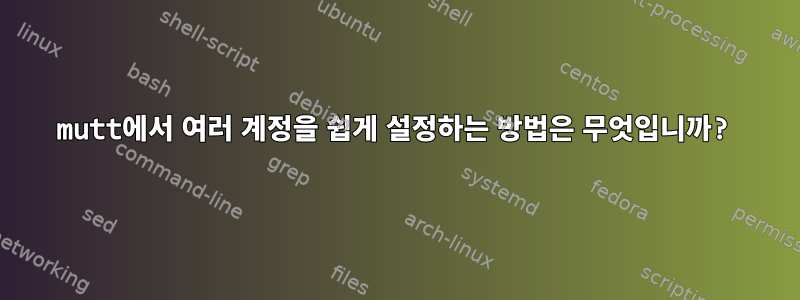
여러 계정으로 mutt를 사용하고 싶습니다. 다른 smtp 서버를 사용하여 ssmtp를 통해 이메일을 보내고 싶습니다. 하나는 회사에서 제공하는 내부 이메일용(imap 사용)이고 다른 하나는 내 개인 이메일용(gmail)입니다.
답변1
적어도 mutt 1.5에서는 send2-hook각 메시지의 보낸 사람 주소를 기반으로 구성 값을 변경할 수 있습니다.문서에서:
send2-hook나중에 실행되며send-hook메시지의 보낸 사람 주소를 기반으로 $sendmail 변수와 같은 매개변수를 설정하는 데 사용할 수 있습니다.
직접 시도하지는 않았지만 Gmail 계정에서 메일을 다운로드하기 위해 언급하신 ssmtp와 getmail의 조합이 잘 작동할 것 같습니다. 클라이언트측 메일 정렬을 위해 procmail을 포함할 수도 있습니다.
여러 발신자 주소를 더 쉽게 처리할 수 있도록 mutt 구성에 다음을 설정했습니다.
alias f__1 Me <[email protected]>
alias f__2 Myself <[email protected]>
alias f__3 I <[email protected]>
macro compose <esc>f "<edit-from><kill-line>f__<tab><search>[email protected]<enter>"
이 작업을 완료한 후 escape f작성 화면을 클릭하기만 하면 보낸 사람 주소를 변경할 수 있으며 기본적으로 내가 가장 많이 사용하는 주소로 설정됩니다. 부분적으로는 역사적인 이유로 폴더 후크를 사용하여 설정합니다.$smtp_url, 그러나 문서 내용에 따르면 사용은 간단해야 합니다 send2-hook.
내가 가진 것 하나아니요이를 처리하는 간단한 방법은 서명하는 것입니다. 폴더 후크를 사용하여 폴더별로 $signature 값을 설정할 수 있지만 이는 제가 얻을 수 있었던(또는 더 정확하게는 귀찮은) 가장 가까운 값입니다.
답변2
Michael Kjörling의 답변 덕분에 각각 자체 SMTP 구성이 있는 여러 계정에서 내 Mutt를 보낼 수 있었습니다.
첫 번째는 msmtp구성입니다. 여기에는 멋진 것이 없으며 요구 사항에 따라 두 개의 계정만 설정됩니다.문서.
$ cat .msmtprc
defaults
tls on
tls_trust_file [redacted]
logfile [redacted]
domain serverdomainexample.tech
account example
host smtp.example.com
port 587
auth on
from [email protected]
user [email protected]
password correct-horse-battery-staple
account example2
host smtp.example2.net
port 587
auth on
from [email protected]
user [email protected]
password correct-horse-battery-staple-2
account default : example
다음으로 mutt구성입니다.
$ cat .mutt/muttrc
...
set sendmail = '/usr/bin/msmtp'
set realname = 'User'
set use_from = 'yes'
set envelope_from = 'yes'
set from = '[email protected]'
alternates '([email protected])|([email protected])'
macro compose <esc>1 '<esc>f^UUser <[email protected]><enter>'
macro compose <esc>2 '<esc>f^UUser2 <[email protected]><enter>'
send2-hook '~e [email protected]' "set sendmail = '/usr/bin/msmtp -a example2'"
...
매크로를 사용하면 메시지 작성 화면에 내가 원하는 주소 번호를 <esc>+#입력 하여 보내는 주소를 선택할 수 있습니다.#
즉 ,
<esc>+1[email protected]
<esc>+2[email protected]
이 줄을 사용하여 mutt는 주소가 일치하는지 send-hook2확인합니다 . 실행되면 이 플래그로 호출되며 , 이때 기본 구성 대신 계정 구성을 사용합니다.Sender[email protected]msmtp-a example2example2


