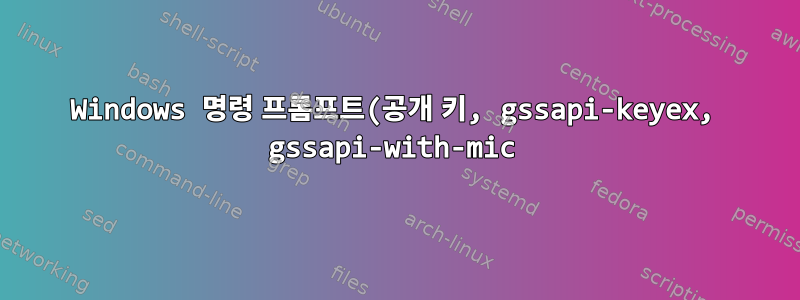%EC%97%90%EC%84%9C%20%EA%B6%8C%ED%95%9C%EC%9D%B4%20%EA%B1%B0%EB%B6%80%EB%90%98%EC%97%88%EC%8A%B5%EB%8B%88%EB%8B%A4..png)
Windows 명령 프롬프트에서 Google Cloud에 호스팅된 Fedora VM으로 SSH를 실행할 수 없습니다. 답변을 찾기 위해 웹 검색을 시도했지만 Windows에 대한 설명/해결책을 찾을 수 없습니다.
나는 다음 단계를 수행했습니다.
- 아래 그림과 같이 Google Cloud에 가상 머신을 만들었습니다.
fedora-cloud-base-gcp-34-1-2-x86-64
방화벽의 포트 22를 통해 가상 머신에 대한 액세스를 허용합니다.
공개 키와 개인 키를 생성하려면 Windows 명령 프롬프트에서 다음 명령을 실행하세요.
ssh-keygen -t ECDSA
VM에 공개 키를 추가합니다.
이제 내가 달릴 때SSH 사용자 이름@호스트.ssh 폴더의 명령 프롬프트에서 다음 오류가 발생합니다.
PS C:\Users\user1\.ssh> ssh -i C:/Users/user1/.ssh/id_ecdsa [email protected]
The authenticity of host '34.19.24.7 (34.19.24.7)' can't be established.
ECDSA key fingerprint is SHA256:3/NMD26H/bhz9DJYHssTcFAKEpttgpobGac.
Are you sure you want to continue connecting (yes/no/[fingerprint])? yes
Warning: Permanently added '34.19.24.7' (ECDSA) to the list of known hosts.
[email protected]: Permission denied (publickey,gssapi-keyex,gssapi-with-mic).
흥미롭게도 "Debian" 이미지를 사용하여 생성된 동일한 서브넷 아래의 다른 가상 머신에 연결할 수 있습니다.
이 실패의 원인과 해결 방법은 무엇입니까?
이 명령에 대한 PFB 디버그 로그:
PS C:\Users\user1\.ssh> ssh -v -i C:/Users/user1/.ssh/id_ecdsa [email protected]
OpenSSH_for_Windows_8.1p1, LibreSSL 3.0.2
debug1: Connecting to 34.19.24.7 [34.19.24.7] port 22.
debug1: Connection established.
debug1: identity file C:/Users/user1/.ssh/id_ecdsa type 2
debug1: identity file C:/Users/user1/.ssh/id_ecdsa-cert type -1
debug1: Local version string SSH-2.0-OpenSSH_for_Windows_8.1
debug1: Remote protocol version 2.0, remote software version OpenSSH_8.5
debug1: match: OpenSSH_8.5 pat OpenSSH* compat 0x04000000
debug1: Authenticating to 34.19.24.7:22 as 'user1'
debug1: SSH2_MSG_KEXINIT sent
debug1: SSH2_MSG_KEXINIT received
debug1: kex: algorithm: curve25519-sha256
debug1: kex: host key algorithm: ecdsa-sha2-nistp256
debug1: kex: server->client cipher: [email protected] MAC: <implicit> compression: none
debug1: kex: client->server cipher: [email protected] MAC: <implicit> compression: none
debug1: expecting SSH2_MSG_KEX_ECDH_REPLY
debug1: Server host key: ecdsa-sha2-nistp256 SHA256:3/NMD26H/bhz9DJYHssTcFAKEpttgpobGac
debug1: Host '34.19.24.7' is known and matches the ECDSA host key.
debug1: Found key in C:\\Users\\user1/.ssh/known_hosts:2
debug1: rekey out after 134217728 blocks
debug1: SSH2_MSG_NEWKEYS sent
debug1: expecting SSH2_MSG_NEWKEYS
debug1: SSH2_MSG_NEWKEYS received
debug1: rekey in after 134217728 blocks
debug1: pubkey_prepare: ssh_get_authentication_socket: No such file or directory
debug1: Will attempt key: C:/Users/user1/.ssh/id_ecdsa ECDSA SHA256:nGbnvW+SfJQfakeHcpXzw+8nJbtnqQWPNQtro+q/8 explicit
debug1: SSH2_MSG_EXT_INFO received
debug1: kex_input_ext_info: server-sig-algs=<ssh-ed25519,[email protected],ssh-rsa,rsa-sha2-256,rsa-sha2-512,ssh-dss,ecdsa-sha2-nistp256,ecdsa-sha2-nistp384,ecdsa-sha2-nistp521,[email protected],[email protected]>
debug1: SSH2_MSG_SERVICE_ACCEPT received
debug1: Authentications that can continue: publickey,gssapi-keyex,gssapi-with-mic
debug1: Next authentication method: publickey
debug1: Offering public key: C:/Users/user1/.ssh/id_ecdsa ECDSA SHA256:nGbnvW+SfJQU9fakepXzw+8nJbtnqQWPNQtro+q/8 explicit
debug1: Authentications that can continue: publickey,gssapi-keyex,gssapi-with-mic
debug1: No more authentication methods to try.


