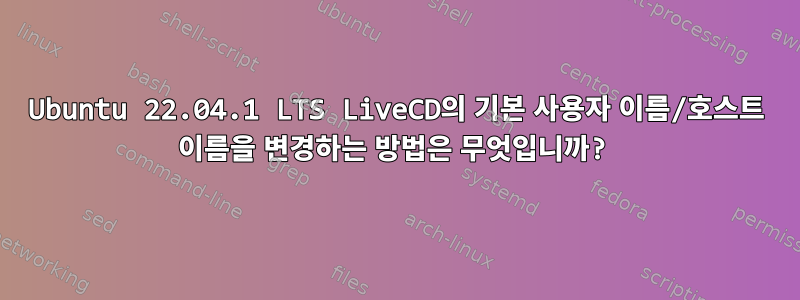
사용자 정의 Ubuntu 22.04.1 LTS LiveCD의 기본 사용자 이름/호스트 이름을 편집하려고 합니다.
/etc/casper.conf나는 그 안에 있는 파일을 편집해야 $ISO_MEDIA/casper/initrd하고 먼저 해당 파일의 압축을 풀어야 한다는 것을 알고 있습니다 $ISO_MEDIA. 원본 ISO 콘텐츠가 추출된 디렉터리는 어디에 있습니까?
하지만 내가 찾은 모든 튜토리얼에서 파일의 확장자는 .lz또는 과 같은데 .gz, 내 경우는 그렇지 않습니다.
어쨌든, 나는 다음 튜토리얼을 따라 지시에 따라 파일의 압축을 풀어 보았습니다.
(cd $ISO_MEDIA/casper/tempinitrd && lzma -dc -S .lz $ISO_MEDIA/casper/initrd | cpio -imd --no-absolute-filenames)
하지만 파일 형식이 잘못되었다는 오류 메시지가 나타납니다.
lzma: /iso/custom/media/casper/initrd: File format not recognized
실행하면 file $ISO_MEDIA/casper/initrd다음과 같은 결과가 나타납니다.
initrd: ASCII cpio archive (SVR4 with no CRC)
그래서 나는 cpio다음과 같은 것을 실행하는 것으로 충분할 것이라고 생각했습니다.
(cd $ISO_MEDIA/casper/tempinitrd && cpio -imd --no-absolute-filenames < $ISO_MEDIA/casper/initrd)
작동하는 것 같지만 이제 다음과 같은 파일 구조가 생겼는데 kernel/x86/microcode/...아무 casper.conf데도 찾을 수 없습니다.
이 시점에서 나는 원을 그리며 가고 있는 것 같은 느낌이 든다. 이 문제를 해결하는 데 도움을 주시면 감사하겠습니다.
내가 찾은 일부 튜토리얼은 다음과 같습니다.
답변1
기본 사용자를 변경하는 것은 지역적인 이유로 인해 많은 설정 변수가 기본 사용자에 의존하기 때문에 어려운 작업처럼 보입니다.
첫 번째 사용자에 대한 결과를 변경하려면 루트 사용자에게 설치 스크립트를 연결하는 것이 더 쉬울 수 있습니다.
물론 이것은 내 개인적인 의견일 뿐이다.
간단한 sh 스크립트로 다음을 수행할 수 있습니다.
# make temp user
sudo adduser tempuser
# make permissions
sudo usermod -aG sudo tempuser
sudo adduser tempuser
#rename username
sudo usermod -l newusername -d /home/newusername -m oldusername
sudo groupmod -n newusername oldusername
# make a link to the directories
sudo ln -s /home/newusername /home/oldusername
# get chfn util
sudo chfn -f "firstname lastname" newusername
# delete temp
sudo userdel -r tempuser
답변2
USB 장치를 마운트하고 grub.cfg 를 검색하여 /USB/EFI/BOOT/grub.cfg다음 줄을 편집합니다.
리눅스(루프)/live/vmlinuz
그리고 Linux 커널에 다음 부팅 옵션을 추가하세요.
config live-config.username=anonymus live-config.user-fullname=anonymus live-config.hostname=anonymus
다음과 같아야 합니다.
linux (loop)/live/vmlinuz config live-config.username=anonymus live-config.user-fullname=anonymus live-config.hostname=anonymus


