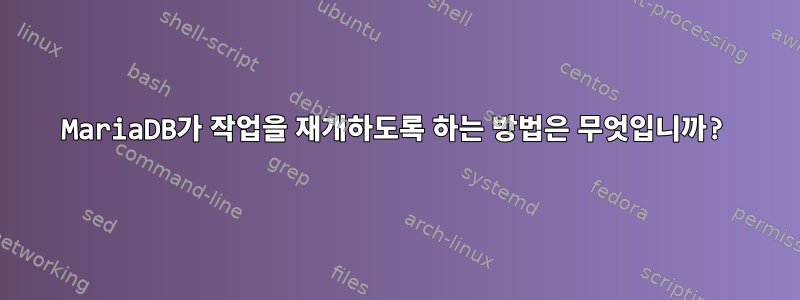
WordPress 사이트를 개발 중이며 나에게 적합한 비데이터베이스 HTML 버전을 구하고 있습니다. 데이터 수집예를 들어 다음에서 올바르게 실행됩니다.https://orthodoxchurchfathers.com그리고https://searchgkchesterton.com를 실행하여 wget -r --no-check-certificate https://cjshayward.com데이터베이스에 의존하지 않고 페이지를 별도의 파일로 사용하여 사이트의 부분 버전을 만듭니다.
작동하는지 확인했을 때 "데이터베이스 연결 설정 오류"라는 WordPress 오류 페이지가 표시되었습니다. 조금 둘러본 후 Mariadb의 서버가 실행되고 있지 않고 재부팅 후에도 여전히 실행되지 않는 것을 발견했습니다.
명령줄에서:
# service mysqld start
Job for mariadb.service failed because the control process exited with error code.
See "systemctl status mariadb.service" and "journalctl -xe" for details.
root@technoluddites:~/wordpress/wp-content# systemctl status mariadb.service
● mariadb.service - MariaDB 10.3.22 database server
Loaded: loaded (/lib/systemd/system/mariadb.service; enabled; vendor preset: enabled)
Active: failed (Result: exit-code) since Tue 2022-11-15 12:44:41 CST; 15s ago
Docs: man:mysqld(8)
https://mariadb.com/kb/en/library/systemd/
Process: 5287 ExecStartPre=/usr/bin/install -m 755 -o mysql -g root -d /var/run/mysqld (code=exited, status=0/SUCCESS)
Process: 5288 ExecStartPre=/bin/sh -c systemctl unset-environment _WSREP_START_POSITION (code=exited, status=0/SUCCESS)
Process: 5290 ExecStartPre=/bin/sh -c [ ! -e /usr/bin/galera_recovery ] && VAR= || VAR=`/usr/bin/galera_recovery`; [ $? -eq 0 ] && systemctl set-environment _WSREP_STA
Process: 5342 ExecStart=/usr/sbin/mysqld $MYSQLD_OPTS $_WSREP_NEW_CLUSTER $_WSREP_START_POSITION (code=exited, status=1/FAILURE)
Main PID: 5342 (code=exited, status=1/FAILURE)
Status: "MariaDB server is down"
Nov 15 12:44:34 technoluddites.org systemd[1]: Starting MariaDB 10.3.22 database server...
Nov 15 12:44:35 technoluddites.org mysqld[5342]: 2022-11-15 12:44:35 0 [Note] /usr/sbin/mysqld (mysqld 10.3.22-MariaDB-0+deb10u1) starting as process 5342 ...
Nov 15 12:44:41 technoluddites.org systemd[1]: mariadb.service: Main process exited, code=exited, status=1/FAILURE
Nov 15 12:44:41 technoluddites.org systemd[1]: mariadb.service: Failed with result 'exit-code'.
Nov 15 12:44:41 technoluddites.org systemd[1]: Failed to start MariaDB 10.3.22 database server.
root@technoluddites:~/wordpress/wp-content# journalctl -xe
Nov 15 12:45:15 technoluddites.org postfix/smtp[5479]: connect to partcafe.com[162.210.199.85]:25: Connection timed out
Nov 15 12:45:15 technoluddites.org postfix/smtp[5475]: connect to xrumer.app[64.44.23.135]:25: Connection timed out
Nov 15 12:45:15 technoluddites.org postfix/smtp[5482]: connect to shavers.hair[64.44.23.135]:25: Connection timed out
Nov 15 12:45:15 technoluddites.org postfix/smtp[5487]: connect to hard.raytoy.com[23.82.12.35]:25: Connection timed out
Nov 15 12:45:15 technoluddites.org postfix/smtp[5476]: connect to hard.raytoy.com[37.48.65.136]:25: Connection timed out
Nov 15 12:45:15 technoluddites.org postfix/smtp[5483]: connect to makeup.blue[64.44.23.135]:25: Connection timed out
Nov 15 12:45:15 technoluddites.org postfix/smtp[5491]: connect to free.pieurl.com[81.171.28.46]:25: Connection timed out
Nov 15 12:45:15 technoluddites.org postfix/smtp[5485]: connect to partcafe.com[23.82.12.37]:25: Connection timed out
Nov 15 12:45:15 technoluddites.org postfix/smtp[5484]: connect to hard.raytoy.com[37.48.65.136]:25: Connection timed out
Nov 15 12:45:15 technoluddites.org postfix/smtp[5480]: connect to xrummer.com[64.44.23.135]:25: Connection timed out
Nov 15 12:45:15 technoluddites.org postfix/smtp[5474]: connect to koobiyocabs.com[99.83.154.118]:25: Connection timed out
Nov 15 12:45:15 technoluddites.org postfix/smtp[5489]: connect to partcafe.com[185.107.56.54]:25: Connection timed out
Nov 15 12:45:15 technoluddites.org postfix/smtp[5497]: connect to customketodiet.tips[64.44.23.135]:25: Connection timed out
Nov 15 12:45:15 technoluddites.org postfix/smtp[5377]: connect to customketodiet.kitchen[99.83.154.118]:25: Connection timed out
Nov 15 12:45:15 technoluddites.org postfix/smtp[5499]: connect to partcafe.com[185.107.56.54]:25: Connection timed out
Nov 15 12:45:15 technoluddites.org postfix/smtp[5372]: connect to xrummer.com[64.44.23.135]:25: Connection timed out
Nov 15 12:45:15 technoluddites.org postfix/smtp[5486]: connect to 1000welectricscooter.com[64.44.23.135]:25: Connection timed out
Nov 15 12:45:15 technoluddites.org postfix/smtp[5504]: connect to e.razore100.fans[64.44.23.135]:25: Connection timed out
Nov 15 12:45:15 technoluddites.org postfix/smtp[5481]: connect to chestpain.one[64.44.23.135]:25: Connection timed out
Nov 15 12:45:15 technoluddites.org postfix/smtp[5502]: connect to thailandmovers.com[64.44.23.135]:25: Connection timed out
Nov 15 12:45:15 technoluddites.org postfix/smtp[5492]: connect to linkbuildingtools.club[64.44.23.135]:25: Connection timed out
Nov 15 12:45:15 technoluddites.org postfix/smtp[5505]: connect to c.bangkokremovals.com[64.44.23.135]:25: Connection timed out
Nov 15 12:45:15 technoluddites.org postfix/smtp[5506]: connect to a.roofvent.xyz[64.44.23.135]:25: Connection timed out
Nov 15 12:45:15 technoluddites.org postfix/smtp[5376]: connect to xrummer.com[64.44.23.135]:25: Connection timed out
Nov 15 12:45:15 technoluddites.org postfix/smtp[5494]: connect to c.razore100.fans[64.44.23.135]:25: Connection timed out
Nov 15 12:45:15 technoluddites.org postfix/smtp[5496]: connect to e.shavers.hair[64.44.23.135]:25: Connection timed out
Nov 15 12:45:15 technoluddites.org postfix/smtp[5495]: connect to d.japantravel.network[64.44.23.135]:25: Connection timed out
Nov 15 12:45:15 technoluddites.org postfix/smtp[5383]: connect to customketodiet.kitchen[99.83.154.118]:25: Connection timed out
Nov 15 12:45:15 technoluddites.org postfix/smtp[5501]: connect to a.singaporetravel.network[64.44.23.135]:25: Connection timed out
Nov 15 12:45:15 technoluddites.org postfix/smtp[5369]: connect to a.southafricatravel.club[64.44.23.135]:25: Connection timed out
Nov 15 12:45:15 technoluddites.org postfix/smtp[5503]: connect to f.babyteeth.club[64.44.23.135]:25: Connection timed out
Nov 15 12:45:15 technoluddites.org postfix/smtp[5507]: connect to dnatest.news[64.44.23.135]:25: Connection timed out
Nov 15 12:45:15 technoluddites.org postfix/smtp[5498]: connect to i.most-wanted-stuff.com[64.44.23.135]:25: Connection timed out
Nov 15 12:45:15 technoluddites.org postfix/smtp[5381]: connect to a.australia-travel.news[64.44.23.135]:25: Connection timed out
Nov 15 12:45:17 technoluddites.org CRON[5523]: pam_unix(cron:session): session closed for user root
Nov 15 12:45:20 technoluddites.org sshd[5666]: pam_unix(sshd:auth): authentication failure; logname= uid=0 euid=0 tty=ssh ruser= rhost=212.34.245.65 user=root
Nov 15 12:45:22 technoluddites.org sshd[5666]: Failed password for root from 212.34.245.65 port 43956 ssh2
Nov 15 12:45:23 technoluddites.org sshd[5666]: Received disconnect from 212.34.245.65 port 43956:11: Bye Bye [preauth]
Nov 15 12:45:23 technoluddites.org sshd[5666]: Disconnected from authenticating user root 212.34.245.65 port 43956 [preauth]
Nov 15 12:45:25 technoluddites.org sshd[5668]: Connection closed by 125.119.1.16 port 21724 [preauth]
지금까지 내가 수행한 검색에는 "언급할 가치가 없는 경우 데이터 디렉토리를 지우십시오"라고 말하고 MariaDB를 다시 설치해야 할 수도 있지만 잃고 싶지 않은 경우 어떻게 해야 하는지에 대한 제안은 제공하지 않았습니다. 그것은 실제로 내 데이터베이스에 보관할 가치가 있습니다.
내 사이트에 작은 테이프를 붙이고 WordPress 설치 디렉토리를 타르로 지정하고 다음을 수행했습니다.
# for x in `find . -name \*.html`; do cp --parents $x ~/wordpress; echo $x; done
wget으로 생성된 스냅샷에서 ~/wordpress/index.php의 이름을 바꾼 후 사이트는 이전과 거의 동일하게 제공됩니다. 따라서 지금까지는 증상이 적어도 부분적으로 억제되었지만 문제를 해결하는 데는 아무런 도움이 되지 않습니다.
다음으로 생각한 것은 데이터베이스 파일을 삭제하는 대신 다른 곳으로 이동하여 작동하게 할 수 있는지 확인한 다음 MariaDB 시작을 방해하는 요인이 무엇인지 확인할 수 있는지 확인하는 것이었습니다.
보고된 문제 없이 이전에 재귀 wget을 실행했습니다.
wget을 사용해 보세요. 데이터베이스를 닫거나 닫도록 트리거하는 방법은 무엇입니까?
데이터베이스를 삭제하지 않고 MariaDB를 작동시키려면 어떻게 해야 합니까?
데이터베이스를 체계적으로 이동하고 MariaDB가 시작되는지 확인하는 것 외에 다른 방법이 있습니까?
MySQL로 전환하는 것이 합리적입니까?
답변1
너는 알아내야 해왜MariaDB가 시작되지 않았습니다. 이 페이지 보기MariaDB에 대한 문제 해결 조언웹사이트.
그것은 말한다:
실패 이유는 거의 확실하게 오류 로그에 기록되거나 MariaDB를 수동으로 시작한 경우 콘솔에 기록됩니다. 기본적으로 오류 로그의 이름은 host-name.err로 지정되고 데이터 디렉터리에 기록됩니다. 일반적인 위치:
/var/로그/
/var/log/mysql
로그에 충분한 정보가 표시되지 않으면 다음을 시도해 보세요.로깅의 자세한 정도를 높입니다.MariaDB를 다시 시작해 보세요.


