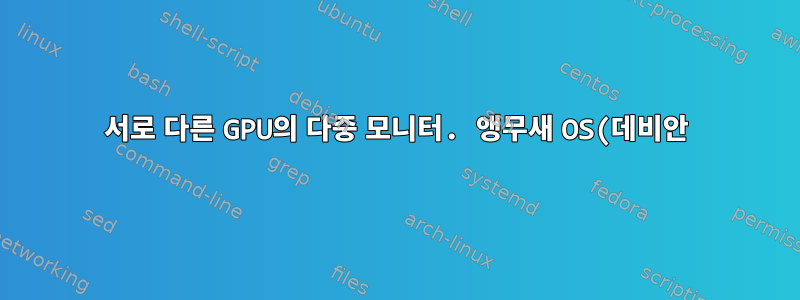.png)
통합 그래픽을 사용하여 듀얼 모니터를 설정하려고 합니다. 저는 Radeon Vega 11이 통합된 AMD Ryzen 5 3400G와 전용 AMD Radeon RX 6600을 가지고 있습니다. Windows에서 모든 것을 테스트했으며 모든 모니터의 모든 GPU에서 완벽하게 작동합니다. 그러나 Parrot OS(아주 Debian 기반이지만 Parrot과 호환되지 않는 Debian 패키지를 아직 찾지 못했습니다)를 부팅하면 그래픽 카드 중 하나가 비활성화되거나 어떤 이유로든 표시를 거부합니다. 두 모니터를 모두 연결해 두면 통합 GPU는 작동하지만 전용 GPU는 작동하지 않습니다. 통합 GPU에서 모니터를 분리한 후 시스템을 부팅하면 전용 GPU가 제대로 작동하지만 모니터를 다시 연결하면 통합 GPU가 깨어나지 않습니다. 또 다른 이상한 일은 두 모니터를 모두 그대로 두면 시스템 시작 중에 둘 다 작동한다는 것입니다! 두 모니터 모두에서 Parrot 스플래시가 보이지만 사라지면 두 모니터가 모두 꺼지고 통합 GPU의 모니터만 다시 켜집니다.
찾은 모든 드라이버를 설치해 보았습니다. 이들 중 어느 것도 작업을 수행하지 않습니다.
xserver-xorg-video-radeon
xserver-xorg-video-ati
xserver-xorg-video-amdgpu
ricks-amdgpu-utils
amdgpu-installer
이 상황과 관련하여 amdgpu-installer정확히 무슨 일이 일어났는지에 대한 추가 정보가 있습니다.
$sudo amdgpu-install
[sudo] password for kolterdyx:
Hit:1 https://deb.parrot.sh/parrot lts InRelease
Hit:2 https://deb.parrot.sh/parrot parrot InRelease
Hit:3 https://deb.parrot.sh/direct/parrot parrot-security InRelease
Hit:4 https://deb.parrot.sh/parrot parrot-backports InRelease
Hit:5 https://repo.radeon.com/amdgpu/22.20/ubuntu focal InRelease
Hit:6 https://repo.radeon.com/rocm/apt/5.2 ubuntu InRelease
Reading package lists... Done
Reading package lists... Done
Building dependency tree... Done
Reading state information... Done
linux-headers-6.0.0-2parrot1-amd64 is already the newest version (6.0.2-1parrot1).
linux-headers-6.0.0-2parrot1-amd64 set to manually installed.
Some packages could not be installed. This may mean that you have
requested an impossible situation or if you are using the unstable
distribution that some required packages have not yet been created
or been moved out of Incoming.
The following information may help to resolve the situation:
The following packages have unmet dependencies:
libelf-dev : Depends: libelf1 (= 0.183-1) but 0.187-1~bpo11+1 is to be installed
rocm-llvm : Depends: libstdc++-5-dev but it is not installable or
libstdc++-7-dev but it is not installable
Depends: libgcc-5-dev but it is not installable or
libgcc-7-dev but it is not installable
Recommends: gcc-multilib but it is not going to be installed
Recommends: g++-multilib but it is not going to be installed
E: Unable to correct problems, you have held broken packages.
xrandr전용 GPU를 작동시키면 다음과 같은 일이 발생합니다.
Screen 0: minimum 320 x 200, current 3840 x 2160, maximum 16384 x 16384
DisplayPort-0 disconnected primary (normal left inverted right x axis y axis)
DisplayPort-1 disconnected (normal left inverted right x axis y axis)
DisplayPort-2 disconnected (normal left inverted right x axis y axis)
HDMI-A-0 connected 3840x2160+0+0 (normal left inverted right x axis y axis) 600mm x 340mm
3840x2160 60.00*+ 50.00 59.94 30.00 30.00 25.00 24.00 29.97 23.98
2560x1440 59.95
1920x1200 60.00
1920x1080 60.00 50.00 59.94 30.00 24.00 29.97 23.98
1600x1200 60.00
1680x1050 60.00
1600x900 60.00
1280x1024 60.02
1440x900 60.00
1280x800 59.91
1280x720 60.00 59.94
1024x768 60.00
800x600 60.32
720x576 50.00
720x480 60.00 59.94
640x480 60.00 59.94
두 모니터를 모두 놔뒀을 때 표시되는 내용입니다. (통합 카드의 모니터만 작동합니다.)
Screen 0: minimum 320 x 200, current 1280 x 1024, maximum 16384 x 16384
HDMI-A-1 disconnected primary (normal left inverted right x axis y axis)
DisplayPort-3 connected 1280x1024+0+0 (normal left inverted right x axis y axis) 376mm x 301mm
1280x1024 60.02*+ 75.02
1280x800 60.02
1152x864 75.00
1280x720 60.02
1024x768 75.03 70.07 60.00
832x624 74.55
800x600 72.19 75.00 60.32 56.25
640x480 75.00 72.81 66.67 59.94
720x400 70.08
내용은 다음과 같습니다 lshw -c video.
*-display
description: VGA compatible controller
product: Navi 23
vendor: Advanced Micro Devices, Inc. [AMD/ATI]
physical id: 0
bus info: pci@0000:03:00.0
version: c7
width: 64 bits
clock: 33MHz
capabilities: pm pciexpress msi vga_controller bus_master cap_list rom
configuration: driver=amdgpu latency=0
resources: irq:90 memory:e0000000-efffffff memory:f0000000-f01fffff ioport:f000(size=256) memory:fc900000-fc9fffff memory:fca00000-fca1ffff
*-display
description: VGA compatible controller
product: Picasso
vendor: Advanced Micro Devices, Inc. [AMD/ATI]
physical id: 0
bus info: pci@0000:0b:00.0
version: c8
width: 64 bits
clock: 33MHz
capabilities: pm pciexpress msi msix vga_controller bus_master cap_list rom
configuration: driver=amdgpu latency=0
resources: irq:64 memory:c0000000-cfffffff memory:d0000000-d01fffff ioport:d000(size=256) memory:fc800000-fc87ffff memory:c0000-dffff
이제 이 정보를 설명한 후, 나는 내 질문을 다시 반복합니다.
Parrot OS에서 두 개의 GPU를 동시에 작동시키는 방법은 무엇입니까?


