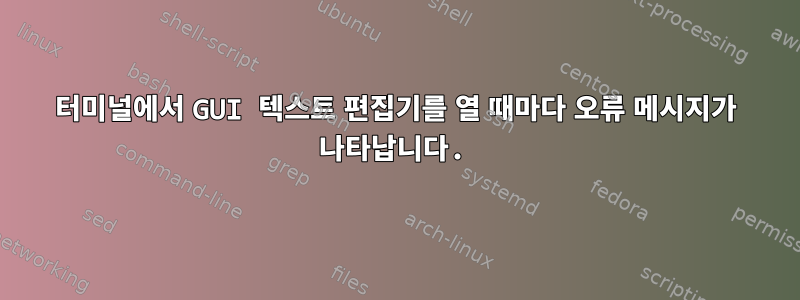
명령을 사용하여 터미널에서 Gnome 텍스트 편집기를 열 때마다 gnome-text-editor ./example.txt다음 오류 메시지가 나타납니다.
(gnome-text-editor:9560): dconf-WARNING **: 00:00:58.433: failed to commit changes to dconf: The connection is closed
(gnome-text-editor:9560): dconf-WARNING **: 00:00:58.444: failed to commit changes to dconf: The connection is closed
Error creating proxy: The connection is closed (g-io-error-quark, 18)
Error creating proxy: The connection is closed (g-io-error-quark, 18)
Error creating proxy: The connection is closed (g-io-error-quark, 18)
Error creating proxy: The connection is closed (g-io-error-quark, 18)
Error creating proxy: The connection is closed (g-io-error-quark, 18)
(gnome-text-editor:9560): dconf-WARNING **: 00:00:59.141: failed to commit changes to dconf: The connection is closed
(gnome-text-editor:9560): dconf-WARNING **: 00:00:59.142: failed to commit changes to dconf: The connection is closed
(gnome-text-editor:9560): dconf-WARNING **: 00:00:59.142: failed to commit changes to dconf: The connection is closed
오류 메시지에도 불구하고 편집기를 사용하면 문제 없이 작동합니다. 심지어 올바르게 저장됩니다. GUI를 닫으면 다른 메시지가 나타납니다.
(gnome-text-editor:9560): dconf-WARNING **: 00:01:18.853: failed to commit changes to dconf: The connection is closed
이 소식에 관심을 가져야 할까요? gnome-text-editor가 고장났나요?
답변1
이것은 완전히 정상입니다.
GUI 응용 프로그램은 메뉴나 아이콘에서 실행된다고 가정할 때 STDERR에 많은 수의 경고 메시지를 내보내는 경향이 있으며 이러한 모든 출력은 ~/.xsession-errors.
언제든지 stderr(및 선택적으로 stdout)을 /dev/null로 리디렉션할 수 있습니다 bash. 예를 들면 다음과 같습니다.
gnome-text-editor ./example.txt &> /dev/null
또는 ~/.xsession-errors에 추가하세요.
gnome-text-editor ./example.txt &>> ~/.xsession-errors


