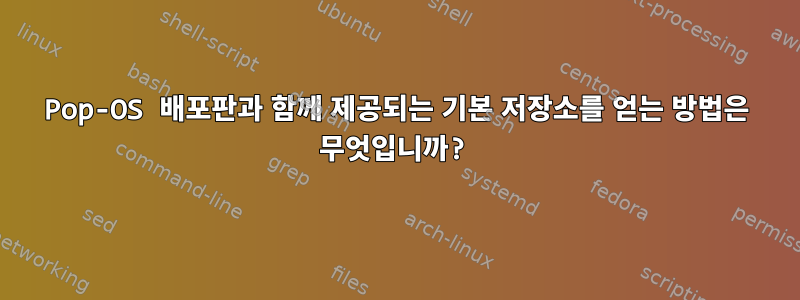
내부 파일을 삭제했는데 /etc/apt/sources.list.d파일에 아무것도 없습니다 /etc/apt/sources.list. apt배포판을 설치했을 때의 상태로 되돌리고 싶습니다 . 환매 계약 등.
어떤 리포지토리가 필수적이며 이를 내 sources.list파일과 sources.list.d폴더에 어떻게 추가합니까?
실행할 때 오류가 발생합니다.sudo add-apt-repository "deb http://apt.pop-os.org/proprietary $(lsb_release -cs) main"
Repository: 'deb http://apt.pop-os.org/proprietary hirsute main'
Description:
Archive for codename: hirsute components: main
More info: http://apt.pop-os.org/proprietary
Adding repository.
Press [ENTER] to continue or Ctrl-c to cancel.
Found existing deb entry in /etc/apt/sources.list.d/archive_uri-http_apt_pop-os_org_proprietary-hirsute.list
Adding deb entry to /etc/apt/sources.list.d/archive_uri-http_apt_pop-os_org_proprietary-hirsute.list
Found existing deb-src entry in /etc/apt/sources.list.d/archive_uri-http_apt_pop-os_org_proprietary-hirsute.list
Adding disabled deb-src entry to /etc/apt/sources.list.d/archive_uri-http_apt_pop-os_org_proprietary-hirsute.list
Hit:1 http://apt.pop-os.org/proprietary hirsute InRelease
Ign:2 http://apt.pop-os.org/release hirsute InRelease
Hit:3 http://apt.pop-os.org/staging-proprietary hirsute InRelease
Ign:4 http://apt.pop-os.org/staging/master hirsute InRelease
Ign:5 http://apt.pop-os.org/ubuntu hirsute InRelease
Ign:6 http://apt.pop-os.org/ubuntu hirsute-security InRelease
Ign:7 http://apt.pop-os.org/ubuntu hirsute-updates InRelease
Ign:8 http://apt.pop-os.org/ubuntu hirsute-backports InRelease
Ign:9 http://apt.pop-os.org/ubuntu hirsute-proposed InRelease
Err:10 http://apt.pop-os.org/release hirsute Release
404 Not Found [IP: 99.86.114.110 80]
Err:11 http://apt.pop-os.org/staging/master hirsute Release
404 Not Found [IP: 99.86.114.110 80]
Err:12 http://apt.pop-os.org/ubuntu hirsute Release
404 Not Found [IP: 99.86.114.110 80]
Err:13 http://apt.pop-os.org/ubuntu hirsute-security Release
404 Not Found [IP: 99.86.114.110 80]
Err:14 http://apt.pop-os.org/ubuntu hirsute-updates Release
404 Not Found [IP: 99.86.114.110 80]
Err:15 http://apt.pop-os.org/ubuntu hirsute-backports Release
404 Not Found [IP: 99.86.114.110 80]
Err:16 http://apt.pop-os.org/ubuntu hirsute-proposed Release
404 Not Found [IP: 99.86.114.110 80]
Reading package lists... Done
E: The repository 'http://apt.pop-os.org/release hirsute Release' does not have a Release file.
N: Updating from such a repository can't be done securely, and is therefore disabled by default.
N: See apt-secure(8) manpage for repository creation and user configuration details.
E: The repository 'http://apt.pop-os.org/staging/master hirsute Release' does not have a Release file.
N: Updating from such a repository can't be done securely, and is therefore disabled by default.
N: See apt-secure(8) manpage for repository creation and user configuration details.
E: The repository 'http://apt.pop-os.org/ubuntu hirsute Release' does not have a Release file.
N: Updating from such a repository can't be done securely, and is therefore disabled by default.
N: See apt-secure(8) manpage for repository creation and user configuration details.
E: The repository 'http://apt.pop-os.org/ubuntu hirsute-security Release' does not have a Release file.
N: Updating from such a repository can't be done securely, and is therefore disabled by default.
N: See apt-secure(8) manpage for repository creation and user configuration details.
E: The repository 'http://apt.pop-os.org/ubuntu hirsute-updates Release' does not have a Release file.
N: Updating from such a repository can't be done securely, and is therefore disabled by default.
N: See apt-secure(8) manpage for repository creation and user configuration details.
E: The repository 'http://apt.pop-os.org/ubuntu hirsute-backports Release' does not have a Release file.
N: Updating from such a repository can't be done securely, and is therefore disabled by default.
N: See apt-secure(8) manpage for repository creation and user configuration details.
E: The repository 'http://apt.pop-os.org/ubuntu hirsute-proposed Release' does not have a Release file.
N: Updating from such a repository can't be done securely, and is therefore disabled by default.
N: See apt-secure(8) manpage for repository creation and user configuration details.
답변1
매우 포괄적인 문서가 있습니다.https://apt.pop-os.org/(검색엔진을 통해서도 쉽게 찾을 수 있습니다.)
웹사이트에는 이러한 개별 표준 저장소를 수동으로 추가하기 위한 명령이 나열되어 있습니다. 원한다면 나중에 resources.list.d/ 파일을 하나로 병합할 수 있지만 제가 아는 한 이점은 없습니다.
편리한 pop!OS 설치는 없지만 일반적으로 apt는 /usr/share/doc/apt/examples에 최소한의 기본 소스 목록을 제공합니다.
답변2
오류 메시지는 기본적으로 http://apt.pop-os.org/proprietary저장소가 /etc/apt/sources.list.d/archive_uri-http_apt_pop-os_org_proprietary-hirsute.list파일에 이미 정의되어 있음을 나타냅니다.그리고대부분의 구성된 리포지토리에는 더 이상 코드명 버전이 포함되어 있지 않은 것으로 보입니다 hirsute.
배포가 설치되었을 때의 방식으로 구성을 복원하여 이 문제를 해결할 수 없습니다.대신 꼭 찾아야 할만약에이 hirsute버전은 어딘가에 보관되어 있으며, 그렇다면 해당 보관 파일에 대한 올바른 저장소 URL을 가리키거나 apt full-upgrade다음 버전인 을 hirsute실행 하세요 impish.
apt패키지에 대한 패키지 저장소 정의의 .deb형식은 다음과 같습니다.
deb|deb-src <repository URL> <release codename> <section name...>
간단한 언어로 말하면 행은 키워드 또는 로 시작하고 deb그 deb-src뒤에 저장소 URL, 릴리스 코드 및 하나 이상의 부품 이름이 옵니다. 모두 공백으로 구분됩니다.
apt저장소에 액세스 하면 다음과 같이 이러한 요소를 모아 실제 URL을 형성합니다.
<repository URL>/dists/<release codename>/<section name>
이는 명령이 출력하는 내용이며, <release codename>시스템 의 현재 상태에 적용됩니다.lsb_release -cshirsute
이 구문에 따라 일반적으로 실제 URL을 구성하고 일반 웹 브라우저를 사용하여 액세스하여 저장소 상태를 확인할 수 있습니다.
http://apt.pop-os.org/proprietary/dists/bionic: 이 디렉토리는 존재하며 버전disco,eoan,focal,groovy및hirsute에 대한impish하위 디렉토리를 포함합니다jammy. 이hirsute하위 디렉터리에는 적절한 저장소 메타데이터 파일, 게시된 각 바이너리 아키텍처에 대한 하위 디렉터리가 포함된 섹션에 대한 하위 디렉터리,main소스 패키지에 대한 별도의 하위 디렉터리가 포함되어 있습니다.source저장소의 이 부분은 있는 그대로 사용할 수 있습니다.http://apt.pop-os.org/release/dists/:hirsute하위 디렉터리가 존재하지 않습니다. 그리고 만 있습니다impish.jammyhttp://apt.pop-os.org/staging-proprietary/dists/:proprietary위의 저장소와 마찬가지로 이 저장소도 있는 그대로 작동하는 것처럼 보입니다.http://apt.pop-os.org/staging/master/dists/:hirsute하위 디렉터리가 존재하지 않습니다.bionic,focal및 만jammy존재합니다.http://apt.pop-os.org/ubuntu/dists/: 하위 디렉토리는 많지만hirsute,hirsute-security,hirsute-updates는hirsute-backports없습니다hirsute-proposed. 언급된 URL에 따르면ubuntu이는 Pop!_OS 패키지의 저장소인 것으로 보이며 기본적으로 해당 Ubuntu 버전에서 직접 복사되었습니다. Ubuntu 21.04 "Hirsute Hippo"의 지원 종료 날짜는 2022년 1월 20일입니다. 이는 Pop!_OS가 더 이상 이 버전에 대한 업스트림 지원을 제공할 수 없음을 의미합니다.
~에 따르면Wikipedia의 Pop!_OS 릴리스 목록, 현재 버전의 Pop!_OS에 대한 일반 지원은 2022년 1월 22일에 종료됩니다.다음이 버전은 2022년 7월에 종료되었습니다. 현재 버전은 22.04 LTS(코드명 jammy)이고, 장기지원 버전이므로 가능하다면 해당 버전을 사용하는 것이 가장 좋습니다. 하지만 20.04(=이전 LTS 버전) 또는 21.10(= impish최신 버전 이전 버전) 에서 22.04로 업데이트만 가능합니다 .
~에 따르면Pop!_운영 체제 업그레이드 지침, 이전 버전에 대한 마지막 업데이트 중 하나에서 새 버전으로 업그레이드할 수 있는 옵션이 활성화되어야 합니다. 하지만 너무 오래 기다리셨기 때문에 System76.com은 hirsute현재 문제의 대부분을 일으키는 오래된 저장소를 대부분 제거했습니다.
이는 귀하의 책임입니다, 다음 방법을 시도하여 impish버전을 얻을 수 있습니다.
중요한 데이터를 모두 백업하세요.
/etc/apt/sources.list.d/디렉토리 및 files 의 파일을 편집하여/etc/apt/sources.listrelease 키워드hirsute를impish.실행
sudo apt update하고 오류 없이 실행되는지 확인합니다.달리다
sudo apt full-upgrade. 오류로 인해 중지되면 더 이상 업데이트가 보고되지 않을 때까지 다시 실행해 보세요. 그런 다음 재부팅하고 최선을 다하십시오.성공했다면 이제 버전 21.10 "
impish"을 사용해야 하며 system76.com의 업데이트 지침에 따라 현재 버전으로 계속 업데이트할 수 있습니다(위 링크 참조).


