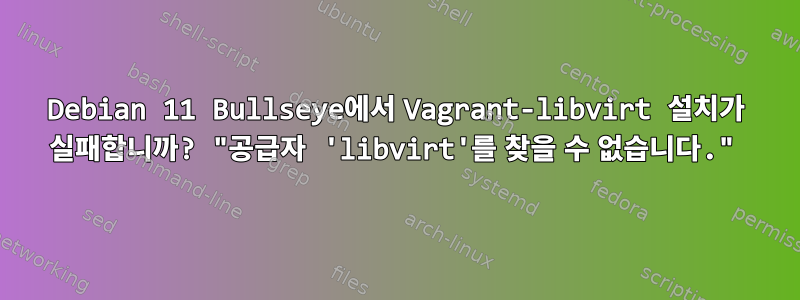
떨어진 노트북 하드 드라이브를 복구하려고 하다가 결국 내부 SSD를 복제한 스왑 SSD에 Debian 11을 새로 설치했지만 여전히 작동하지 않습니다.
그래서 저는 이제 (Debian 10에서) 파일을 복원하고 libvirt로 설정한 것처럼 Vagrant를 설치하려고 합니다.
여기에 지정된 모든 패키지를 설치했습니다.https://ostechnix.com/how-to-use-vagrant-with-libvirt-kvm-provider/virt-manager 및 vagrant 플러그인 vagrant-mutate가 포함되어 있습니다.
libvirt 그룹에도 사용자를 추가하고 로그아웃했다가 로그인했습니다(재부팅도 해본 것 같습니다).
내가 사용하고 있는 홈스테드 설치 디렉토리에서 실행하려고 하면 vagrant status(그리고 새 libvirt 상자를 추가하려고 하면) 다음 메시지가 나타납니다:
The provider 'libvirt' could not be found, but was requested to
back the machine 'homestead'. Please use a provider that exists.
Vagrant knows about the following providers: hyperv, virtualbox, docker
sudo systemctl status libvirtd활동적이고 달리는 것에 대해 이야기하십시오.
나는 이전 Debian 10 설치에서 virtualbox를 작동시킬 수 없다는 것을 알고 있으며 libvirt가 Vagrant와 작동하게 되면 더 빠르고 안정적일 수 있다는 것을 배웠습니다. (이것도 시행착오 과정이었던 것을 기억하지만, 그렇지 않습니다. do) 그것이 작동하도록 하기 위해 내가 무엇을 했는지 기억하십시오.) 그것이 어떤 문제를 일으켰는지는 기억나지 않습니다.
부록: 새 테스트 상자에서 "vagrant up"을 시도하면 다음과 같이 표시됩니다.
No usable default provider could be found for your system.
Vagrant relies on interactions with 3rd party systems, known as
"providers", to provide Vagrant with resources to run development
environments. Examples are VirtualBox, VMware, Hyper-V.
The easiest solution to this message is to install VirtualBox, which
is available for free on all major platforms.
If you believe you already have a provider available, make sure it
is properly installed and configured. You can see more details about
why a particular provider isn't working by forcing usage with
`vagrant up --provider=PROVIDER`, which should give you a more specific
error message for that particular provider.
나는 virtualbox 나 다른 것을 설치하고 싶지 않습니다.
답변1
libvirt-dev패키지 설치 및 실행을 해결했습니다 vagrant plugin install vagrant-libvirt.
답변2
나는 똑같은 문제에 직면했습니다. 이유는 제가 사용자로 플러그인을 설치했기 vagrant isnstall plugin vagrant-libvirt때문에 ~/vagrant.d에 플러그인이 설치되어 있기 때문입니다. 하지만 나는 루트로 vagrant를 시작하려고 합니다 sudo vagrant up --provider=libvirt. 이 경우 vagrant는 /root/vagrant.d에서 플러그인을 찾습니다. 해결책은 매우 간단합니다. 루트로 플러그인을 설치하면 됩니다.


