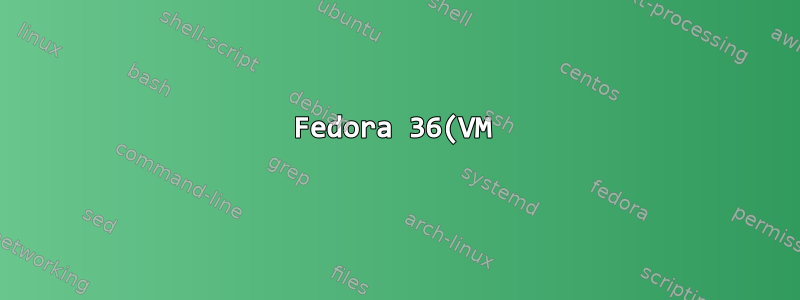%EC%9D%98%20%EC%97%AC%EC%9C%A0%20%EA%B3%B5%EA%B0%84%20%EB%B6%80%EC%A1%B1%20%EB%AC%B8%EC%A0%9C%EB%A5%BC%20%ED%95%B4%EA%B2%B0%ED%95%98%EB%8A%94%20%EB%B0%A9%EB%B2%95%EC%9D%80%20%EB%AC%B4%EC%97%87%EC%9E%85%EB%8B%88%EA%B9%8C%3F.png)
Fedora 36 가상 머신이 있습니다. 컴퓨터는 VMWare에서 실행되고 있으며 VMWare에서 사용할 수 있는 60GB 하드 드라이브(SCSI)가 있습니다.
Fedora 내부에서 디스크 유틸리티를 열면 왼쪽 메뉴에 /dev/sda라는 최상위 장치가 있습니다. 이 장치는 64GB MBR로 나열되며 다음을 포함합니다.
- 파일 시스템, 파티션 1, 1.1GB Ext4 - /dev/sda1 - "/boot에 설치됨"을 의미합니다.
- 파티션 2, 63GB, LVM2 PV - /dev/sda2 - 마운트된 위치가 표시되지 않음
아래에는 광학 드라이브가 나열되어 있으며 그 아래에는 3개의 "노란색" 디스크가 있습니다.
38GB 블록 장치- /dev/fedora_localhost-live/root, 파일 시스템의 루트 디렉터리에 설치, 38GB 사용, 15GB 사용 가능
6.4GB 블록 장치- /dev/fedora_localhost-live/swap
19GB 블록 장치- /dev/fedora_localhost-live/home 19GB/2.7GB 무료
먼저 위의 세 가지 항목이 실제로 무엇인지 모르기 때문에 혼란스럽습니다. 분명히 이 장치는 모두 실제로 먼저 나열된 64GB "하드 드라이브"의 일부입니다. 왜냐하면 그것이 이 컴퓨터가 액세스할 수 있는 전부이기 때문입니다. 하지만 제가 이해하지 못하는 점은 하드 드라이브에 파티션이 2개만 있다는 것입니다. 한 파티션은 1GB에 가깝고 나머지 63GB는 두 번째 파티션에 있습니다. 그렇다면 이러한 "블록 장치"는 무엇입니까? 롤도 있어요. 저는 원칙적으로 블록 장치가 무엇인지 알고 있지만, 이 맥락에서 Fedora가 표시하는 계층/구조를 이해하지 못합니다.
두 번째이자 주요 질문은 다음과 같습니다.내 홈 데이터를 저장하는 19GB 블록 장치에 공간이 부족합니다. 어떻게든 이 문제를 해결해야 합니다. 그렇지 않으면 이 컴퓨터에서 작업을 계속할 수 없습니다. 이 구성으로 어떻게 할 수 있나요?필요한 경우 VMWare 수준에서 더 많은 공간을 추가할 수 있는 리소스가 있습니다.
요청된 정보로 업데이트:
산
proc on /proc type proc (rw,nosuid,nodev,noexec,relatime)
sysfs on /sys type sysfs (rw,nosuid,nodev,noexec,relatime,seclabel)
devtmpfs on /dev type devtmpfs (rw,nosuid,seclabel,size=4096k,nr_inodes=1048576,mode=755,inode64)
securityfs on /sys/kernel/security type securityfs (rw,nosuid,nodev,noexec,relatime)
tmpfs on /dev/shm type tmpfs (rw,nosuid,nodev,seclabel,inode64)
devpts on /dev/pts type devpts (rw,nosuid,noexec,relatime,seclabel,gid=5,mode=620,ptmxmode=000)
tmpfs on /run type tmpfs (rw,nosuid,nodev,seclabel,size=3269124k,nr_inodes=819200,mode=755,inode64)
cgroup2 on /sys/fs/cgroup type cgroup2 (rw,nosuid,nodev,noexec,relatime,seclabel,nsdelegate,memory_recursiveprot)
pstore on /sys/fs/pstore type pstore (rw,nosuid,nodev,noexec,relatime,seclabel)
bpf on /sys/fs/bpf type bpf (rw,nosuid,nodev,noexec,relatime,mode=700)
/dev/mapper/fedora_localhost--live-root on / type ext4 (rw,relatime,seclabel)
selinuxfs on /sys/fs/selinux type selinuxfs (rw,nosuid,noexec,relatime)
systemd-1 on /proc/sys/fs/binfmt_misc type autofs (rw,relatime,fd=35,pgrp=1,timeout=0,minproto=5,maxproto=5,direct,pipe_ino=1853)
mqueue on /dev/mqueue type mqueue (rw,nosuid,nodev,noexec,relatime,seclabel)
hugetlbfs on /dev/hugepages type hugetlbfs (rw,relatime,seclabel,pagesize=2M)
debugfs on /sys/kernel/debug type debugfs (rw,nosuid,nodev,noexec,relatime,seclabel)
tracefs on /sys/kernel/tracing type tracefs (rw,nosuid,nodev,noexec,relatime,seclabel)
fusectl on /sys/fs/fuse/connections type fusectl (rw,nosuid,nodev,noexec,relatime)
configfs on /sys/kernel/config type configfs (rw,nosuid,nodev,noexec,relatime)
vmware-vmblock on /run/vmblock-fuse type fuse.vmware-vmblock (rw,relatime,user_id=0,group_id=0,default_permissions,allow_other)
tmpfs on /tmp type tmpfs (rw,nosuid,nodev,seclabel,nr_inodes=1048576,inode64)
/dev/mapper/fedora_localhost--live-home on /home type ext4 (rw,relatime,seclabel)
/dev/sda1 on /boot type ext4 (rw,relatime,seclabel)
sunrpc on /var/lib/nfs/rpc_pipefs type rpc_pipefs (rw,relatime)
tmpfs on /run/user/1000 type tmpfs (rw,nosuid,nodev,relatime,seclabel,size=1634560k,nr_inodes=408640,mode=700,uid=1000,gid=1000,inode64)
gvfsd-fuse on /run/user/1000/gvfs type fuse.gvfsd-fuse (rw,nosuid,nodev,relatime,user_id=1000,group_id=1000)
portal on /run/user/1000/doc type fuse.portal (rw,nosuid,nodev,relatime,user_id=1000,group_id=1000)
발견하다
TARGET SOURCE FSTYPE OPTIONS
/ /dev/mapper/fedora_localhost--live-root ext4 rw,relatime,seclabel
├─/proc proc proc rw,nosuid,nodev,noexec,relatime
│ └─/proc/sys/fs/binfmt_misc systemd-1 autofs rw,relatime,fd=35,pgrp=1,timeout=0,minproto=5,maxproto=5,direct,pipe_ino=1853
├─/sys sysfs sysfs rw,nosuid,nodev,noexec,relatime,seclabel
│ ├─/sys/kernel/security securityfs securityfs rw,nosuid,nodev,noexec,relatime
│ ├─/sys/fs/cgroup cgroup2 cgroup2 rw,nosuid,nodev,noexec,relatime,seclabel,nsdelegate,memory_recursiveprot
│ ├─/sys/fs/pstore pstore pstore rw,nosuid,nodev,noexec,relatime,seclabel
│ ├─/sys/fs/bpf bpf bpf rw,nosuid,nodev,noexec,relatime,mode=700
│ ├─/sys/fs/selinux selinuxfs selinuxfs rw,nosuid,noexec,relatime
│ ├─/sys/kernel/debug debugfs debugfs rw,nosuid,nodev,noexec,relatime,seclabel
│ ├─/sys/kernel/tracing tracefs tracefs rw,nosuid,nodev,noexec,relatime,seclabel
│ ├─/sys/fs/fuse/connections fusectl fusectl rw,nosuid,nodev,noexec,relatime
│ └─/sys/kernel/config configfs configfs rw,nosuid,nodev,noexec,relatime
├─/dev devtmpfs devtmpfs rw,nosuid,seclabel,size=4096k,nr_inodes=1048576,mode=755,inode64
│ ├─/dev/shm tmpfs tmpfs rw,nosuid,nodev,seclabel,inode64
│ ├─/dev/pts devpts devpts rw,nosuid,noexec,relatime,seclabel,gid=5,mode=620,ptmxmode=000
│ ├─/dev/mqueue mqueue mqueue rw,nosuid,nodev,noexec,relatime,seclabel
│ └─/dev/hugepages hugetlbfs hugetlbfs rw,relatime,seclabel,pagesize=2M
├─/run tmpfs tmpfs rw,nosuid,nodev,seclabel,size=3269124k,nr_inodes=819200,mode=755,inode64
│ ├─/run/vmblock-fuse vmware-vmblock fuse.vmware-vmblock rw,relatime,user_id=0,group_id=0,default_permissions,allow_other
│ └─/run/user/1000 tmpfs tmpfs rw,nosuid,nodev,relatime,seclabel,size=1634560k,nr_inodes=408640,mode=700,uid=1000,gid=1000,inode64
│ ├─/run/user/1000/gvfs gvfsd-fuse fuse.gvfsd-fuse rw,nosuid,nodev,relatime,user_id=1000,group_id=1000
│ └─/run/user/1000/doc portal fuse.portal rw,nosuid,nodev,relatime,user_id=1000,group_id=1000
├─/tmp tmpfs tmpfs rw,nosuid,nodev,seclabel,nr_inodes=1048576,inode64
├─/home /dev/mapper/fedora_localhost--live-home ext4 rw,relatime,seclabel
├─/boot /dev/sda1 ext4 rw,relatime,seclabel
└─/var/lib/nfs/rpc_pipefs sunrpc rpc_pipefs rw,relatime
fdisk -l
Disk /dev/sda: 60 GiB, 64424509440 bytes, 125829120 sectors
Disk model: VMware Virtual S
Units: sectors of 1 * 512 = 512 bytes
Sector size (logical/physical): 512 bytes / 512 bytes
I/O size (minimum/optimal): 512 bytes / 512 bytes
Disklabel type: dos
Disk identifier: 0x75e14e6f
Device Boot Start End Sectors Size Id Type
/dev/sda1 * 2048 2099199 2097152 1G 83 Linux
/dev/sda2 2099200 125829119 123729920 59G 8e Linux LVM
Disk /dev/mapper/fedora_localhost--live-root: 35.61 GiB, 38235275264 bytes, 74678272 sectors
Units: sectors of 1 * 512 = 512 bytes
Sector size (logical/physical): 512 bytes / 512 bytes
I/O size (minimum/optimal): 512 bytes / 512 bytes
Disk /dev/mapper/fedora_localhost--live-swap: 6 GiB, 6442450944 bytes, 12582912 sectors
Units: sectors of 1 * 512 = 512 bytes
Sector size (logical/physical): 512 bytes / 512 bytes
I/O size (minimum/optimal): 512 bytes / 512 bytes
Disk /dev/zram0: 8 GiB, 8589934592 bytes, 2097152 sectors
Units: sectors of 1 * 4096 = 4096 bytes
Sector size (logical/physical): 4096 bytes / 4096 bytes
I/O size (minimum/optimal): 4096 bytes / 4096 bytes
Disk /dev/mapper/fedora_localhost--live-home: 17.39 GiB, 18668847104 bytes, 36462592 sectors
Units: sectors of 1 * 512 = 512 bytes
Sector size (logical/physical): 512 bytes / 512 bytes
I/O size (minimum/optimal): 512 bytes / 512 bytes
답변1
0. 먼저, 모든 것을 백업하세요! ! !, 또한 나는 ext4 파일 시스템을 가지고 있다는 점에 유의하십시오. 이것이 다른 파일 시스템에서 작동할 것이라고 보장할 수는 없습니다.
- VMWare에서 가상 머신의 "하드 드라이브"에 공간 추가
- Fedora에서는 디스크 유틸리티로 가서
home_extended1단계에서 새로 추가된 공간이라는 새로운 파티션을 생성하고 사용했습니다. 이것은 /dev/sda3에 할당됩니다 -올바른 장치 이름으로 바꿔주세요! pvcreate /dev/sda3physical volume여유 공간이 있는 새 파티션에서 하나를 만듭니다.vgscan나에게 보여줬어Found volume group "fedora_localhost-live" using metadata type lvm2vgextend fedora_localhost-live /dev/sda3- 이는 내가 추가한 여유 공간이 있는 파티션에서 생성된 새 물리 볼륨을 포함하도록 위의 볼륨 그룹을 확장합니다.vgdisplay fedora_localhost-live건전성 검사 및 모든 것이 의미가 있는지 확인- 이 두 명령을 실행
lvscan하고df -h/home 장치를 확인했습니다. lvextend -l +100%FREE /dev/mapper/fedora_localhost--live-home- 남은 여유 공간을 모두 가져volume group와서 추가하세요./dev/mapper/fedora_localhost--live-homedf -h/dev/mapper/fedora_localhost--live-home- 파일 시스템이 아직 너무 작기 때문에 추가된 공간은 아직 표시되지 않습니다.resize2fs /dev/mapper/fedora_localhost--live-home이로써 ext4 파일 시스템의 크기가 조정되었으며 이제 모든 작업이 완료되었습니다. 이 명령은 모든 파일 시스템에서 작동하지 않습니다!


