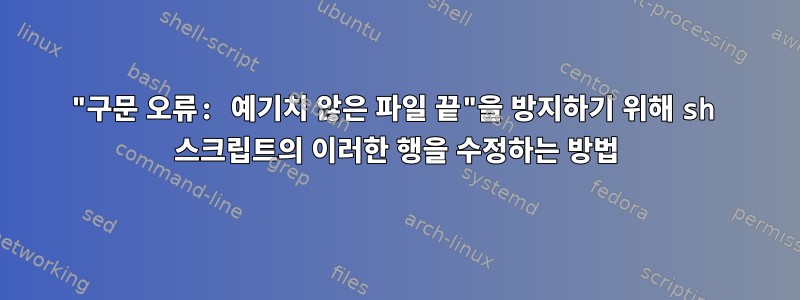
#!/bin/sh
init=step5_input
rest_prefix=step5_input
mini_prefix=step6.0_minimization
equi_prefix=step6.%d_equilibration
prod_prefix=step7_production
prod_step=step7
# Minimization
gmx grompp -f ${mini_prefix}.mdp -o ${mini_prefix}.tpr -c ${init}.gro -r ${rest_prefix}.gro -p topol.top -n index.ndx
gmx mdrun -v -deffnm ${mini_prefix}
# Equilibration
cnt=1
cntmax=6
while [ ${cnt} <= ${cntmax} ]
@ pcnt = ${cnt} - 1
istep=`printf ${equi_prefix} ${cnt}`
pstep= `printf ${equi_prefix} ${pcnt}`
if [ ${cnt} == 1 ] then pstep=${mini_prefix}
gmx grompp -f ${istep}.mdp -o ${istep}.tpr -c ${pstep}.gro -r ${rest_prefix}.gro -p topol.top -n index.ndx
gmx mdrun -v -deffnm ${istep}
@ cnt += 1
end
# Production
cnt=1
cntmax=10
while [ ${cnt} <= ${cntmax} ]
@ pcnt = ${cnt} - 1
istep=${prod_step}_${cnt}
pstep=${prod_step}_${pcnt}
if [ ${cnt} == 1 ] then
pstep=`printf ${equi_prefix} 6`
gmx grompp -f ${prod_prefix}.mdp -o ${istep}.tpr -c ${pstep}.gro -p topol.top -n index.ndx
else
gmx grompp -f ${prod_prefix}.mdp -o ${istep}.tpr -c ${pstep}.gro -t ${pstep}.cpt -p topol.top -n index.ndx
endif
gmx mdrun -v -deffnm ${istep}
@ cnt += 1
end
답변1
코드에 여러 오류가 있습니다. 이것이 무엇을 의미하는지 또는 작동하는지 @잘 모르겠습니다 . 서로 다른 셸 간에는 몇 가지 구문 차이가 있으므로 , , 등에 사용되는 구문을 살펴 봐야 합니다 .cshshbashzshdash
다음은 스크립트에 유효한 구문입니다 sh.
#!/bin/sh
init=step5_input
rest_prefix=step5_input
mini_prefix=step6.0_minimization
equi_prefix=step6.%d_equilibration
prod_prefix=step7_production
prod_step=step7
# Minimization
gmx grompp -f ${mini_prefix}.mdp -o ${mini_prefix}.tpr -c ${init}.gro -r ${rest_prefix}.gro -p topol.top -n index.ndx
gmx mdrun -v -deffnm ${mini_prefix}
# Equilibration
cnt=1
cntmax=6
while [ ${cnt} -le ${cntmax} ]; do
pcnt=$[ cnt - 1 ]
istep=$(printf ${equi_prefix} ${cnt})
pstep=$(printf ${equi_prefix} ${pcnt})
#One liner if statement:
if [ ${cnt} == 1 ]; then pstep=${mini_prefix}; fi
gmx grompp -f ${istep}.mdp -o ${istep}.tpr -c ${pstep}.gro -r ${rest_prefix}.gro -p topol.top -n index.ndx
gmx mdrun -v -deffnm ${istep}
((cnt += 1))
done
# Production
cnt=1
cntmax=10
while [ ${cnt} -le ${cntmax} ]; do
pcnt=$(( cnt - 1))
istep=${prod_step}_${cnt}
pstep=${prod_step}_${pcnt}
if [ ${cnt} -eq 1 ]; then
pstep=$(printf ${equi_prefix} 6)
gmx grompp -f ${prod_prefix}.mdp -o ${istep}.tpr -c ${pstep}.gro -p topol.top -n index.ndx
else
gmx grompp -f ${prod_prefix}.mdp -o ${istep}.tpr -c ${pstep}.gro -t ${pstep}.cpt -p topol.top -n index.ndx
fi
gmx mdrun -v -deffnm ${istep}
cnt=$[ cnt += 1 ]
done
하지만
명령문의 유효한 구문은 while다음과 같습니다.
while [ expr ]; do
code
done
#Or
while [ expr ]
do
code
done
따라서 숫자를 비교하려면 다음을 사용해야 합니다.
-le보다 작거나 같다는 뜻-eq같음을 의미-lt보다 작다는 뜻-ge보다 크거나 같다는 뜻-gt보다 크다는 뜻
만약에
명령문의 유효한 구문은 if다음과 같습니다.
if [ expr ]; then
code
fi
#or
if [ expr ]
then
code
fi
숫자를 비교하는 것은 exprexpr 과 동일합니다 while.
계산
코드에서 수학 연산을 사용할 수 있는 방법은 여러 가지가 있습니다. 이 스크립트에서는 다음 두 가지를 사용했습니다.
sum=$[ expr ]
#E.g.
pcnt=$[ cnt - 1 ]
그리고
sum=$(( expr ))
#E.g.
pcnt=$(( cnt - 1))
#or if you are not assign a value:
((expr))
#E.g.
((cnt += 1))
변수 설정
특정 변수를 설정할 때 다음 명령을 실행하면 공백에 주의해야 합니다.
val = 10
이로 인해 오류가 발생합니다.명령어를 찾을수 없음. 따라서 유효한 구문은 다음과 같습니다.
val=10
val='something'
val="something"
val=$(command)
val="$(command)"
val=`command`
val="`command`"
출력을 변수에 할당하는 명령을 실행하는 것과 관련하여 다음이 있습니다.
istep=`printf ${equi_prefix} ${cnt}`
사용하는 대신값 =`command`val=$(command)더 권장되는 를 사용해야 합니다 .
istep=$(printf ${equi_prefix} ${cnt})


