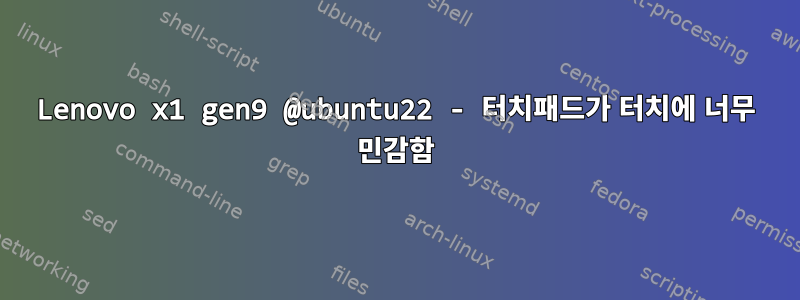
Ubuntu 22가 설치된 Lenovo X1 gen9가 있습니다. 터치패드는 너무 민감해서 커서를 움직일 때 종종 물건을 끌어서 잘못된 클릭과 더블클릭이 발생합니다. 해결책은 xinput을 사용하는 것이지만 변경해야 할 내용을 찾을 수 없습니다.
이것은 내 xinput list-props <device id>결과입니다.
Device 'SYNA8009:00 06CB:CE57 Touchpad':
Device Enabled (189): 1
Coordinate Transformation Matrix (191): 1.000000, 0.000000, 0.000000, 0.000000, 1.000000, 0.000000, 0.000000, 0.000000, 1.000000Synaptics-Touchpad (xorg-xserver) tap sensitivity too high
libinput Tapping Enabled (346): 1
libinput Tapping Enabled Default (347): 0
libinput Tapping Drag Enabled (348): 1
libinput Tapping Drag Enabled Default (349): 1
libinput Tapping Drag Lock Enabled (350): 0
libinput Tapping Drag Lock Enabled Default (351): 0
libinput Tapping Button Mapping Enabled (352): 1, 0
libinput Tapping Button Mapping Default (353): 1, 0
libinput Natural Scrolling Enabled (325): 0
libinput Natural Scrolling Enabled Default (326): 0
libinput Disable While Typing Enabled (354): 1
libinput Disable While Typing Enabled Default (355): 1
libinput Scroll Methods Available (327): 1, 1, 0
libinput Scroll Method Enabled (328): 1, 0, 0
libinput Scroll Method Enabled Default (329): 1, 0, 0
libinput Click Methods Available (356): 1, 1
libinput Click Method Enabled (357): 1, 0
libinput Click Method Enabled Default (358): 1, 0
libinput Middle Emulation Enabled (359): 0
libinput Middle Emulation Enabled Default (360): 0
libinput Accel Speed (334): 0.000000
libinput Accel Speed Default (335): 0.000000
libinput Accel Profiles Available (336): 1, 1
libinput Accel Profile Enabled (337): 1, 0
libinput Accel Profile Enabled Default (338): 1, 0
libinput Left Handed Enabled (339): 0
libinput Left Handed Enabled Default (340): 0
libinput Send Events Modes Available (310): 1, 1
libinput Send Events Mode Enabled (311): 0, 0
libinput Send Events Mode Enabled Default (312): 0, 0
Device Node (313): "/dev/input/event10"
Device Product ID (314): 1739, 52823Synaptics-Touchpad (xorg-xserver) tap sensitivity too high
libinput Drag Lock Buttons (341): <no items>
libinput Horizontal Scroll Enabled (342): 1
libinput Scrolling Pixel Distance (343): 15
libinput Scrolling Pixel Distance Default (344): 15
libinput High Resolution Wheel Scroll Enabled (345): 1
답변1
터치패드의 ID 번호를 찾으려면 터미널에서 이 명령을 실행하세요.
xinput --list
예에서 내 것은 12입니다.
DELL097D:00 04F3:311C 터치패드 ID=12 [포인터(2)에서]
그런 다음 스크롤 속도를 설정합니다(12를 터치패드 ID 번호로 변경).
input --set-prop **12** "libinput Scrolling Pixel Distance" 50
알아채다더 높은숫자는 스크롤을 만든다느리게
기본값을 변경하는 방법을 모르겠습니다... xorg conf 파일을 사용하여 저장하는 방법이 있지만 방법은 모르겠습니다... 누군가가 이 답변을 추가/편집할 수 있을 것입니다.


