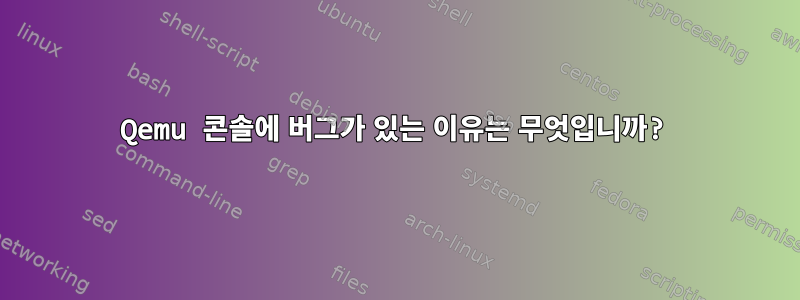
Linux Neon 호스트 시스템과 Debian 11이 설치된 QEMU aarm64 에뮬레이터가 있습니다. Debian 11 콘솔은 잘 작동하지 않습니다. 가끔 줄이 끊어지거나 점프하는 경우가 있습니다.
커서를 다시 명령줄로 이동하기 위해 "<-"를 실행할 수 없는 경우도 있습니다. 때로는 또 다른 오류로 인해 Debian 11 콘솔에서 명령줄을 사용할 수 없습니다.
아래 영상을 시청해주세요
https://vimeo.com/manage/videos/765214245
CLI에서 이러한 문제를 방지하려면 qemu를 수정하도록 도와주세요.
고쳐 쓰다:QEMU는 터미널 에뮬레이터 내에서 로컬로 실행됩니다.https://konsole.kde.org/이 명령을 사용하세요
qemu-system-aarch64 -nographic -machine virt,gic-version=max -m 3G -cpu max -smp 4 \
-netdev user,id=vnet,hostfwd=:127.0.0.1:0-:22 -device virtio-net-pci,netdev=vnet \
-net nic -net user,smb=/home/katya/work/prostor/ \
-drive file=ubuntu-image.img,if=none,id=drive0,cache=writeback -device virtio-blk,drive=drive0,bootindex=0 \
-drive file=flash0.img,format=raw,if=pflash -drive file=flash1.img,format=raw,if=pflash


