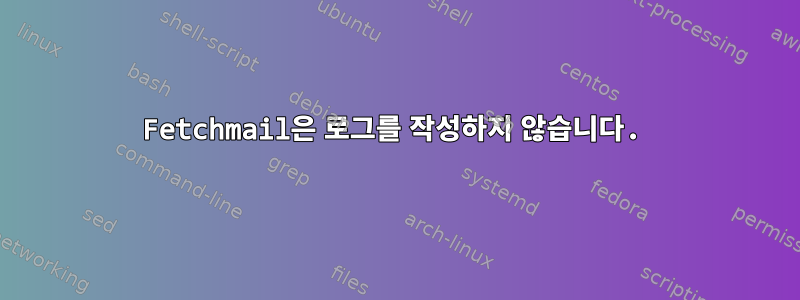
요청 추적기와 함께 작동하기 위해 RHEL 8 서버에 fetchmail을 설정하고 있습니다. 작동하지 않으며 /var/log/syslog또는 에 쓰지 않는 것 같아서 문제를 해결할 수 없습니다 /var/log/fetchmail.log. 이 로그 중 하나에 쓰려면 어떻게 해야 합니까?
이 내 꺼야 /etc/fetchmailrc:
set daemon 60
set invisible
set postmaster administrator
set syslog
set logfile /var/log/fetchmail.log
poll pop.gmail.com protocol pop3 port 995 username "[email protected]" password "xxxxxx" ssl mda "/var/www/html/requesttracker/bin/rt-mailgate --queue YLN --action correspond --url https://subdomain.example.com" nokeep
fetchmailrc를 편집할 때마다 fetchmail을 다시 시작합니다. 내가 뭘 잘못했나요?
고쳐 쓰다:나는 이것을 시도했고(root:root 액세스로 fetchmail.log에 액세스했습니다) fetchmail을 다시 시작했습니다:
set daemon 60
set invisible
set postmaster administrator
set logfile /var/log/fetchmail.log
poll pop.gmail.com protocol pop3 port 995 username "[email protected]" password "xxxxxx" ssl mda "/var/www/html/requesttracker/bin/rt-mailgate --queue YLN --action correspond --url https://subdomain.example.com" nokeep
아무것도 없습니다. fetchmail.log 파일은 비어 있습니다.
그런 다음 이것을 시도하고 fetchmail을 다시 시작했습니다.
set daemon 60
set invisible
set postmaster administrator
set syslog
poll pop.gmail.com protocol pop3 port 995 username "[email protected]" password "xxxxxx" ssl mda "/var/www/html/requesttracker/bin/rt-mailgate --queue YLN --action correspond --url https://subdomain.example.com" nokeep
다시는 아무것도 없습니다. 내 테스트 메일 로그 파일에 sendmail 항목이 있지만 몇 시간 전의 항목입니다.
나는 sudo env LC_ALL=C fetchmail -vvv --nodetach --nosyslog -f /etc/fetchmailrcGoogle에 연결되었을 때 무슨 일이 일어나고 있는지 실행하기로 결정했습니다. 알고 보니 Google이 귀하를 위해 생성해야 하는 특별한 비밀번호가 하나도 없습니다. 이 배 안에 있다면 보세요.https://security.google.com/settings/security/apppasswords.


