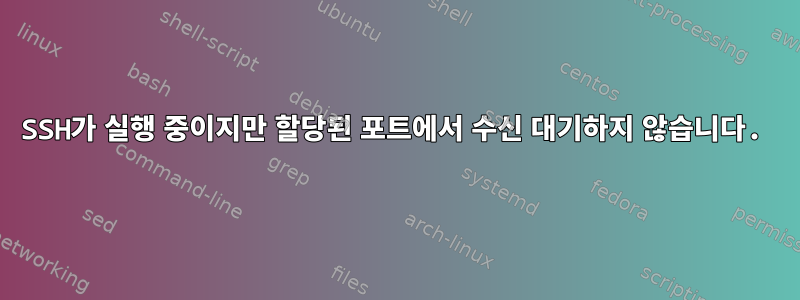
최근에는 Ubuntu 14.04.6 LTS를 실행하는 두 개의 Linux 시스템에 더 이상 SSH를 통해 연결할 수 없다는 사실을 발견했습니다. 항상 포트 43210에 설정되어 있으며 적어도 2018년부터 작동해 왔습니다. 최근 재부팅 후에는 더 이상 해당 포트를 사용하여 연결할 수 없습니다. 서비스가 실행 중인지 확인하기 위해 service 명령을 사용하면 다음과 같은 결과가 나타납니다.
service ssh status
ssh start/running
그래서 효과가 있는 것 같습니다. 그러나 사용하려고 하면 lsof -i -P | grep LISTEN
서버 netstat -tunlp가 어떤 포트에서도 수신 대기하는 것을 볼 수 없습니다.
방화벽을 확인해 보니 (내가 아는 바로는) ufw와 iptables가 모두 비활성화된 것 같습니다.
ufw status
Status: inactive
그리고
iptables --list
Chain INPUT (policy ACCEPT)
target prot opt source destination
Chain FORWARD(policy ACCEPT)
target prot opt source destination
Chain OUTPUT (policy ACCEPT)
target prot opt source destination
apt를 사용하여 OpenSSH-Server를 제거하고 다시 설치했지만 변경 사항은 없습니다. 현재 설치된 버전은 1:6.6p1-2ubuntu2.13입니다.
sshd_config의 내 설정: (잘라내서 붙여넣을 수 없어서 손으로 썼습니다. 잘못 입력한 점 양해해 주시기 바랍니다)
#comments
Port 43210
#comments
Protocol 2
#comments
HostKey /etc/ssh/ssh_host_rsa_key
HostKey /etc/ssh/ssh_host_dsa_key
HostKey /etc/ssh/ssh_host_ecdsa_key
HostKey /etc/ssh/ssh_host_ed25519_key
#comments
UsePrivilegeSeperation yes
#comments
KeyRegenerationInterval 3600
ServerKeyBits 1024
#comments
SyslogFacility AUTH
LogLevel DEBUG
#Comments
LoginGraceTime 120
#comments
PermitRootLoing no
StrictModes yes
RSAAuthentication yes
PubkeyAuthentication yes
#comments
#comments
IgnoreRhosts yes
#comment
RhostsRSAAuthenticaion no
#comment
HostbasedAuthentication no
#comments
#comment
PermitEmptyPasswords no
#comments
ChallengeResponseAuthentication no
#comments
X11Forwarding yes
X11DisplayOffset 10
PrintMotd no
PrintLasLog yes
TCPKeepAlive yes
#comment
#comments
AcceptEnv LANG LC_*
Subsystem sftp /usr/lib/openssh/sftp-server
#comments
UsePAM yes
다음을 사용하여 연결하려고 하면:
ssh <ip address> -p 43210
ssh: connect to host <ip address> port 43210: Connection refused
직접적인 관련이 있는지는 모르겠지만 syslog-ng가 실행되는 것 같으면서도 로그가 업데이트되지 않는 것 같습니다. 이는 SSH 실패와 동시에 발견되었습니다.
일부 정보가 누락된 것 같습니다. 문제를 명확히 하는 데 도움이 될 수 있는 다른 정보를 알려주세요.
편집 1
service ssh stop
/usr/sbin/sshd -d
debug1: sshd version OpenSSH_6.6.1, OpenSSL 1.01f 6 Jan 2014
debug1: key_parse_private2: missing begin marker
debug1: read PEM private key done: type RSA
debug1: private host key #0 type 1 RSA
debug1: key_parse_private2: missing begin marker
debug1: read PEM private key done: type DSA
debug 1: private host key: #1 type 2 DSA
debug1: read PEM private key done: type ECDSA
debug1: private host key: #2 type 3 ECDSA
debug1: private host key: #3 type 4 ED25519
/var/run/sshd must be owned by root and not group or world-writable.
ls -ld /var/ /var/run /var/run/sshd
drwxr-xr-x 15 root root 4096 Oct 24 09:46 /var/
lrwxrwxrwx 1 root root 4 May 13 2015 /var/run -> /run
drwxrwxrwx 2 root root 40 Oct 14 07:43 /var/run/sshd


