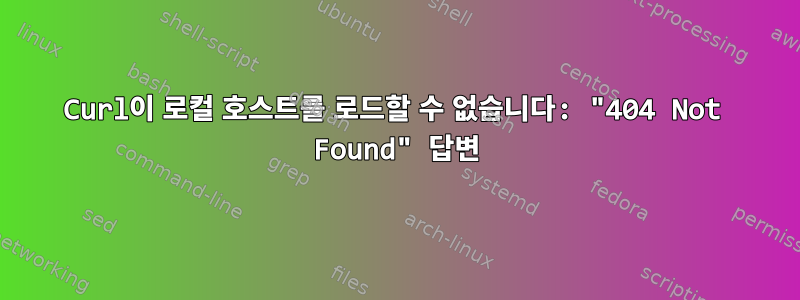
Ubuntu 20.04를 실행 중이고 다음을 curl사용하여 localhost에 연결하려고 할 때:
curl -v localhost
결과는 다음과 같습니다.
* Trying 127.0.0.1:80...
* TCP_NODELAY set
* Connected to localhost (127.0.0.1) port 80 (#0)
> GET / HTTP/1.1
> Host: localhost
> User-Agent: curl/7.68.0
> Accept: */*
>
* Mark bundle as not supporting multiuse
< HTTP/1.1 404 Not Found
< Date: Sat, 22 Oct 2022 08:20:39 GMT
< Content-Type: text/html
< Content-Length: 146
< Connection: keep-alive
<
<html>
<head><title>404 Not Found</title></head>
<body>
<center><h1>404 Not Found</h1></center>
<hr><center>nginx</center>
</body>
</html>
* Connection #0 to host localhost left intact
이것은 다음의 출력입니다 netstat -anpee | grep :80.
tcp 0 0 0.0.0.0:80 0.0.0.0:* LISTEN 0 614515 -
tcp6 0 0 :::80 :::* LISTEN 0 612479 -
뭐가 문제 야?
어떻게 해결할 수 있나요?
답변1
로컬 시스템에 nginx가 설치되어 있고 실행 중입니다. 그러나 포함되지 않은 가상 호스트가 있거나 localhost콘텐츠를 제공할 유효한 문서 루트가 없습니다.
자세한 내용은 웹 서버 오류 로그를 확인하세요.


