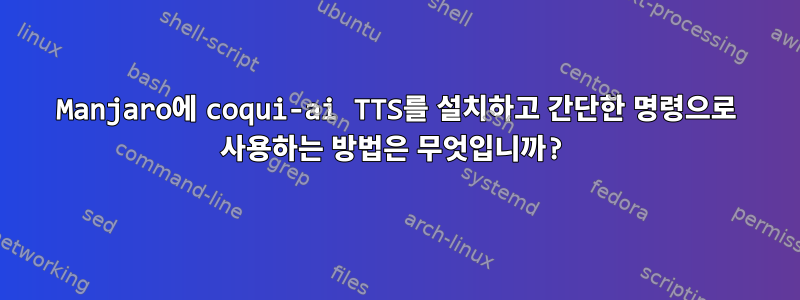
~부터코키아이 TTSAUR에는 없으므로 수동으로 설치해야 합니다.
직접 설치해보면
pip install TTS
설치했는데 설치가 끝날 때 오류가 발생했습니다.
ERROR: pip's dependency resolver does not currently take into account all the packages that are installed. This behaviour is the source of the following dependency conflicts.
typer 0.3.2 requires click<7.2.0,>=7.1.1, but you have click 8.1.3 which is incompatible.
google-api-core 2.10.0 requires protobuf<5.0.0dev,>=3.20.1, but you have protobuf 3.19.6 which is incompatible.
이런 오류가 발생하지 않게 하려면 가상환경에 설치해야 할 것 같은데, 이렇게도 사용할 수 있지 않을까 싶습니다.
ttst text wav
다음과 같은 기능을 사용하세요.
ttst() {
cat $1 | sentences | xargs -0 tts --model_name "tts_models/en/ljspeech/tacotron2-DDC" --out_path "${2:-out.wav}" --text
}
가상환경에 설치하면 어떻게 될지 모르겠습니다.
더 쉬운 방법이 있다면 내가 말한 것을 잊어버리세요. 제가 알고 싶은 것은 제목에 대한 답변입니다.
sentences추천문장 상자패키지에서는 coqui TTS가 문장에서만 작동하므로 문장의 텍스트에 태그를 지정해야 합니다.
답변1
나는 사용할 수 있다픽사이를 위해.
python3 -m pip install --user pipx
python3 -m pipx ensurepath
pipx install TTS
긴 문장과 짧은 문장 모두에서 오류가 발생할 수 있습니다. 긴 문장의 경우 max_decoder_steps: 20000에 추가할 수 있습니다 /home/user/.local/share/tts/tts_models--en--ljspeech--tacotron2-DDC/config.json. 짧은 문장은 모델을 호출하기 전에 제거해야 합니다. 또는 스크립트를 사용하여 각 문장을 직접 변환한 다음 모든 오디오 출력을 연결합니다. 좋다사보또는이것


