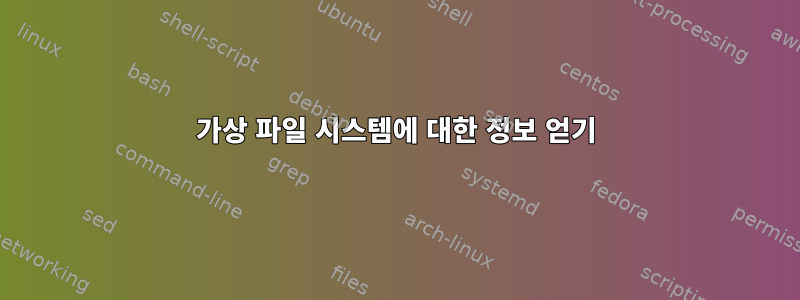
armv7 머신에 가상 ext3 파티션을 만들었습니다.
dd if=/dev/zero of=./system.img bs=1000000 count=200
mkfs.ext2 ./system.img
tune2fs -j ./system.img
이제 전체 공간, 여유 공간, 사용된 공간 등 이 파일 시스템에 대한 정보를 가져와야 합니다. fs를 마운트하지 않고 어떻게 할 수 있나요? 가능합니까?
답변1
tune2fs-l이 옵션을 사용하면 파일 시스템 정보가 표시됩니다 .
> /sbin/tune2fs -l ./tmpfile
tune2fs 1.39 (29-May-2006)
Filesystem volume name: <none>
Last mounted on: <not available>
Filesystem UUID: da61d942-4e9f-4c29-9f20-ab809fb90fbf
Filesystem magic number: 0xEF53
Filesystem revision #: 1 (dynamic)
Filesystem features: resize_inode dir_index filetype sparse_super
Default mount options: (none)
Filesystem state: clean
Errors behavior: Continue
Filesystem OS type: Linux
Inode count: 128
Block count: 1024
Reserved block count: 51
Free blocks: 986 # free space
Free inodes: 117
First block: 1
Block size: 1024
Fragment size: 1024
Reserved GDT blocks: 3
Blocks per group: 8192
Fragments per group: 8192
Inodes per group: 128
Inode blocks per group: 16
...


