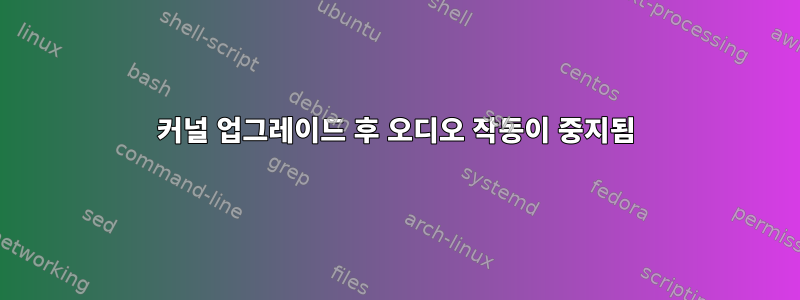
Debian Sid 워크스테이션을 정기적으로 업그레이드/재부팅한 후 오디오가 완전히 손실되었습니다.
내 데스크탑(중요하다면)은 몇 가지 조각이 추가된 Cinnamon(그놈 파생 제품)입니다. 거의 모두 데비안 아카이브에서 직접 가져왔습니다(소스에서 몇 가지를 설치했지만 사운드와는 전혀 관련이 없어야 합니다).
사운드 설정에는 "가상 출력"만 표시됩니다. 이는 사운드를 사용할 수 없음을 의미합니다.

실제로 두 개의 사운드 카드가 있는데 둘 다 올바르게 표시됩니다(적어도 문제가 있다고 생각하지 않습니다).
mcon@cinderella:~$ aplay -l
**** List of PLAYBACK Hardware Devices ****
card 1: PCH [HDA Intel PCH], device 0: ALC887-VD Analog [ALC887-VD Analog]
Subdevices: 1/1
Subdevice #0: subdevice #0
card 1: PCH [HDA Intel PCH], device 1: ALC887-VD Digital [ALC887-VD Digital]
Subdevices: 1/1
Subdevice #0: subdevice #0
card 2: HDMI [HDA ATI HDMI], device 3: HDMI 0 [HDMI 0]
Subdevices: 1/1
Subdevice #0: subdevice #0
card 2: HDMI [HDA ATI HDMI], device 7: HDMI 1 [HDMI 1]
Subdevices: 1/1
Subdevice #0: subdevice #0
card 2: HDMI [HDA ATI HDMI], device 8: HDMI 2 [HDMI 2]
Subdevices: 1/1
Subdevice #0: subdevice #0
card 2: HDMI [HDA ATI HDMI], device 9: HDMI 3 [SAMSUNG]
Subdevices: 1/1
Subdevice #0: subdevice #0
card 2: HDMI [HDA ATI HDMI], device 10: HDMI 4 [HDMI 4]
Subdevices: 1/1
Subdevice #0: subdevice #0
card 2: HDMI [HDA ATI HDMI], device 11: HDMI 5 [HDMI 5]
Subdevices: 1/1
Subdevice #0: subdevice #0
mcon@cinderella:~$ lspci -knn
00:00.0 Host bridge [0600]: Intel Corporation 8th Gen Core Processor Host Bridge/DRAM Registers [8086:3ec2] (rev 07)
DeviceName: Onboard - Other
Subsystem: Gigabyte Technology Co., Ltd 8th Gen Core Processor Host Bridge/DRAM Registers [1458:5000]
Kernel driver in use: skl_uncore
Kernel modules: ie31200_edac
00:01.0 PCI bridge [0604]: Intel Corporation 6th-10th Gen Core Processor PCIe Controller (x16) [8086:1901] (rev 07)
Subsystem: Gigabyte Technology Co., Ltd 6th-10th Gen Core Processor PCIe Controller (x16) [1458:5000]
Kernel driver in use: pcieport
00:08.0 System peripheral [0880]: Intel Corporation Xeon E3-1200 v5/v6 / E3-1500 v5 / 6th/7th/8th Gen Core Processor Gaussian Mixture Model [8086:1911]
DeviceName: Onboard - Other
Subsystem: Gigabyte Technology Co., Ltd Xeon E3-1200 v5/v6 / E3-1500 v5 / 6th/7th/8th Gen Core Processor Gaussian Mixture Model [1458:5000]
00:14.0 USB controller [0c03]: Intel Corporation 200 Series/Z370 Chipset Family USB 3.0 xHCI Controller [8086:a2af]
DeviceName: Onboard - Other
Subsystem: Gigabyte Technology Co., Ltd 200 Series/Z370 Chipset Family USB 3.0 xHCI Controller [1458:5007]
Kernel driver in use: xhci_hcd
Kernel modules: xhci_pci
00:16.0 Communication controller [0780]: Intel Corporation 200 Series PCH CSME HECI #1 [8086:a2ba]
DeviceName: Onboard - Other
Subsystem: Gigabyte Technology Co., Ltd 200 Series PCH CSME HECI [1458:1c3a]
Kernel driver in use: mei_me
Kernel modules: mei_me
00:17.0 SATA controller [0106]: Intel Corporation 200 Series PCH SATA controller [AHCI mode] [8086:a282]
DeviceName: Onboard - SATA
Subsystem: Gigabyte Technology Co., Ltd 200 Series PCH SATA controller [AHCI mode] [1458:b005]
Kernel driver in use: ahci
Kernel modules: ahci
00:1b.0 PCI bridge [0604]: Intel Corporation 200 Series PCH PCI Express Root Port #17 [8086:a2e7] (rev f0)
Subsystem: Gigabyte Technology Co., Ltd 200 Series PCH PCI Express Root Port [1458:5001]
Kernel driver in use: pcieport
00:1b.2 PCI bridge [0604]: Intel Corporation 200 Series PCH PCI Express Root Port #19 [8086:a2e9] (rev f0)
Subsystem: Gigabyte Technology Co., Ltd 200 Series PCH PCI Express Root Port [1458:5001]
Kernel driver in use: pcieport
00:1b.3 PCI bridge [0604]: Intel Corporation 200 Series PCH PCI Express Root Port #20 [8086:a2ea] (rev f0)
Subsystem: Gigabyte Technology Co., Ltd 200 Series PCH PCI Express Root Port [1458:5001]
Kernel driver in use: pcieport
00:1b.4 PCI bridge [0604]: Intel Corporation 200 Series PCH PCI Express Root Port #21 [8086:a2eb] (rev f0)
Subsystem: Gigabyte Technology Co., Ltd 200 Series PCH PCI Express Root Port [1458:5001]
Kernel driver in use: pcieport
00:1c.0 PCI bridge [0604]: Intel Corporation 200 Series PCH PCI Express Root Port #1 [8086:a290] (rev f0)
Subsystem: Gigabyte Technology Co., Ltd 200 Series PCH PCI Express Root Port [1458:5001]
Kernel driver in use: pcieport
00:1c.2 PCI bridge [0604]: Intel Corporation 200 Series PCH PCI Express Root Port #3 [8086:a292] (rev f0)
Subsystem: Gigabyte Technology Co., Ltd 200 Series PCH PCI Express Root Port [1458:5001]
Kernel driver in use: pcieport
00:1c.3 PCI bridge [0604]: Intel Corporation 200 Series PCH PCI Express Root Port #4 [8086:a293] (rev f0)
Subsystem: Gigabyte Technology Co., Ltd 200 Series PCH PCI Express Root Port [1458:5001]
Kernel driver in use: pcieport
00:1c.4 PCI bridge [0604]: Intel Corporation 200 Series PCH PCI Express Root Port #5 [8086:a294] (rev f0)
Subsystem: Gigabyte Technology Co., Ltd 200 Series PCH PCI Express Root Port [1458:5001]
Kernel driver in use: pcieport
00:1d.0 PCI bridge [0604]: Intel Corporation 200 Series PCH PCI Express Root Port #9 [8086:a298] (rev f0)
Subsystem: Gigabyte Technology Co., Ltd 200 Series PCH PCI Express Root Port [1458:5001]
Kernel driver in use: pcieport
00:1f.0 ISA bridge [0601]: Intel Corporation Z370 Chipset LPC/eSPI Controller [8086:a2c9]
DeviceName: Onboard - Other
Subsystem: Gigabyte Technology Co., Ltd Z370 Chipset LPC/eSPI Controller [1458:5001]
00:1f.2 Memory controller [0580]: Intel Corporation 200 Series/Z370 Chipset Family Power Management Controller [8086:a2a1]
DeviceName: Onboard - Other
Subsystem: Gigabyte Technology Co., Ltd 200 Series/Z370 Chipset Family Power Management Controller [1458:5001]
00:1f.3 Audio device [0403]: Intel Corporation 200 Series PCH HD Audio [8086:a2f0]
DeviceName: Onboard - Sound
Subsystem: Gigabyte Technology Co., Ltd 200 Series PCH HD Audio [1458:a182]
Kernel driver in use: snd_hda_intel
Kernel modules: snd_hda_intel
00:1f.4 SMBus [0c05]: Intel Corporation 200 Series/Z370 Chipset Family SMBus Controller [8086:a2a3]
DeviceName: Onboard - Other
Subsystem: Gigabyte Technology Co., Ltd 200 Series/Z370 Chipset Family SMBus Controller [1458:5001]
Kernel driver in use: i801_smbus
Kernel modules: i2c_i801
01:00.0 SATA controller [0106]: Marvell Technology Group Ltd. 88SE9215 PCIe 2.0 x1 4-port SATA 6 Gb/s Controller [1b4b:9215] (rev 11)
Subsystem: Marvell Technology Group Ltd. 88SE9215 PCIe 2.0 x1 4-port SATA 6 Gb/s Controller [1b4b:9215]
Kernel driver in use: ahci
Kernel modules: ahci
04:00.0 Network controller [0280]: Intel Corporation Wireless 3160 [8086:08b3] (rev 6b)
Subsystem: Intel Corporation Dual Band Wireless-AC 3160 [8086:0070]
Kernel driver in use: iwlwifi
Kernel modules: iwlwifi
07:00.0 Ethernet controller [0200]: Realtek Semiconductor Co., Ltd. RTL8111/8168/8411 PCI Express Gigabit Ethernet Controller [10ec:8168] (rev 0c)
Subsystem: Gigabyte Technology Co., Ltd Onboard Ethernet [1458:e000]
Kernel driver in use: r8169
Kernel modules: r8169
09:00.0 VGA compatible controller [0300]: Advanced Micro Devices, Inc. [AMD/ATI] Ellesmere [Radeon RX 470/480/570/570X/580/580X/590] [1002:67df] (rev e7)
Subsystem: XFX Pine Group Inc. Radeon RX 580 [1682:c580]
Kernel driver in use: amdgpu
Kernel modules: amdgpu
09:00.1 Audio device [0403]: Advanced Micro Devices, Inc. [AMD/ATI] Ellesmere HDMI Audio [Radeon RX 470/480 / 570/580/590] [1002:aaf0]
Subsystem: XFX Pine Group Inc. Ellesmere HDMI Audio [Radeon RX 470/480 / 570/580/590] [1682:aaf0]
Kernel driver in use: snd_hda_intel
Kernel modules: snd_hda_intel
mcon@cinderella:~$
오디오 입력을 제공해야 하는 (작동하는) 웹캠도 있지만 전혀 볼 수 없습니다.
 모든 드라이버/펌웨어가 올바르게 설치된 것 같습니다.
모든 드라이버/펌웨어가 올바르게 설치된 것 같습니다.
무엇을 확인해야 합니까?
고쳐 쓰다: 외부 블루투스 장치(헤드폰)를 연결(페어링 및 신뢰)할 수도 있지만 추가 오디오 장치로 간주되지는 않습니다.
ALSA/pulseaudio는 기본 하드웨어와 완전히 연결이 끊어진 것 같습니다.
업데이트 2: 문제는 systemctl --user restart pulseaudio.service문제를 "해결"하지만 다음 재부팅 시 복구됩니다.
설정에서 아무것도 변경하지 않았지만 /usr/lib/systemd/user/pulseaudio.service매우 최근(9월 22일 21:00)인 것으로 보이며 최신 apt upgrade.
업데이트 3: pulseaudio는 로그아웃/로그인 후에도 유지되지 않는 것 같습니다. 로그인 후 나는 다음을 가지고 있습니다 :
mcon@cinderella:~$ systemctl --user status pulseaudio.service
○ pulseaudio.service - Sound Service
Loaded: loaded (/usr/lib/systemd/user/pulseaudio.service; enabled; preset: enabled)
Active: inactive (dead)
TriggeredBy: ○ pulseaudio.socket
Oct 10 12:25:16 cinderella systemd[4171]: Starting Sound Service...
Oct 10 12:25:16 cinderella pulseaudio[168659]: Stale PID file, overwriting.
Oct 10 12:25:18 cinderella systemd[4171]: Started Sound Service.
Oct 10 12:25:18 cinderella pulseaudio[168659]: Could not find org.bluez.BatteryProviderManager1.RegisterBatteryProvider(), is bluetoothd started with experimental features enabled (-E flag)?
Oct 10 21:13:26 cinderella systemd[4171]: pulseaudio.service: Consumed 1min 48.247s CPU time.
mcon@cinderella:~$
하지만 나는 할 수 있다:
mcon@cinderella:~$ systemctl --user start pulseaudio.service
mcon@cinderella:~$ systemctl --user status pulseaudio.service
● pulseaudio.service - Sound Service
Loaded: loaded (/usr/lib/systemd/user/pulseaudio.service; enabled; preset: enabled)
Active: active (running) since Mon 2022-10-10 22:45:02 CEST; 3s ago
TriggeredBy: ● pulseaudio.socket
Main PID: 627764 (pulseaudio)
Tasks: 4 (limit: 38373)
Memory: 12.9M
CPU: 315ms
CGroup: /user.slice/user-1000.slice/[email protected]/session.slice/pulseaudio.service
└─627764 /usr/bin/pulseaudio --daemonize=no --log-target=journal
Oct 10 22:45:01 cinderella systemd[614646]: Starting Sound Service...
Oct 10 22:45:01 cinderella pulseaudio[627764]: Stale PID file, overwriting.
Oct 10 22:45:02 cinderella systemd[614646]: Started Sound Service.
Oct 10 22:45:02 cinderella pulseaudio[627764]: Could not find org.bluez.BatteryProviderManager1.RegisterBatteryProvider(), is bluetoothd started with experimental features enabled (-E flag)?
mcon@cinderella:~$
...다음에 로그인할 때까지 행복하게 지내세요.


