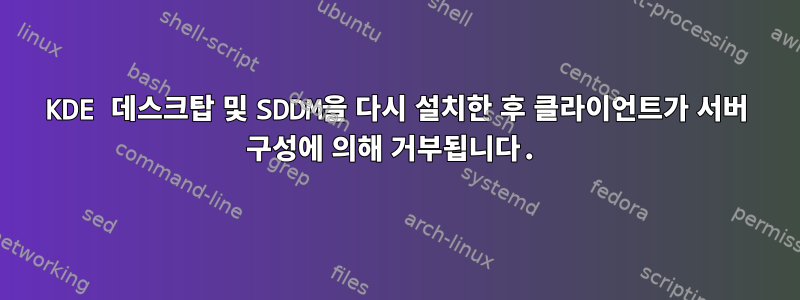
시스템 메시지:
Ubuntu 22.04
KDE-Plasma-Version: 5.24.6
KDE-Frameworks-Version: 5.92.0
Qt-Version: 5.15.3
Kernel-Version: 5.15.0-10048-tuxedo (64-bit)
Apache 2.4.52
시스템 정리 과정에서 재부팅 후 아래와 같은 오류를 일으킨 것을 제거한 것 같습니다.
The current theme cannot be loaded due to the errors below, please select another theme.
file///usr/share/sddm/breeze/main.qml: No such file or directory
그런 다음 터미널에서 다음 명령을 실행하십시오.
sudo apt-get install --reinstall sddm-theme-breeze
sudo apt-get install --reinstall sddm
sudo dpkg-reconfigure sddm
sudo apt install --reinstall kde-plasma-desktop
sudo apt install --reinstall kde-standard
sudo systemctl unmask packagekit.service
sudo systemctl start packagekit.service
sudo systemctl unmask mysql.service
sudo systemctl unmask apache2.service
but mysql did not worked so i had to reinstall it
sudo apt-get --purge mysql*
sudo apt install --reinstall mysql
sudo apt install mysql-server
sudo chmod o+x $HOME
그 후 로그인하면 KDE 데스크탑이 다시 작동합니다.
그러나 현재 로컬 웹 서버에 문제가 있습니다. 로컬 페이지를 호출하면 브라우저에서 500 오류가 발생합니다.
가상 호스트
<VirtualHost local.mydomain.de:443>
ServerName local.mydomain.de:443
ServerAdmin webmaster@localhost
DocumentRoot /home/user/_projects/mydomain/webroot/
<Directory /home/user/_projects/mydomain/webroot/>
Options -Indexes +FollowSymLinks +MultiViews
AllowOverride All
Order allow,deny
Allow from all
Require all granted
</Directory>
SSLEngine on
SSLCertificateFile /home/user/local.mydomain.de+3.pem
SSLCertificateKeyFile /home/user/local.mydomain.de+3-key.pem
ErrorLog /var/log/apache2/error-mydomain.log
LogLevel warn
CustomLog /var/log/apache2/access-mydomain.log combined
ServerSignature Off
</VirtualHost>
apache2 error.log를 확인하면 이 메시지가 나타납니다.
[authz_core:error] [pid 8214] [client 127.0.0.1:41014] AH01630: client denied by server configuration: /home/user/_projects/
apache2: Syntax error on line 225 of /etc/apache2/apache2.conf: Could not open configuration file /etc/apache2/sites-enabled/mydomain.conf: Permission denied
Action '-M' failed
이제 나는 이 문제를 어떻게 해결해야 할지 모르겠습니다.
답변1
이 솔루션은 Apache가 제대로 작동하도록 돕는 유일한 솔루션입니다.
sudo apt-get remove --purge apache2 apache2-data apache2-utils
sudo apt-get install apache2


