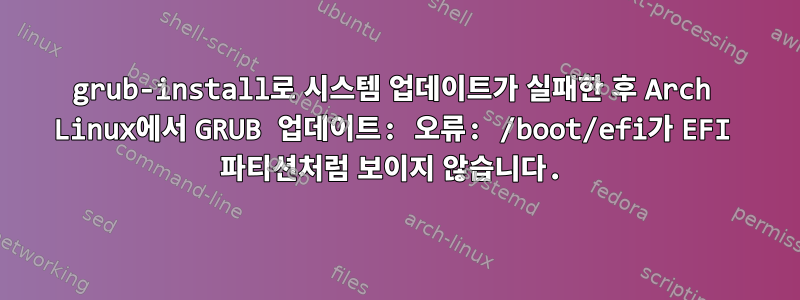
최근에 업그레이드했으며 Arch Linux이제 업데이트를 권장합니다 GRUB.
...
( 9/29) upgrading grub [######################################################################] 100%
:: To use the new features provided in this GRUB update, it is recommended
to install it to the MBR or UEFI. Due to potential configuration
incompatibilities, it is advised to run both, installation and generation
of configuration:
$ grub-install ...
$ grub-mkconfig -o /boot/grub/grub.cfg
(10/29) upgrading pango
...
제가 발견한 첫 번째 문제는 설치 프로세스와 동일한 방식으로 업데이트할 수 없다는 것입니다.
[x80486@uplink:~]$ sudo grub-install --bootloader-id="Arch Linux" --efi-directory=/boot/efi --recheck --target=x86_64-efi
Installing for x86_64-efi platform.
grub-install: error: /boot/efi doesn't look like an EFI partition.
내 추측으로는 /boot/efi설치되지 않았기 때문에 설치 /etc/fstab되지 않은 것 같아서 다음을 실행했습니다.
[x80486@uplink:~]$ sudo mount /dev/nvme0n1p1 /boot/efi
mount: /boot/efi: unknown filesystem type 'vfat'.
dmesg(1) may have more information after failed mount system call.
GRUB에 설치했는지 확인했는데 설치 과정에서 설치/boot/efi되었습니다 ./dev/nvme0n1p1
지금은 어떻게 앞으로 나아갈지 모르겠습니다. 나는 일부 게시물을 확인하고 기반으로 했습니다(대부분의 경우 응답자와 정확히 동일한 상황에 있는지 말하기 어렵습니다). 커널은 파일 시스템 등을 지원하지 않습니다.
여기에서 앞으로 나아가는 방법에 대한 조언이 있습니까? 그렇죠 dosfstools, 그게 차이가 있다면요. 지난번에 손상되었기 때문에 복구 모드로 들어가야 했기 때문에 지금 이 작업을 수행할 수 있으면 좋겠습니다. ;)...그래서 이 단계에서 수행하는 것이 좋습니다.
드라이브의 파일 시스템/파티션은 다음과 같습니다.
[x80486@uplink:~]$ sudo fdisk -l
Disk /dev/nvme0n1: 223.57 GiB, 240057409536 bytes, 468862128 sectors
Disk model: Force MP500
Units: sectors of 1 * 512 = 512 bytes
Sector size (logical/physical): 512 bytes / 512 bytes
I/O size (minimum/optimal): 512 bytes / 512 bytes
Disklabel type: gpt
Disk identifier: ********-5952-****-B0B6-4FE0********
Device Start End Sectors Size Type
/dev/nvme0n1p1 2048 3327999 3325952 1.6G EFI System
/dev/nvme0n1p2 3328000 133351423 130023424 62G Linux filesystem
/dev/nvme0n1p3 133351424 468862094 335510671 160G Linux filesystem


