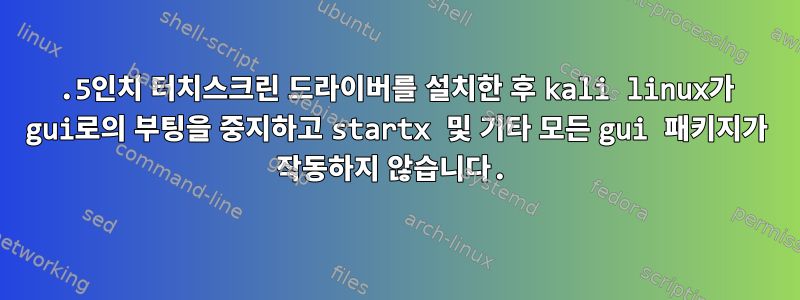
처음 올리는 글인데 형식이 잘못된 경우 죄송합니다.
설치 후이것내 3.5인치 Raspberry Pi 4 터치스크린의 Kali 드라이버, kali는 자동으로 텍스트 모드로 부팅되었지만(부팅 시 오류 없음) GUI 모드로 다시 부팅하거나 심지어 GUI 모드로 부팅할 수도 없습니다. 모든 일반적인 GUI 복구/재설치 단계가 작동하지 않습니다.
(kali는 드라이버를 설치하기 전에 항상 gui로 부팅하며 저는 문제 없이 PiOS에 드라이버를 설치했습니다.)
startx를 시도하면 다음과 같은 결과가 나타납니다.
X Protocol Version 11, Revision 0
Current Operating System: Linux kali-raspberry-pi 5.15.44-Re4son-v7l+ #1 SMP Debian kali-pi (2022-07-03) armv7l
Kernel command line: coherent_pool=1M 8250.nr_uarts=1 snd_bcm2835.enable_compat_alsa=0 snd_bcm2835.enable_hdmi=1 bcm2708_fb.fbwidth=480 bcm2708_fb.fbheight=320 bcm2708_fb.fbswap=1 smsc95xx.macaddr=E4:5F:01:8B:7C:07 vc_mem.mem_base=0x3eb00000 vc_mem.mem_size=0x3ff00000 console=ttyS0,115200 console=tty1 root=PARTUUID=1a995292-02 rootfstype=ext4 fsck.repair=yes rootwait net.ifnames=0
xorg-server 2:21.1.4-1 (https://www.debian.org/support)
Current version of pixman: 0.40.0
Before reporting problems, check http://wiki.x.org
to make sure that you have the latest version.
Markers: (--) probed, (**) from config file, (==) default setting,
(++) from command line, (!!) notice, (II) informational,
(WW) warning, (EE) error, (NI) not implemented, (??) unknown.
(==) Log file: "/var/log/Xorg.0.log", Time: Tue Oct 4 10:02:03 2022
(==) Using config directory: "/etc/X11/xorg.conf.d"
(==) Using system config directory "/usr/share/X11/xorg.conf.d"
(EE)
Fatal server error:
(EE) no screens found(EE)
(EE)
Please consult the The X.Org Foundation support
at http://wiki.x.org
for help.
(EE) Please also check the log file at "/var/log/Xorg.0.log" for additional information.
(EE)
(EE) Server terminated with error (1). Closing log file.
xinit: giving up
xinit: unable to connect to X server: Connection refused
xinit: server error
lightdm을 업데이트하고 다시 설치하는 확실한 작업을 수행했지만 작동하지 않습니다. gdm3도 설치하고 GUI를 열려고 시도했지만 아무 소용이 없습니다.
저도 몇번에 걸쳐 OS를 완전히 재설치하고 3.5인치 화면 개발자가 제공하는 kali OS를 사전 설치된 드라이버와 함께 사용해 보았습니다. 시작도 되지 않아서 SSH 접속이 불가능합니다.
저는 Linux를 처음 접했고 한두 달밖에 사용하지 않았지만 관련 질문을 모두 살펴봤지만 아무 것도 작동하지 않는 것 같습니다.
다시 한 번 말씀드리지만, 이것이 다소 혼란스럽다면 죄송합니다. 저는 아직 스택의 요령을 배우고 있는 중입니다.
편집 1: 드라이버를 설치하기 위해 실행한 스크립트는 다음과 같습니다.
sudo rm -rf LCD-show-kali
git clone https://github.com/lcdwiki/LCD-show-kali.git
chmod -R 755 LCD-show-kali
cd LCD-show-kali/
sudo ./MPI3508-show
sudo reboot
(그런데 저는 펜 테스트와 네트워크 보안을 배우는 개인 프로젝트로 kali를 사용하고 있습니다. Ubuntu를 두 달 정도 사용해왔기 때문에 kali를 처음 사용하게 되었습니다.)


