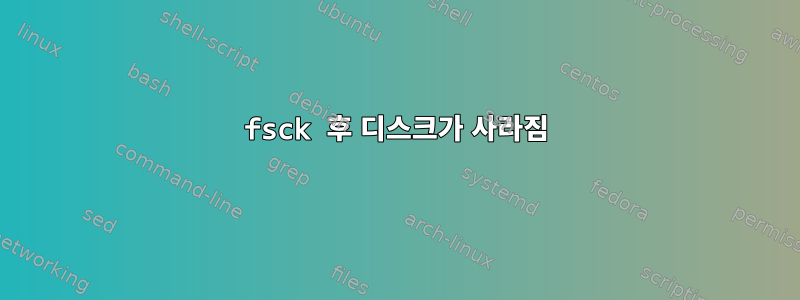
정전 후 디스크 중 하나가 손상되었습니다. fsck를 통해 디스크를 복구하려고 할 때. 먼저 "로그 복원 중" 및 "로그<y> 실행 중이신가요?"가 출력됩니다.
y를 누르면 fsck는 다음을 출력합니다.
fsck.ext4: Invalid argument while trying to open /dev/sda
fdisk -l을 확인하면 디스크가 사라집니다.
나는 이것을 여러 번 시도했고 재부팅 후에 디스크가 나타나고 fsck가 로그 복원을 시작하고 y를 누르면 디스크가 사라집니다.
내 상황에 도움이 되는 조언이 있나요?
다음은 몇 가지 자세한 출력입니다.
(anaconda3) ubuntu@ubuntu:/$ sudo fsck /dev/sda
fsck from util-linux 2.27.1
e2fsck 1.42.13 (17-May-2015)
/dev/sda: recovering journal
Superblock needs_recovery flag is clear, but journal has data.
Run journal anyway<y>? yes
fsck.ext4: Invalid argument while trying to open /dev/sda
The superblock could not be read or does not describe a valid ext2/ext3/ext4
filesystem. If the device is valid and it really contains an ext2/ext3/ext4
filesystem (and not swap or ufs or something else), then the superblock
is corrupt, and you might try running e2fsck with an alternate superblock:
e2fsck -b 8193 <device>
or
e2fsck -b 32768 <device>
업데이트: sda의 smartctl 출력:
smartctl 6.5 2016-01-24 r4214 [x86_64-linux-4.15.0-142-generic] (local build)
Copyright (C) 2002-16, Bruce Allen, Christian Franke, www.smartmontools.org
=== START OF INFORMATION SECTION ===
Device Model: Samsung SSD 870 EVO 2TB
Serial Number: S5Y3NF0R801831K
LU WWN Device Id: 5 002538 f4180e30c
Firmware Version: SVT01B6Q
User Capacity: 2,000,398,934,016 bytes [2.00 TB]
Sector Size: 512 bytes logical/physical
Rotation Rate: Solid State Device
Form Factor: 2.5 inches
Device is: Not in smartctl database [for details use: -P showall]
ATA Version is: Unknown(0x09fc), ACS-4 T13/BSR INCITS 529 revision 5
SATA Version is: SATA >3.2 (0x1ff), 6.0 Gb/s (current: 6.0 Gb/s)
Local Time is: Tue Oct 4 17:22:25 2022 CST
SMART support is: Available - device has SMART capability.
SMART support is: Enabled
Read SMART Data failed: scsi error badly formed scsi parameters
=== START OF READ SMART DATA SECTION ===
SMART Status command failed: scsi error badly formed scsi parameters
SMART overall-health self-assessment test result: UNKNOWN!
SMART Status, Attributes and Thresholds cannot be read.
Read SMART Log Directory failed: scsi error badly formed scsi parameters
Read SMART Error Log failed: scsi error badly formed scsi parameters
Read SMART Self-test Log failed: scsi error badly formed scsi parameters
Selective Self-tests/Logging not supported
답변1
직접적인 파일 시스템은 거의 없습니다 /dev/sda. 당황하기 전에 계속 읽어보세요.
일반적으로 디스크에는 파티션 테이블이 있고 하나 이상의 파티션에는 파일 시스템이 포함됩니다. 이 명령은 디스크의 파티션을 표시합니다.
parted /dev/sda --최적 단위 MiB 인쇄 정렬
내 경우에는 하나만 있습니다 /dev/sda1. 그 뒤에 있는 숫자를 확인하세요.
Number Start End Size Type File system Flags
1 1.00MiB 49152MiB 49151MiB primary ext4
정말로 이 작업을 수행해야 하는 경우 fsck지금 해당 파티션에서 실행할 수 있지만 꼭 그럴 필요는 없습니다.
e2fsck /dev/sda1
하지만,이 중 하나를 실행하기 전에, 디스크 오류 증상을 표시하도록 질문을 업데이트하여 이 작업을 수행해야 한다고 믿게 되었습니다. 일부 디스크 오류 모드의 경우 유일한 올바른 대응은 디스크가 완전히 실패하기 전에 디스크를 복사하는 것입니다. 이상적으로는 SMART 진단을 실행하고 다음 출력으로 질문을 업데이트할 수 있습니다.
smartctl -a /dev/sda


