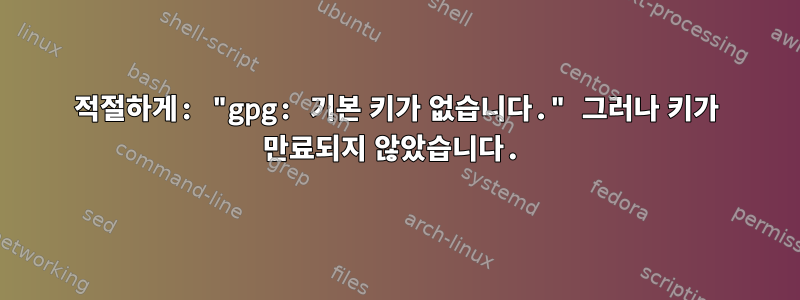
만료되지 않은 좋은 GPG 키가 있지만 실행하면
aptly -architectures=all publish repo product
Warning: publishing from empty source, architectures list should be complete, it can't be changed after publishing (use -architectures flag)
Loading packages...
Generating metadata files and linking package files...
Finalizing metadata files...
Signing file 'Release' with gpg, please enter your passphrase when prompted:
gpg: no default secret key: secret key not available
gpg: signing failed: secret key not available
ERROR: unable to publish: unable to detached sign file: exit status 2
왜?
답변1
gpg1을 적절하게 사용하려면 gpg1을 사용하여 키를 생성해야 합니다. 이것은 나를 위해 문제를 해결했습니다.
gpg1 --gen-key


