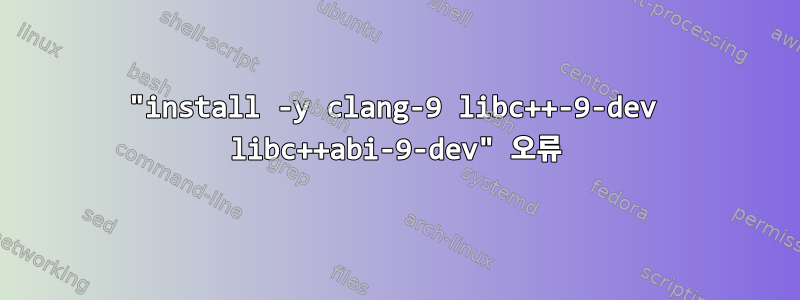
Mistuba 2 패키지를 설치했습니다(https://github.com/mitsuba-renderer/mitsuba2)는 btf 렌더링을 실행할 수 있습니다(https://github.com/elerac/btf-rendering/).
그러나 Mitsuba를 설치하려면 clang9 및 기타 오래된 패키지가 필요합니다. 이러한 패키지를 설치하려고 할 때 Linux에서 해결할 수 없는 오류 메시지가 표시되지만 시스템을 다운그레이드해야 한다고 생각됩니다.
실행할 명령:
sudo apt install -y clang-9 libc++-9-dev libc++abi-9-dev cmake ninja-build
다음 오류가 발생합니다.
vitor-avancini@Nabucodonosor-desk:~$ sudo apt install -y clang-9 libc++-9-dev libc++abi-9-dev cmake ninja-build
Reading package lists ... ready
Building Dependency Tree ... Ready
READING STATE INFORMATION ... READY
Ninja-Build is already the latest version (1.10.1-1).
Cmake is already the latest version (3.22.1-1ubuntu1.22.04.1).
Some packages could not be installed. This may mean that
You have requested an impossible situation or, if you are using the
unstable distribution that some required packages were not
Created still or were removed from the "Incoming".
The following information can help solve the situation:
The following packages have mismatched dependencies:
lib32gcc-s1: Break: lib32gcc-s1 (<1:10) But 1: 8.4.0-1ubuntu1~18.04 is to be installed
libc6-dev: Break: libc7-dev (<7.5.0-6 ~) but 7.5.0-3ubuntu1 ~ 18.04 is to be installed
E: Impossible to correct problems, you kept broken packages.
시스템 메시지:
Kernel: 5.15.0-48-generic x86_64 bits: 64 compiler: gcc v: 11.2.0 Desktop: Cinnamon 5.4.12
tk: GTK 3.24.33 wm: Mutter dm: LightDM Distro: Linux Mint 21 Vanessa base: Ubuntu 22.04 jammy
이 문제를 어떻게 해결하나요?
답변1
clang 설치 지침이 오래되었습니다. 다음 명령을 실행해야 합니다.
sudo apt install -y clang libc++-dev libc++abi-dev cmake ninja-build
Mitsuba 2를 구축하려면 다음을 따르십시오.설명하다, 그러나 사용
export CC=clang
export CXX=clang++
clang-9및 를 직접 인용하는 대신 clang++-9.
구성에 18.04 저장소를 추가한 것 같습니다. 이 경우 제거해야 합니다.


