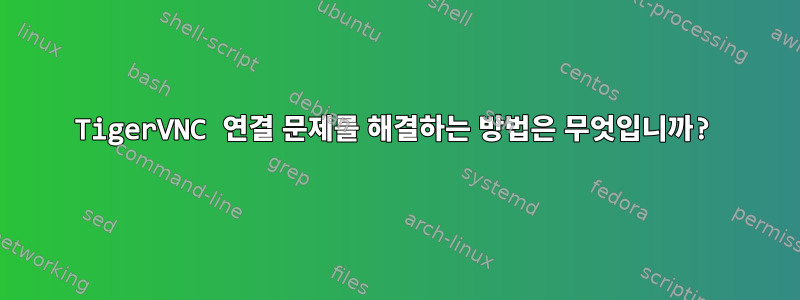
모호한 주제에 대해 사과드립니다. 하지만 VNC를 사용하는 데 몇 가지 문제가 있습니다. 이 문제를 더 잘 해결하는 방법을 배우고 싶습니다.
Hercules와 Hermes라는 두 개의 서버가 있습니다.
# hercules
root@hercules:/var/log# cat /etc/*release*
DISTRIB_ID=Ubuntu
DISTRIB_RELEASE=21.10
DISTRIB_CODENAME=impish
DISTRIB_DESCRIPTION="Ubuntu 21.10"
PRETTY_NAME="Ubuntu 21.10"
NAME="Ubuntu"
VERSION_ID="21.10"
VERSION="21.10 (Impish Indri)"
VERSION_CODENAME=impish
ID=ubuntu
ID_LIKE=debian
HOME_URL="https://www.ubuntu.com/"
SUPPORT_URL="https://help.ubuntu.com/"
BUG_REPORT_URL="https://bugs.launchpad.net/ubuntu/"
PRIVACY_POLICY_URL="https://www.ubuntu.com/legal/terms-and-policies/privacy-policy"
UBUNTU_CODENAME=impish
root@hercules:/var/log# dpkg -l | grep tiger
ii tigervnc-common 1.11.0+dfsg-2ubuntu1 amd64 Virtual network computing; Common software needed by servers
ii tigervnc-standalone-server 1.11.0+dfsg-2ubuntu1 amd64 Standalone virtual network computing server
# hermes
-bash-5.0# cat /etc/*release*
DISTRIB_ID=Ubuntu
DISTRIB_RELEASE=20.04
DISTRIB_CODENAME=focal
DISTRIB_DESCRIPTION="Ubuntu 20.04.4 LTS"
NAME="Ubuntu"
VERSION="20.04.4 LTS (Focal Fossa)"
ID=ubuntu
ID_LIKE=debian
PRETTY_NAME="Ubuntu 20.04.4 LTS"
VERSION_ID="20.04"
HOME_URL="https://www.ubuntu.com/"
SUPPORT_URL="https://help.ubuntu.com/"
BUG_REPORT_URL="https://bugs.launchpad.net/ubuntu/"
PRIVACY_POLICY_URL="https://www.ubuntu.com/legal/terms-and-policies/privacy-policy"
VERSION_CODENAME=focal
UBUNTU_CODENAME=focal
-bash-5.0# dpkg -l | grep tiger
ii tigervnc-common 1.10.1+dfsg-3 amd64 Virtual network computing; Common software needed by servers
ii tigervnc-standalone-server 1.10.1+dfsg-3 amd64 Standalone virtual network computing server
내 워크스테이션에서:
# dpkg -l | grep tiger
ii tigervnc-viewer 1.11.0+dfsg-2+deb11u1 amd64 Virtual network computing client for X
Hermes에 연결하면 제대로 작동하지만 Hercules의 경우 다음과 같은 오류가 발생합니다.

또는 로그인 화면으로 이동하여 사용자/비밀번호를 입력하면 검은색 직사각형이 표시됩니다. 두 경우 모두 로그에 오류 세부정보가 없습니다. Hercules의 VNC 서버는 다음과 같이 시작됩니다.
root@hercules:/var/log# cat /etc/systemd/system/[email protected]
[Unit]
Description=XVNC Per-Connection Daemon
[Service]
ExecStart=-/usr/bin/Xvnc -inetd -query localhost -geometry 1920x1080 -once -SecurityTypes=None -Log="*:stderr:100"
User=nobody
StandardInput=socket
StandardError=syslog
root@hercules:/var/log# grep -i vnc syslog
...
Sep 20 12:15:59 hercules systemd[1]: Started XVNC Per-Connection Daemon (192.168.50.29:49552).
Sep 20 12:15:59 hercules systemd[1]: [email protected]:5900-192.168.50.29:49552.service: Deactivated successfully.
Sep 20 13:36:23 hercules systemd[1]: /etc/systemd/system/[email protected]:6: Special user nobody configured, this is not safe!
Sep 20 13:36:23 hercules systemd[1]: /etc/systemd/system/[email protected]:8: Standard output type syslog is obsolete, automatically updating to journal. Please update your unit file, and consider removing the setting altogether.
Sep 20 13:36:23 hercules systemd[1]: Started XVNC Per-Connection Daemon (192.168.50.29:50658).
Sep 20 13:36:23 hercules systemd[1]: [email protected]:5900-192.168.50.29:50658.service: Deactivated successfully.
동일한 로그 매개변수를 사용하여 클라이언트를 실행합니다.
# xtigervncviewer -Log "*:stderr:100"
TigerVNC Viewer 64-bit v1.11.0
Built on: 2022-01-26 17:59
Copyright (C) 1999-2020 TigerVNC Team and many others (see README.rst)
See https://www.tigervnc.org for information on TigerVNC.
Tue Sep 20 12:11:21 2022
DecodeManager: Detected 8 CPU core(s)
DecodeManager: Creating 4 decoder thread(s)
TcpSocket: Connecting to hercules [192.168.50.157] port 5900
CConn: Connected to host hercules port 5900
CConnection: reading protocol version
CConnection: Server supports RFB protocol version 3.8
CConnection: Using RFB protocol version 3.8
CConnection: processing security types message
CConnection: Server offers security type None(1)
CConnection: Choosing security type None(1)
CConnection: processing security message
CConnection: processing security result message
CConnection: processing security result message
CConn: read: Connection reset by peer (104)
무엇이 잘못되었는지에 대한 자세한 정보는 어디서 얻을 수 있나요?


