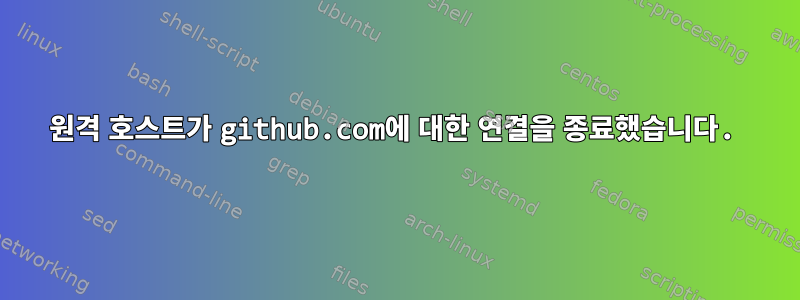
문제는 보고서와 정확히 동일합니다.
하지만 그것은아니요"ssh_exchange_identification:" 오류, 즉 다음과 관련이 있습니다.SSH 서버: 갑자기 "원격 호스트에 의해 연결이 끊어졌습니다" 이유하나.
나는 그것을 할 때 그것을 얻습니다 ssh -T:
$ ssh -T [email protected]
Connection to github.com closed by remote host.
사용할 때 다음 메시지가 생성됩니다.ssh -vvv
debug2: channel 0: request shell confirm 1
debug3: send packet: type 98
debug2: channel_input_open_confirmation: channel 0: callback done
debug2: channel 0: open confirm rwindow 32000 rmax 35000
debug3: send packet: type 1
debug1: channel 0: free: client-session, nchannels 1
debug3: channel 0: status: The following connections are open:
#0 client-session (t4 r43 i0/0 o0/0 fd 5/6 cc -1)
Connection to github.com closed by remote host.
전체 로그(및 일반 로그와의 차이점)를 다음 위치에 넣었습니다. https://www.diffchecker.com/LF2ZEb8j
예를 들어 로그 차이점을 다음과 같이 입력했습니다.ssh -vvT [email protected]
https://www.diffchecker.com/WjmA7P0c
그것에서 빼앗아 갈 것이 많지 않습니다.
다시 말하지만, 위의 문제는 내 원격 서버인 버전 1에 연결하는 데서 발생합니다. 1:7.6p1-4ubuntu0.7이 서버는 몇 년 동안 작동했지만 지금은 몇 주 동안 다운되었습니다. 내 집 컴퓨터(버전: )에서 테스트/연결하는 것은 1:8.4p1-5항상 괜찮습니다.
논평?
내 openssh-client 1:7.6p1-4ubuntu0.7이 github.com에 비해 너무 오래되었나요?
$ apt-cache policy openssh-client
openssh-client:
Installed: 1:7.6p1-4ubuntu0.7
Candidate: 1:7.6p1-4ubuntu0.7
Version table:
*** 1:7.6p1-4ubuntu0.7 500
500 http://azure.archive.ubuntu.com/ubuntu bionic-updates/main amd64 Packages
100 /var/lib/dpkg/status
1:7.6p1-4ubuntu0.5 500
500 http://security.ubuntu.com/ubuntu bionic-security/main amd64 Packages
1:7.6p1-4 500
500 http://azure.archive.ubuntu.com/ubuntu bionic/main amd64 Packages
답변1
이것나를 위해 일해
HTTPS를 통한 SSH 연결 활성화
[email protected]포트 에 SSH로 연결할 수 있는 경우 443SSH 설정을 재정의하여 GitHub.com에 대한 모든 연결이 해당 서버와 포트를 통해 실행되도록 할 수 있습니다.
SSH 구성 파일에서 이를 설정하려면 다음 위치에 있는 파일을 편집하고 ~/.ssh/config다음 섹션을 추가하세요.
Host github.com
Hostname ssh.github.com
Port 443
User git
GitHub.com에 다시 연결하여 이것이 작동하는지 테스트할 수 있습니다.
$ ssh -T [email protected]
> Hi USERNAME! You've successfully authenticated, but GitHub does not
> provide shell access.
HTTPS 포트를 통해 SSH 사용
git clone ssh://[email protected]:443/USER_NAME/REPO_NAME.git
답변2
내 openssh-client 1:7.6p1-4ubuntu0.7이 github.com에 비해 너무 오래되었나요?
테스트해야 할 아이디어가 있습니다.직후질문을 게시했고 답변이 다음과 같다는 것을 알았습니다.예!
제가 테스트/증명한 방법은 다음과 같습니다.
debian:latest도커 이미지 설치- 도커 이미지 내에서 실행
ssh -T [email protected]debian:latest
따라서 openssh-client 버전을 제외한 모든 것이 동일하며 debian:latestdocker 컨테이너에서 작동합니다.


