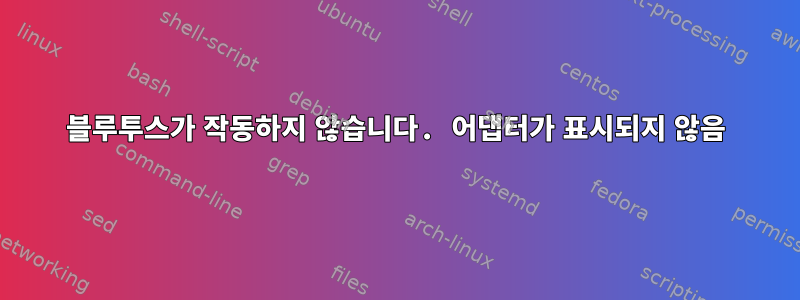
저는 현재 Ubuntu 22.04 기반의 Pop!_OS를 사용하고 있습니다. 아쉽게도 블루투스는 설치 이후 사용할 수 없습니다.
그러나 동일한 컴퓨터에서 Windows 11을 사용하면 잘 작동합니다. 저는 Linux를 처음 접했습니다.
내 시스템 정보:
$:lsb_release -a
No LSB modules are available.
Distributor ID: Pop
Description: Pop!_OS 22.04 LTS
Release: 22.04
Codename: jammy
출력 systemctl status:
$:sudo systemctl status bluetooth.service
bluetooth.service - Bluetooth service
Loaded: loaded (/lib/systemd/system/bluetooth.service; enabled; vendor preset: enabled)
Active: inactive (dead)
Docs: man:bluetoothd(8)
Aug 19 08:22:00 pop-os systemd[1]: Condition check resulted in Bluetooth service being
skipped.
Aug 19 08:24:47 pop-os systemd[1]: Condition check resulted in Bluetooth service being
skipped.
Aug 19 08:27:16 pop-os systemd[1]: Condition check resulted in Bluetooth service being
skipped.
hciconfig -a출력이 없습니다.
산출rfkill
$:rfkill
ID TYPE DEVICE SOFT HARD
0 wlan phy0 unblocked unblocked
산출hcitool dev
$:hcitool dev
Devices:
산출sudo dmesg | grep -i blue
$:sudo dmesg | grep -i blue
[ 73.311375] Bluetooth: Core ver 2.22
[ 73.311405] NET: Registered PF_BLUETOOTH protocol family
[ 73.311406] Bluetooth: HCI device and connection manager initialized
[ 73.311409] Bluetooth: HCI socket layer initialized
[ 73.311411] Bluetooth: L2CAP socket layer initialized
[ 73.311413] Bluetooth: SCO socket layer initialized
sudo lsusb |grep Bluetooth출력이 없습니다.
sudo lshw | grep -i blue출력이 없습니다.
보시다시피 모든 Bluetooth 관련 커널 모듈이 로드됩니다.
$:lsmod
Module Size Used by
btusb 61440 0
btrtl 24576 1 btusb
btbcm 24576 1 btusb
btintel 40960 1 btusb
btmtk 16384 1 btusb
tls 114688 0
bluetooth 802816 5 btrtl,btmtk,btintel,btbcm,btusb
ecdh_generic 16384 1 bluetooth
ecc 36864 1 ecdh_generic
xt_conntrack 16384 1
nft_chain_nat 16384 3
xt_MASQUERADE 20480 1
nf_nat 49152 2 nft_chain_nat,xt_MASQUERADE
nf_conntrack_netlink 49152 0
nf_conntrack 176128 4 xt_conntrack,nf_nat,nf_conntrack_netlink,xt_MASQUERADE
nf_defrag_ipv6 24576 1 nf_conntrack
nf_defrag_ipv4 16384 1 nf_conntrack
xfrm_user 45056 1
xfrm_algo 16384 1 xfrm_user
xt_addrtype 16384 2
nft_compat 20480 4
nf_tables 270336 57 nft_compat,nft_chain_nat
nfnetlink 20480 4 nft_compat,nf_conntrack_netlink,nf_tables
br_netfilter 32768 0
bridge 319488 1 br_netfilter
stp 16384 1 bridge
llc 16384 2 bridge,stp
snd_seq_dummy 16384 0
snd_hrtimer 16384 1
overlay 159744 0
snd_hda_codec_hdmi 77824 1
snd_sof_pci_intel_cnl 16384 0
snd_sof_intel_hda_common 114688 1 snd_sof_pci_intel_cnl
soundwire_intel 40960 1 snd_sof_intel_hda_common
soundwire_generic_allocation 16384 1 soundwire_intel
soundwire_cadence 40960 1 soundwire_intel
snd_sof_intel_hda 20480 1 snd_sof_intel_hda_common
snd_sof_pci 24576 2 snd_sof_intel_hda_common,snd_sof_pci_intel_cnl
snd_sof_xtensa_dsp 16384 1 snd_sof_intel_hda_common
snd_sof 200704 2 snd_sof_pci,snd_sof_intel_hda_common
snd_hda_codec_realtek 159744 1
snd_sof_utils 20480 1 snd_sof
snd_soc_hdac_hda 24576 1 snd_sof_intel_hda_common
snd_hda_codec_generic 102400 1 snd_hda_codec_realtek
snd_hda_ext_core 36864 3
snd_sof_intel_hda_common,snd_soc_hdac_hda,snd_sof_intel_hda
snd_soc_acpi_intel_match 69632 2 snd_sof_intel_hda_common,snd_sof_pci_intel_cnl
ledtrig_audio 16384 1 snd_hda_codec_generic
snd_soc_acpi 16384 2 snd_soc_acpi_intel_match,snd_sof_intel_hda_common
soundwire_bus 94208 3
soundwire_intel,soundwire_generic_allocation,soundwire_cadence
snd_soc_core 360448 4
soundwire_intel,snd_sof,snd_sof_intel_hda_common,snd_soc_hdac_hda
snd_compress 24576 1 snd_soc_core
ac97_bus 16384 1 snd_soc_core
snd_pcm_dmaengine 20480 1 snd_soc_core
snd_hda_intel 53248 1
rtw88_8723de 16384 0
snd_hda_core 114688 9
rtw88_8723d 73728 1 rtw88_8723de
snd_hwdep 16384 1 snd_hda_codec
intel_tcc_cooling 16384 0
rtw88_pci 32768 1 rtw88_8723de
x86_pkg_temp_thermal 20480 0
nls_iso8859_1 16384 2
snd_pcm 151552 11
uvcvideo 110592 0
intel_powerclamp 20480 0
snd_seq_midi 20480 0
rtw88_core 290816 2 rtw88_8723d,rtw88_pci
snd_seq_midi_event 16384 1 snd_seq_midi
coretemp 24576 0
내 핵심blocklist.config
blacklist evbug
blacklist usbmouse
blacklist usbkbd
blacklist eepro100
blacklist de4x5
blacklist eth1394
blacklist snd_intel8x0m
blacklist snd_aw2
blacklist prism54
blacklist bcm43xx
blacklist garmin_gps
blacklist asus_acpi
blacklist snd_pcsp
blacklist pcspkr
blacklist amd76x_edac



