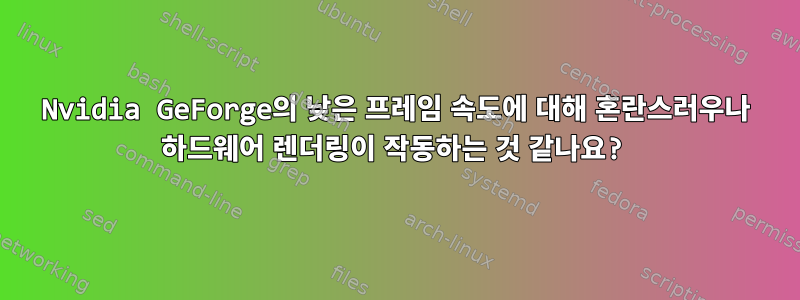
수년 동안 나는 Gnome 2의 Compiz 애니메이션이 Intel GMA 965를 실행하는 구형 노트북에서처럼 매끄럽지 않은 이유를 궁금해했습니다. 어쩌면 이것은 낮은 프레임 속도와 관련이 있을 수도 있습니다. glxgears를 실행하면(이것은 벤치마크가 아닙니다) 5초에 약 300프레임만 얻습니다.
$ glxgears
Running synchronized to the vertical refresh. The framerate should be
approximately the same as the monitor refresh rate.
302 frames in 5.0 seconds = 60.391 FPS
300 frames in 5.0 seconds = 59.919 FPS
300 frames in 5.0 seconds = 59.921 FPS
300 frames in 5.0 seconds = 59.921 FPS
300 frames in 5.0 seconds = 59.921 FPS
본문에는 이 프레임 속도가 정확하다고 하는데 믿을 수 없습니다. 프레임 속도가 20000 이상인 포럼 항목을 본 적이 있기 때문에 이것은 정상이 아닙니다. 내 Nvidia GTS 250이 더 잘할 수 있다고 생각합니다. 또한 소프트웨어 렌더링이 비활성화되어 하드웨어 렌더링이 실제로 작동한다는 의미입니다.
$ glxinfo | grep render
direct rendering: Yes
OpenGL renderer string: GeForce GTS 250/PCIe/SSE2
GL_NV_conditional_render, GL_NV_copy_depth_to_color, GL_NV_copy_image,
GL_NV_path_rendering, GL_NV_pixel_data_range, GL_NV_point_sprite,
GL_NVX_conditional_render, GL_NVX_gpu_memory_info, GL_OES_depth24,
GL_OES_fbo_render_mipmap, GL_OES_get_program_binary, GL_OES_mapbuffer,
왜 300 프레임 속도가 정상이어야 하는지, 아니면 다른 것이 잘못된 것인지 설명할 수 있는 사람이 있나요?
답변1
출력에서 다음과 같이 표시되는 것을 볼 수 있습니다.
Running synchronized to the vertical refresh. The framerate should be
approximately the same as the monitor refresh rate.
모니터는 아마도 60Hz에서 실행될 것이므로(LCD인 경우 새로 고침 빈도는 신경 쓰지 않음), 이는 현재 보고 있는 내용을 설명하므로 추가 프레임은 GPU 리소스를 낭비하게 됩니다.
실제 벤치마크를 수행하려면 게임이나 이와 유사한 것을 사용할 수 있습니다.Phoronix 테스트 스위트.


